I’ve been using Ultimaker Cura as my slicing software for quite a while. A question that people are new to using Cura is whether it works with any 3D printer. So, today I thought I’d explain whether it does or not.
Ultimaker Cura does not work with all 3D printers. It does, however, work with over 400 different 3D printers. Cura themselves don’t provide support for using other 3D printers with their software. But, do provide files that allow most other 3D printers to work with Cura.
In this article, I will explain which of the most popular 3D printers work with Cura, how it works to set up other 3D printers with Cura. As well as, whether you can use Cura without a 3D printer.
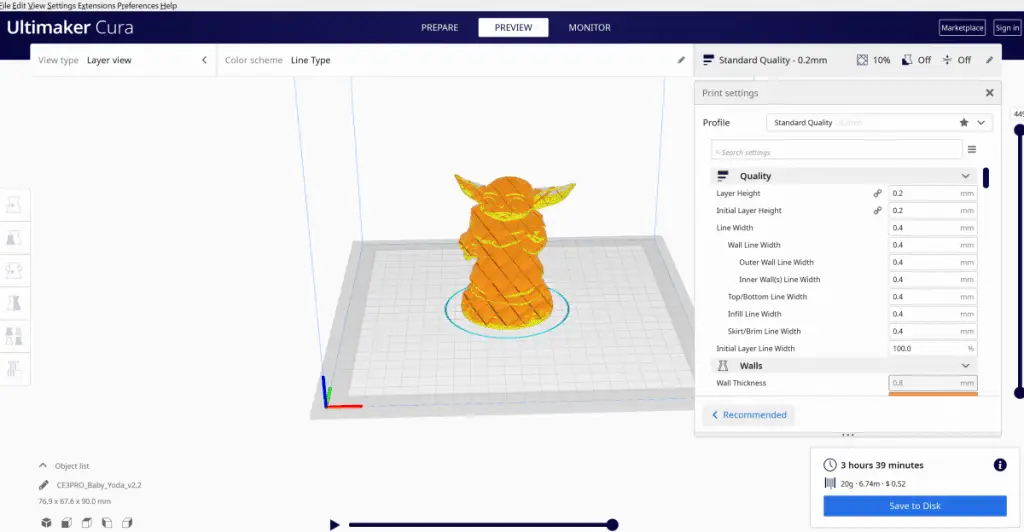
Is Cura Only For Ultimaker?
Ultimaker makes 3D printers, but it also makes one of the most popular and recommended slicing software. Because it’s so popular, many people use it with non-Ultimaker printers. As a result, Cura has created profiles so that it works with other 3D printers and not just Ultimaker 3D printers.
As you may know, there is a well-known website called Github. It’s used by programmers to upload files related to software and websites. It’s unique in that it provides functionality for updates to the software to be saved.
That way if a bug is identified, it can be fixed and the new file updated directly to Github. It’s a process known as a ‘commit’. It’s done via the terminal, which is the same thing as the ‘command prompt’.
It also provides a history of updates. That way software programmers, also called developers can revert the file to the previous version that didn’t have the issue until the issue is resolved.
Cura has what is called a Github repository, or repo for short. It has a folder that contains over files to use around 400 3D printers. It can be viewed here.

Contributions to the Cura software are made on a voluntary basis
Open source means that anyone can contribute to the software. When they make an update or edit to the software it’s sent to an Admin who will look over the change, and approve or decline it.
That way a person can’t make a mistake or interfere with the software intentionally. Software developers work on projects like these to improve their skills. It also makes them well known in the developer community where they can be hired by companies.
Although it’s open-source and updates are made on a voluntary basis Cura provides support, help, and updates for their 3D printers. Other 3D printers are added by people that work at the other 3D printing companies or on a voluntary basis by developers.
Where to go for help with using a non-Ultimaker 3D printer with Cura
If you need help using a 3D printer other than an Ultimaker 3D printer, then you should look for help on the website for the brand of 3D printer you’re trying to use with Cura.
For example, if you have a Prusa 3D printer you should check out the Prusa website to see whether they support Cura.
Interestingly, in the case of Prusa, it does work with Cura. But, it has limited support. I wrote a detailed article about how to use Cura with a Prusa 3D printer.
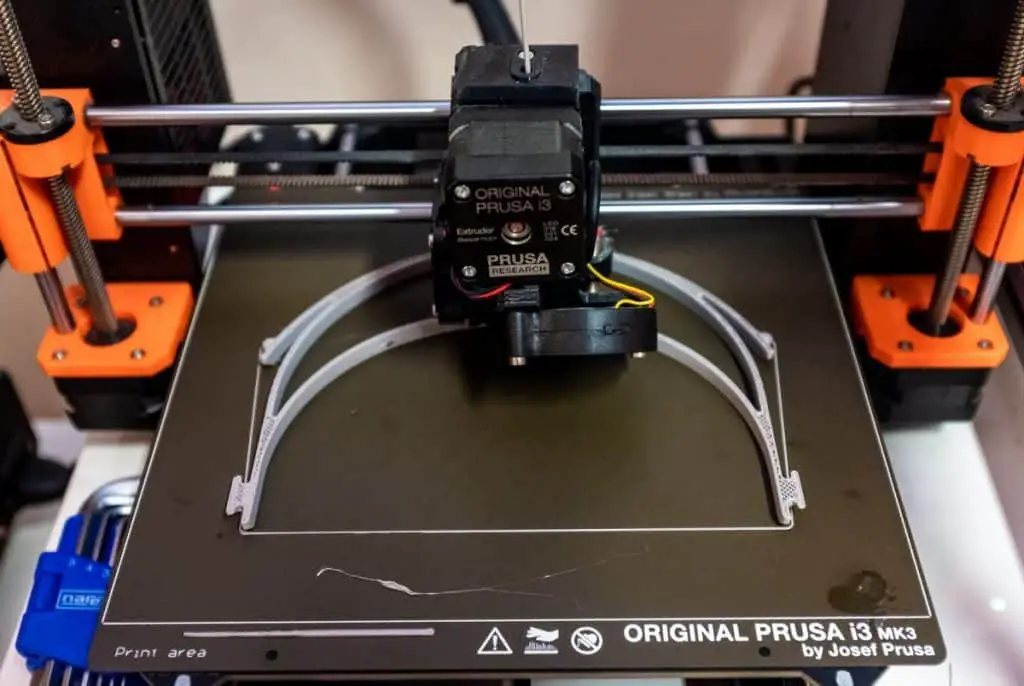
How Do I Add a Different 3D Printer to Cura?
When using a 3D printer that isn’t made by Ultimaker, there are a few minor things to set up on Cura so that it will work. Here’s what they are.
Select the printer panel on the top left next to the folder icon, and select ‘Add Printer’. It will bring up a wizard that will guide you through the steps. If the 3D printer to be added is not listed, files need to be downloaded and copied into the Cura folder first before it can be added.
It’s sometimes the case that a 3D printer will be supported on PC but not on a Mac. Since there are such a diverse range of 3D printers it’s difficult to say whether someone has created a profile that includes all of the settings for your specific 3D printer.
But, the most popular models are almost always supported. Where Cura does not support your 3D printer, you have a few options. You can use the 3D printing software for your specific 3D printer rather than Cura.
Or, you can add it as a custom 3D printer and input the settings manually. You can generally find good settings for a 3D printer that isn’t supported by asking on the Reddit thread for your 3D printer, on the Facebook page, or on the forums for your 3D printer. As well as, looking on the official website for your 3D printer.
The official Ultimaker website has an article that explains how to add any printer manually yourself here.
Here’s a video that also covers the basics:
Can I Use Cura Without a Printer?
When you first open Cura it asks you to select your 3D printer in order to start using it. But, can you use Cura without a 3D printer?
Cura can be used without a printer. After installing Cura it will prompt you to add a 3D printer. There is an option that says ‘Add a non-networked printer’. Select this option and select any 3D printer, whether you have it or not. Then it will complete the setup process and you can use Cura.
Here’s a screenshot that shows where to click:
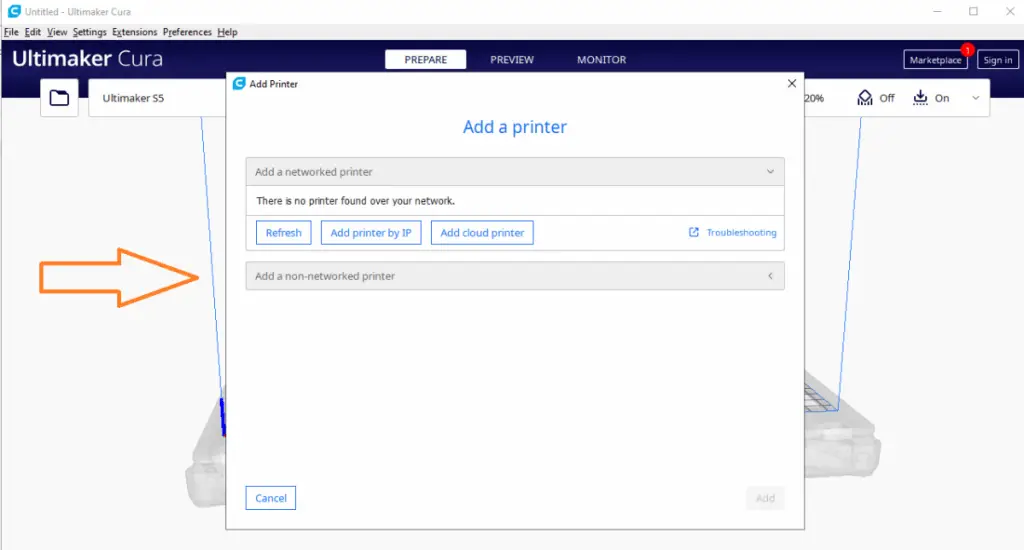
If you know you’re going to get a 3D printer you can select the 3D printer you’re going to get. However, this is optional and you can simply select any 3D printer. That way you can use STL files, and edit models using Cura without a 3D printer.
When you do it this way you are essentially saying to the software that you are creating a model for a 3D printer that is not connected to your computer. So, it will use the default settings for the 3D printer you select that are built into Cura.
Related Articles
- Cura Profiles
- What Shapes Cannot Be 3d Printed? – Details Inside!
- How to Print a File from Thingiverse (The Easy Way!)
- Cura VS Simplify3D – Which is Right for You?
- Cura Hacks – My Picks!
- Create a Temperature Tower Using Cura – The Easy Way
Make sure you check out our YouTube channel, and if you would like any additional details or have any questions, please leave a comment below. If you liked this article and want to read others click here.
