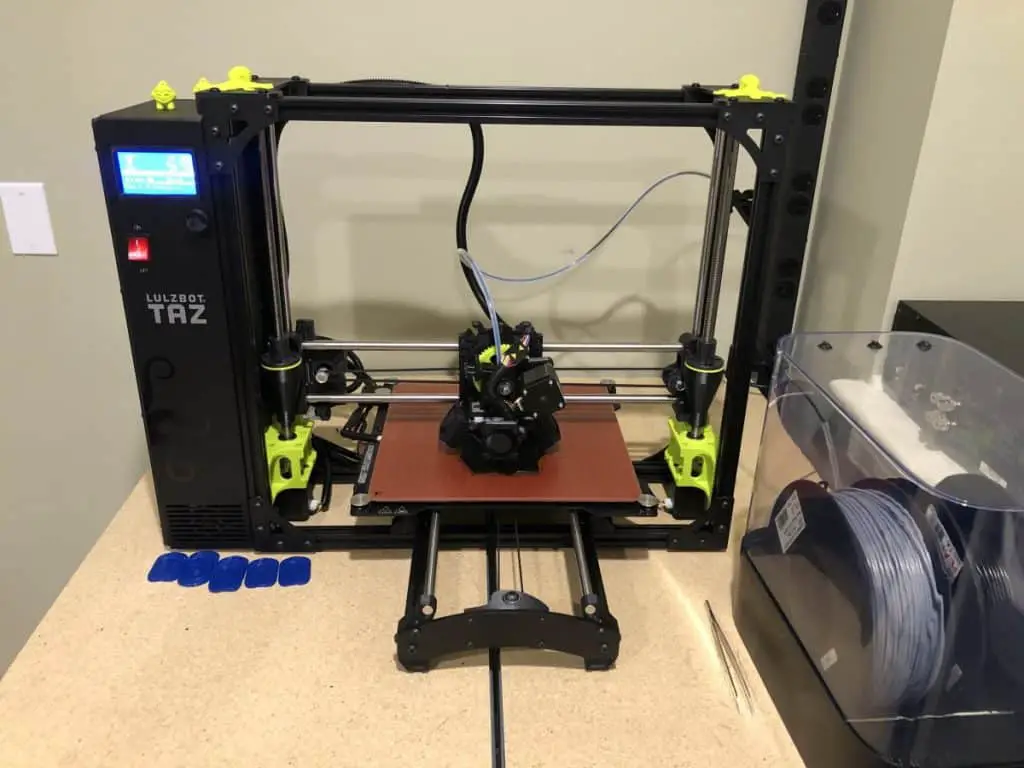
There is a lot to learn when getting started with a new hobby and the 3d printing hobby is no different. People new to the hobby, or just interested in 3d printers, typically wonder how long a printer can run for and if they need a break or not. I know it was a question I had when I first go into the hobby. In this article, I’m going to provide you the answers to those questions and go into other factors that could impact them.
Under normal circumstances, well maintained 3d printers do not need a break and can print for extended periods of time without any issues. I have personally run my printer for 200+ hours without any breaks, except to switch between prints.
That said, some factors can impact how long they can run for, including how well they were maintained, the overall quality of the printer, the printer age, etc.
Keep reading to learn more about what will impact how long a 3d printer can run for and options to help keep your printer keep working for those durations.
How Long Do Prints Run For?
One thing that is important to keep in mind is it can take a long time to print larger objects. The manufactures of 3d printers are aware that 3d prints can take a long time to complete and design their printers to handle the task, assuming they are maintained, but not all printers print at the same speed. Your standard hobby-grade 3d printer will not be able to print as fast as enthusiast-level printers, so the time to print an object may vary vastly between printers, especially if they are modified.
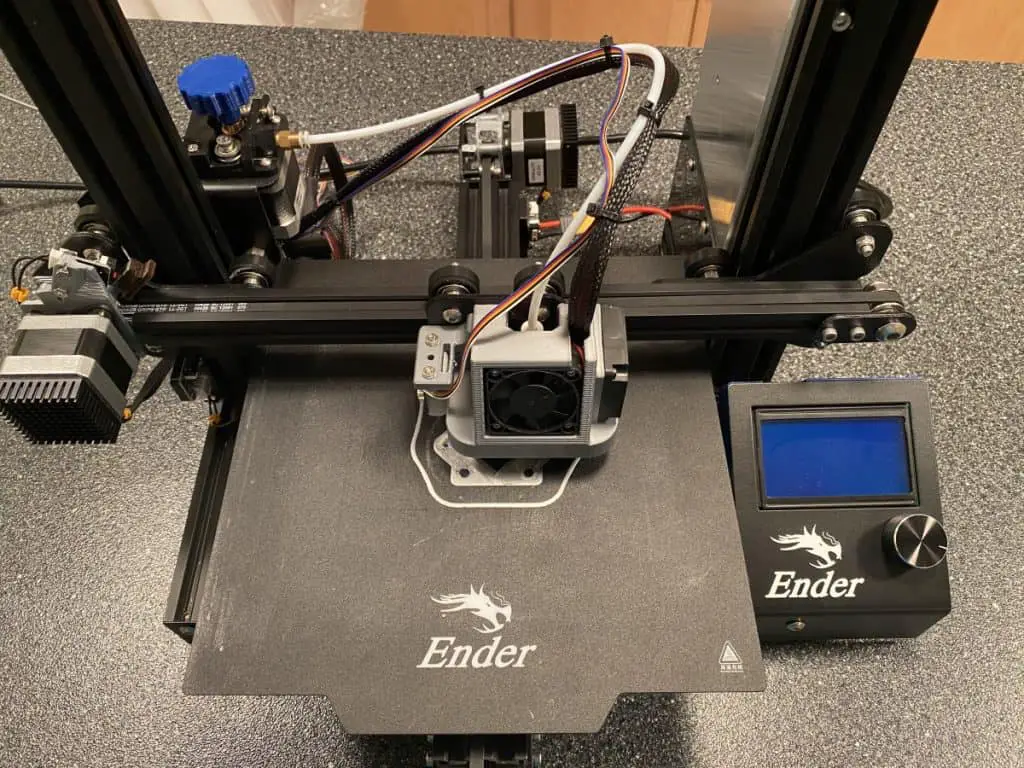
I have printed some larger models that have taken over 100 hours to complete, with individual sections of it taking 40 plus hours. I know that’s more of an extreme case, but I wanted to bring it up to show that 3d printers are capable of running for long durations. The 3d models I typically print are not that large and take on average of 10 -15 hours to complete.
If your curious how long something you are looking to print will take, you can typically get that data once you slice the object. For example, Cura provides an estimate of both the print time and filament usage. That said, the estimates provided by Cura, and other slicers, have been off by as much as 10%, but they still good enough to give you an idea of what to expect.
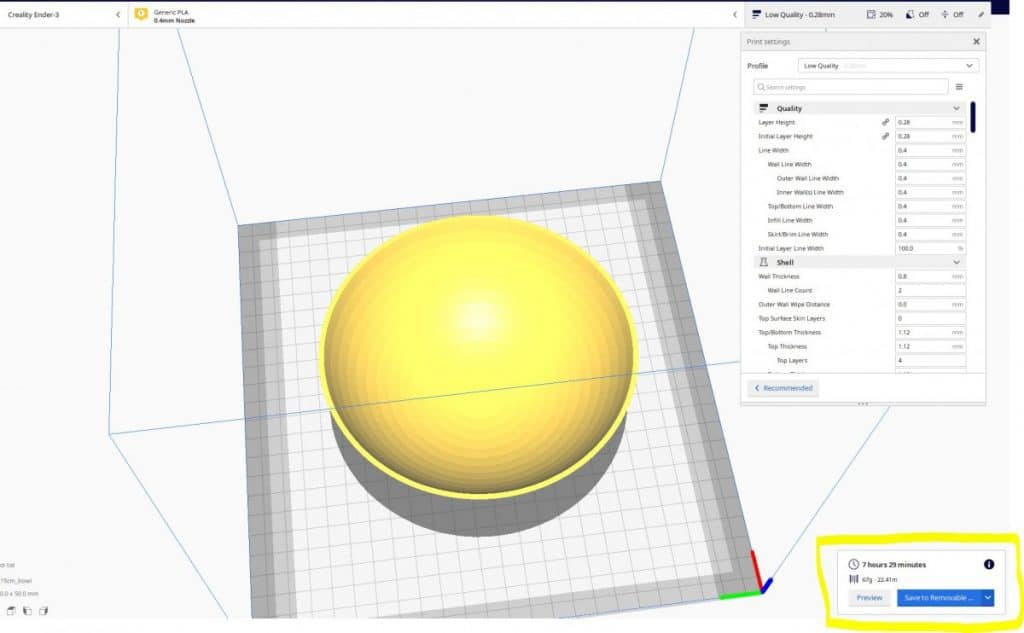
Things to Consider When Running Your Printer for Long Durations
While 3d printers can run for extended periods without any issues, there are things you should be aware of, especially if you are leaving running while not at home.
Thermal Runaway Protection
The first thing you need to know is if your printer has thermal runaway protection or not, but let’s talk about what it is first. Thermal runaway protection protects your printer, and your home, from the temperatures getting out of control and plausibly causing a fire. It works by the firmware checking readings from the thermistor and stopping the printer if it doesn’t detect one, or notices and abnormally, it will stop the printer.
This is a feature you will want if you plan on leaving your printer going while unattended. Most printers on the market today have this protection, but some of the common ones don’t by default. There are some ways to test if your printer actually ahs this enabled or not, but the process is to in debt for this article, so my advice here would be to check your printer documentation to see if it’s enabled.
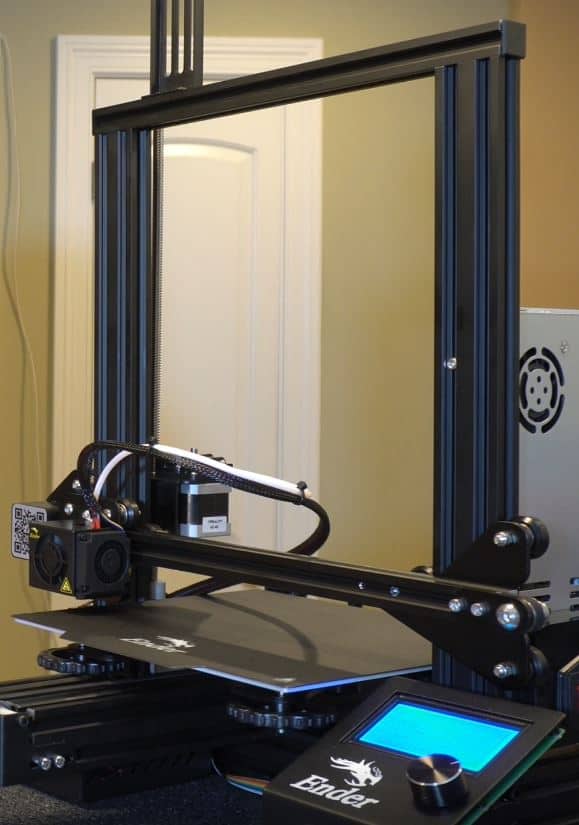
What Happens If the Power Goes Out?
Many 3d printers have a power loss recover feature that will allow a print to resume from the current layer/spot if the power goes out. This feature works ok for the most part, but if you don’t prime the nozzle properly when starting the print back up, you will notice it on the final print. You also only get one chance to resume from that state. If you hit the wrong button or mess up in another way, you will end up having to start over on the print.
If your printer doesn’t have this feature and you lose power, you will end up having to restart the print from the beginning. This really stinks if it happens mid-way through a long print, trust me I’ve been there. If you don’t have stable power in your area, you will want to make sure you get a printer with this feature.
What If I Run Out of Filament?
Running out of filament during a long print is no fun. Some printers have a filament runout sensor that will pause the print if it doesn’t detect filament. This will allow you to replace the filament and continue the print from where it was. If you don’t have this sensor bur are around the printer while it’s going, you may be able to catch this and swap the filament before it runs out.
If your printer doesn’t have this and its something you are interested in, you can get aftermarket sensors, but they take some work to install. Also, there are ways to recover from it if you know the layer it ran out on, but in most cases, you won’t, so I won’t go into detail on that.
Remote Monitoring
If you plan on leaving your printer running unattended for long periods, you may want to setup OctoPrint to allow you to monitor everything remotely. The install process isn’t too complicated, and I created a video to walk you through it, but you will need some hardware. OctoPrint also comes with a lot of other features, that I will cover in another article, and is something I would highly recommend setting up.
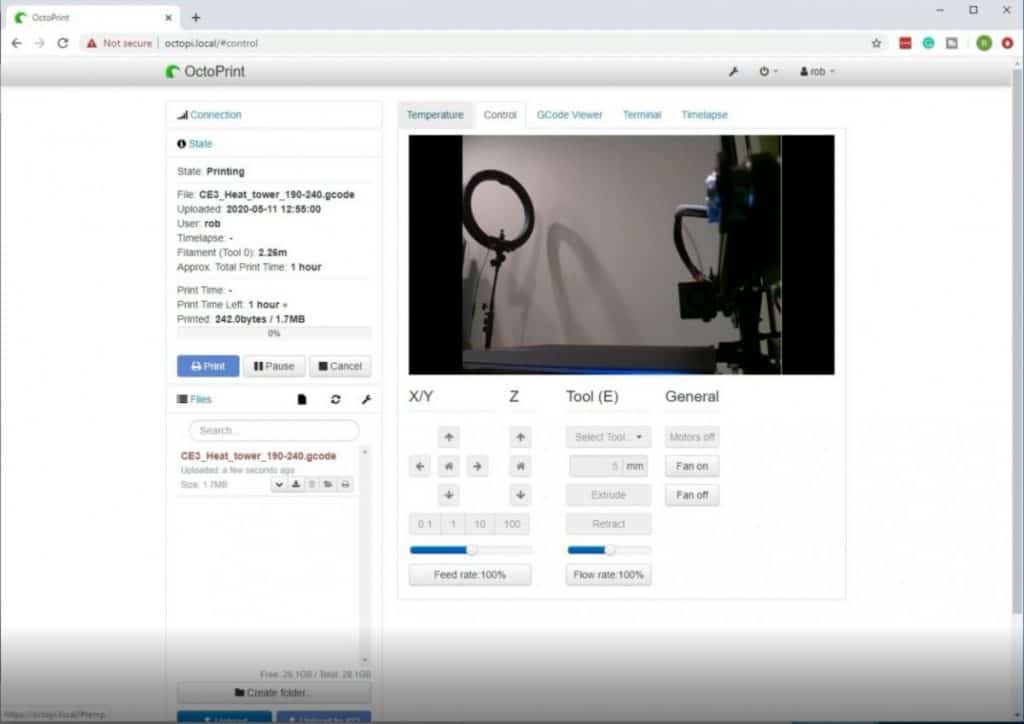
Needed Hardware

Here is a video I created on how to set this up.
Wear and Tear on the Printer
Another thing to consider when running your printer for long durations is the wear it will cause on the printer. 3d printers have a lot of parts that can wear out over time and need to be replaced. Proper maintenance can help prolong the life of these parts but at some point, they will need replacing. This isn’t directly tied to how long the printer runs at a time but more on how long the printer has run in total.
There are a lot of parts on a printer, and some will last a lot longer than others, but here is a list of the ones that tend to wear out more often.
These items are typically fairly cheap and easy to replace when needed.
Here is a list of some items that wear out less often but can still go bad.
These can be more expensive and time-consuming to replace. If your not very familiar with your printer and one of these parts go bad, you may want to have someone with experience replace them for you.
Hobbyist vs. Enthusiast Printers
The overall quality of the printer you are using can impact how long the printer can run for and how often some maintenance is needed. There can be a big difference in the quality between hobbyists and enthusiast-level printers. That difference typically comes with a much higher price tag, but enthusiast-level printers typically just work and don’t need as much oversight.
I think one of the most common hobbyist level printers is the Ender 3, or Ender 3 Pro. These are great printers, especially for the price. I have an Ender 3 Pro myself and would recommend them to anyone looking to get into the hobby. That said, they do have flaws and require a lot more tinkering to get working just right.
If you are looking for more of an enthusiast-level printer, you will probably be looking at a Prusa or Lulzbot printer. These are fantastic printers and typically just work without much effort at all and can print a lot faster than hobby-grade printers. To make things even easier, they both also come with their own slicer as well. That said, they come with a significantly higher price tag, so you will need to decide if the extra cost is worth it.
When you buy a hobbyist printer, you are purchasing the Ford or Honda equivalent of 3d printers. When you are buying an enthusiast-level printer, you are purchasing the Audi or BMW equivalent. It’s really up to the person purchasing the printer to determine if the extra benefits are worth the additional cost.
Recommended Maintenance
Maintenance is something that is easy to overlook but doing so can end up costing you in the long run. I have a set maintenance schedule I use for my 3d printers, which I will cover in more detail. Following this schedule doesn’t take much time, and it helps keep my printer running the best it can, allowing me to be comfortable leaving it running while I’m not home.
Every 2-3 Prints
After every 2-3 prints, I go through and make sure the build plate is level and not wobbly. This helps with creating a good first layer, which is the foundation for the rest of the print and doesn’t take much time to do. On average, I spend about five minutes each time I do this.
Weekly
Every week, typically on the weekends, I spend about five minutes going through to verify the belts look good and are tight. I also use canned air on the fans and tracks to blow out any debris. This helps keep the power supply and mainboard clean and helps make sure the build plate and extruder can move smoothly.
Monthly
Every fourth weekly maintenance (or monthly), I take apart any casing to give me access to the extruder, so I can clean it off. Dust likes to build up on the heating block and become an issue if left there. I also look for any melted filament and clean that up as well. This process typically takes me about 15 minutes, but it’s only monthly, so it’s not that bad. You could probably get away with doing this every other month.
Here is a video I created covering the maintenance I do on my Ender 3 Pro.
Summary
Under normal circumstances, well maintained 3d printers do not need a break and can print for extended periods of time without any issues. We talked about why 3d printers can run for long periods without breaks and ways to help keep your printer running longer without issues. I also recommend setting up OctoPrint to all you to remotely monitor and control your 3d printer.
Make sure you check out our YouTube channel, and if you would like any additional details or have any questions, please leave a comment below. If you liked this article and want to read others click here.

Hi Rob,
I’m busy installing a second instance on my raspberry pi 3B. All the guides refer to octoprint.service I do not have that. Please advise.
Kind Regards
Zak
Hi Zak,
I actually have a YouTube video covering the process that you can see here https://youtu.be/GEgukBiLnmM .