There are many reasons to use OctoPrint, but I’ve rounded up my twelve biggest reasons, according to me. OctoPrint is a free 3D printer management tool that has a lot to offer and it’s been receiving updates and patches since it was created back in 2014.
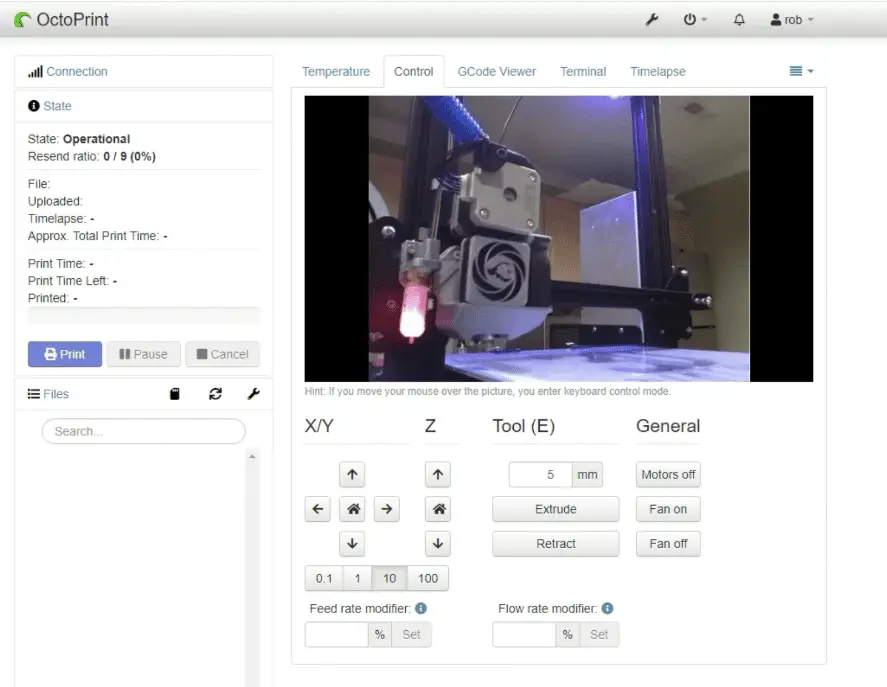
Here are my top reasons for using OctoPrint:
To Be Able To Remotely Control The Printer
This is the most obvious and most useful aspect of using OctoPrint. Controlling the printer remotely means that you can stop a print if you spot a failure. How will you spot it? Well, with OctoPrint you can set a webcam up and monitor everything in real-time from anywhere at any time.
If you haven’t got a camera yet, you can download a plugin called PrettyGCode that will give you a 3D representation of the Gcode being executed, so you can still see the progression without hooking a camera up.
That’s only scraping the tip of the iceberg in terms of the control you have with your printer while using OctoPrint. The more you use it, the more you’ll discover.
Let’s look at some other advantages of using OctoPrint.
For Webcam Support
If you have a webcam, you can connect it to the Raspberry Pi and use it to monitor your prints in real-time. It gives you a fullscreen visual of exactly what’s going on while your printer’s working.
You’ll also be able to easily create time lapses of your models being printed with the help of this Octolapse plugin. Besides monitoring the progress of the jobs, features like these give you the opportunity to create awesome content that people want to consume online.
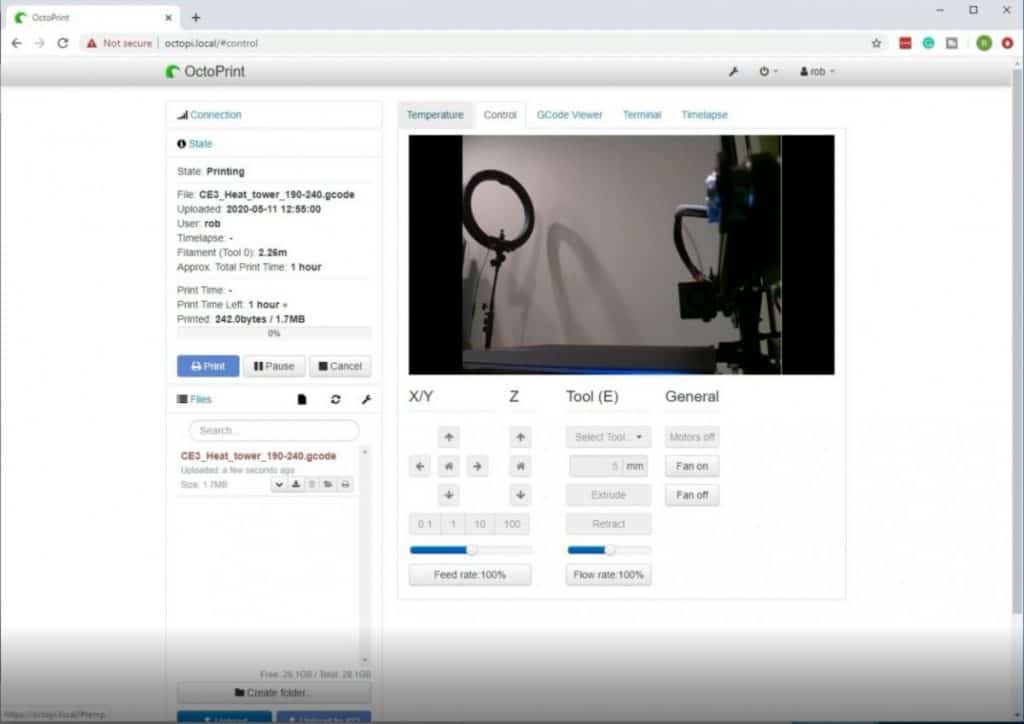
Advanced Slicing Options
Certain OctoPrint plugins, like Arc Welder, can change your standard, straight movement, commands into commands that will result in smoother curves on the model you’re printing.
It’s definitely a plugin that takes some getting used to, but once you experiment with it a few times you’ll see how it can make a world of difference for the curves of the models you print.
For Controlling Multiple Printers Simultaneously
Imagine having to load the files you want to print onto a memory card and then physically transferring them to multiple printers one at a time. OctoPrint makes muli-printer life easy because you can effortlessly send files over the network for printing without standing up from your chair.
For The Bed Visualizer
The Bed Visualizer is a fantastic plugin that gives you a visual representation of the bed so that you can see where it’s warped or uneven. The way it works is by capturing the bed-to-nozzle distance at multiple points with the use of a sensor like the BL-Touch.
Once all the measurements have been made, the plugin displays the information within the OctoPrint interface. This will help you identify areas of the bed that need height adjustment and will also allow you to see if there are any warped spots. If there are, the BL-Touch can adjust the Gcode to counteract the uneven areas.
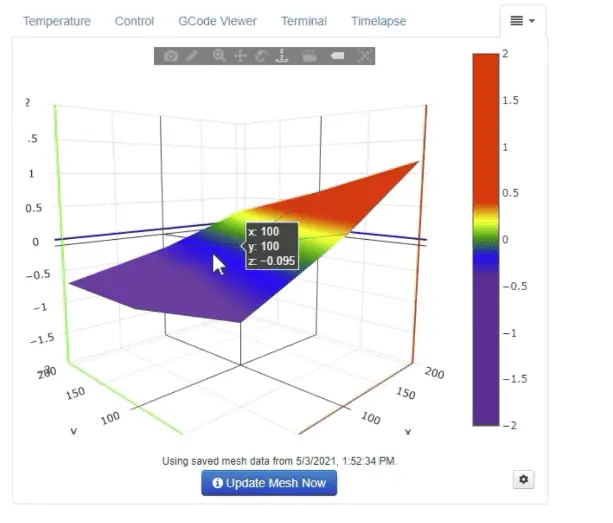
To Remotely Monitor The Printer Resources
Sometimes, the print seems to be going fine without you realizing that the temperature is getting too high or that the memory is getting maxed out. So you can save a print from failure before it occurs if you see something that needs attention.
Maybe you forgot to switch the air conditioning on in the print room, this is something you’ll be able to see in the temperature readings.
With the Resource Monitor plugin installed, you’ll be able to monitor the processor, memory, disk, network, and temperature at any time.
Octoprint Makes It Possible For Thumbnails To Be Generated For Gcode Files
Slicer Thumbnails is a plugin that generates a thumbnail for a Gcode file so that you can see how the model looks without opening the whole file for inspection.
To Join A Massive Community That You Can Learn From
The community is one of OctoPrint’s biggest assets. It’s a place where people with the same interests come together, spark ideas, and solve problems that you might run into.
Most of the time, especially if you’re still a beginner, the problems you face have already been addressed and all you’ll need to do is perform a search to find the relevant threads that will help you resolve them.
The community is split into a few different categories, namely, Announcements, Get Help, Development, Plugins, Showcase, General, Site Feedback, and Blog.
To Make Use Of The Filament Manager Plugin
The Filament Manager is extremely helpful in giving you information like the exact amount of filament that has been used and will be used by the time the print is complete. This makes it possible for OctoPrint to give you a warning if the remaining filament isn’t enough to complete the job.
Because OctoPrint Is Free
I know that’s not the best reason to choose to use something but what I’m thinking is that you can test it out for a few prints and see how it goes without spending any money unless you don’t have a Raspberry Pi, but they aren’t that expensive anyway and you can use them for other things as well if not for Octoprint.
It’s Easy To Install
The reason I’ve put this on the list is because I’ve met a few beginners to 3D printing who said they don’t use OctoPrint because they haven’t had the time to figure the whole installation out.
The good news is that OctoPrint is easy to install, and if you have any concerns, I’ve written a complete OctoPrint installation guide for you to work through.
Octoprint Makes 3D Printing More Seamless And Less Troublesome
My final reason for using OctoPrint is a combination of everything we’ve looked at thus far. All these features and plugins make printing much easier and keep you in control even when you’re not near your printer.
Related Articles
- How to Install OctoPi on a Raspberry Pi for OctoPrint Setup
- Install Octoprint on Linux – Complete Guide!
- OctoPrint Bed Level Visualizer – Complete Setup Guide!
- Can You Run OctoPrint on a Mac?
Make sure you check out our YouTube channel, and if you would like any additional details or have any questions, please leave a comment below. If you liked this article and want to read others click here.
