Octoprint is a great way to manage 3D prints remotely, as well as, bypass copying files to an SD card or transferring them using a USB cable. Octoprint is typically used on a Raspberry Pi. But, today I will explain whether you can run Octoprint on a Mac.
It is possible to run OctoPrint on a Mac. A range of different application packages such as Python 3 and Homebrew need to be installed first if you don’t already have them. Once these are installed you can install Octoprint and then open it in a web browser.
Setting it all up involves a few steps, such as installing a few different software packages such as Python. Below, I’ll explain how to install and run Octoprint on a Mac, whether you can use OctoPrint without a Raspberry Pi, and if Octoprint is an OS.
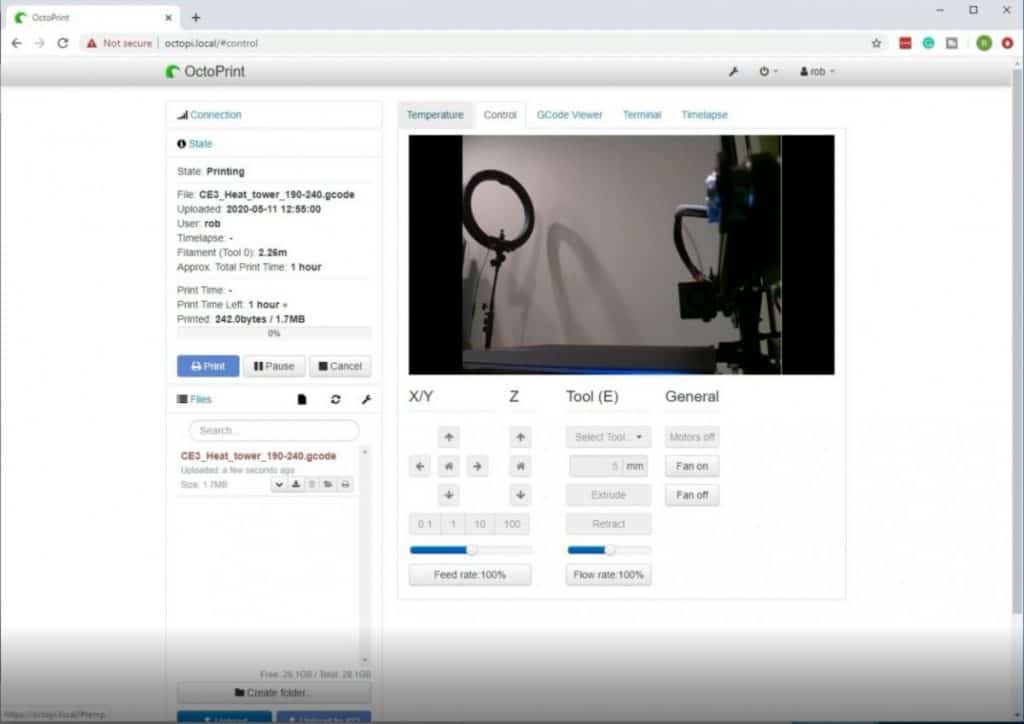
How To Run OctoPrint on a Mac
Octoprint runs on a virtual server that is started from the terminal. As you may know, the terminal is an application you can open on your Mac which allows you to make changes to folders and files by opening each individual folder in a separate window. You can also start programs.
Here’s a video that shows what the terminal is and how to use it on a Mac.
The video is quite long so you don’t need to watch all of it. The main thing to take away is how to open the terminal and how to type into it so you’re familiar with how it works. The terminal is used to install ‘apps’ onto your computer that will enable you to install Octoprint and open it in a web browser.
The overall steps once you’re using the terminal is to install:
- Ensure you have the latest version of Xcode
- Make sure your computer is using the latest version of Xcode
- Install Homebrew
- Install Python
- Install virtualenv
- Install Octoprint
- Run Octoprint
Once everything is installed you simply need to open the terminal and type one command to open it each time you want to run Octoprint. These steps are explained step by step in this article on the official Octoprint community.
Simply follow all of the steps in that article to start Octoprint in a browser. Then you can use it as normal to monitor prints, and send files to your 3D printer to print.
Mac system requirements to use Octoprint
It’s generally recommended to have a dual-core processor and 1GB of RAM. This will ensure Octoprint runs smoothly. It will still work with less RAM, and a single-core processor, however, it’s more than likely it will run very slowly.
Similar to anything else you try to run a computer with those specs. Macbook’s older than 2006 have a dual-core processor and have a minimum of 512 Mb of RAM. However, they can support up to 2GB of RAM.
Therefore, as long as your Macbook or iMac isn’t older than 2006 it should meet the system requirements. To find out if your Mac has enough RAM and a dual-core processor click on the apple icon on the top left of your screen. Then click on ‘About’. This will show you what processor you have, and how much RAM is installed.
Difference between using Octoprint on Mac compared to other devices
Octoprint works on virtually all kinds of devices. There is also a version of Octoprint called OctoPi that is made specifically for being used on Raspberry Pi devices. However, interestingly it also works on a bunch of different devices.
Octoprint runs on a Mac, Windows computer, a Linux computer, or a Raspberry Pi in exactly the same way. The process to get it running is also very similar. For example, first, you download the install file, then you open up the live server in your web browser.
The interface and options that you can use on Octoprint are exactly the same regardless of what device you’re using it on.
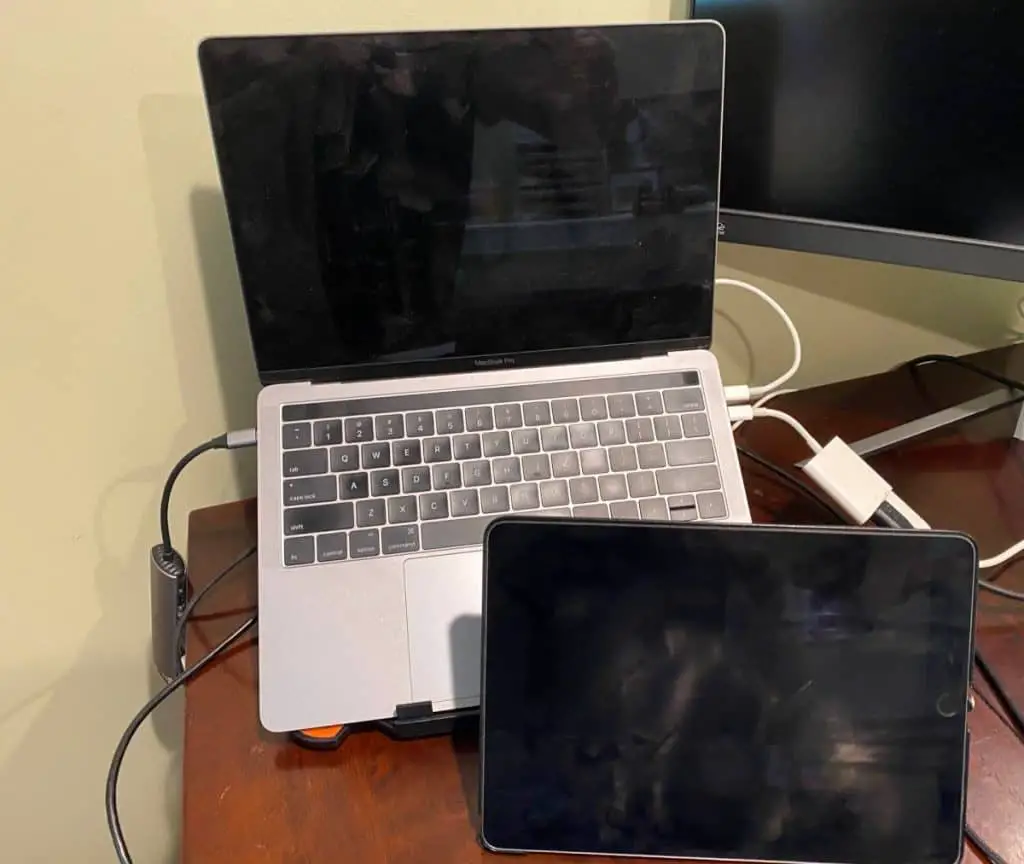
Is OctoPrint an OS
There are many computer terms such as an operating system (OS), a program, and an app. Often it’s difficult to know which is which because a few different words are used for the same thing. So, I thought I’d explain what Octoprint is and whether it’s an OS.
Octoprint is not an operating system (OS). Octoprint is an application or a program. Octoprint runs on a virtual server that opens in a web browser. This virtual server and web browser are opened in an operating system. For example Windows, Mac OS, or Raspbian.
To use Octoprint you first need to have an OS running. Octoprint communicates with the operating system via computer code. And the operating system relays the commands to the internal components of the computer to do the various processes that are requested.
On a Mac computer, the operating system you’ll be using is Mac OS. This is different from iOS which is used on iPhones, iPads, and the iPod touch. But, they have a very similar UI (user interface). As the name implies iOS is also an operating system. Octoprint is well known for being used on a Raspberry Pi. Most people install Raspbian on a Raspberry Pi. Unlike, Windows, and Mac computers and devices Linux has many different operating systems such as Debian, Ubuntu, and Red Hat. There are also operating systems built on top of base operating systems. For example, Raspbian is built ‘on top of’ Ubuntu.
Can You Use OctoPrint Without a Raspberry Pi?
Octoprint is well known for being able to run on a Raspberry Pi. And it’s commonly thought that you need a Raspberry Pi to run Octoprint. So, I thought I’d explain whether you can use Octoprint without a Raspberry Pi.
Octoprint can be used without a Raspberry Pi. Octoprint can be used on a Windows, Mac, or Linux computer. The functionality of Octoprint is the same regardless of what kind of operating system or device you’re using. The overall process to install and use it is also virtually identical.
The main steps involved are to first install the files you need. Then you simply run it and open a web browser. On the web browser, you navigate to the virtual server you created by running Octoprint.
Related Articles
- Create a Temperature Tower Using Cura – The Easy Way
- Cura Profiles
- What OS Does Cura Run On?
- Can Cura Run on a Raspberry Pi?
- Do 3D Printers Use a Lot of Power? (The Numbers Inside)
Make sure you check out our YouTube channel, and if you would like any additional details or have any questions, please leave a comment below. If you liked this article and want to read others click here.
