At some point, we can expect to experience a power outage to occur while doing a 3D print job. In this case, it is normal to want to know what will happen to that project because even if it is an unforeseen event, losing the project is not ideal. How can I restart the 3D printer after a power failure?.
Many 3D printer models have a pause function to prevent work from being lost after power loss. When power returns, we have to turn on the printer and select to resume the interrupted print job. If your printer does not have this function, you must follow other steps to get your design done.
In addition, it should also be clear that there will be times when you will need to pause printing to fix a fault in the 3D model. In those cases, it can be helpful to have a printer that has a power resume function. This article will explain how you can resume your 3D printing after a power outage.

Is It Possible To Pause A 3D Print?
Yes, it is possible to pause a 3D-printed project. Depending on the model of your printer, you can handle a couple of options. You can pause it directly from the control box of the device or through a control software such as Octoprint or Pronterface.
Nowadays, many 3D printer models have a power loss recovery button. If your printer has this function, your device can resume printing after power outages occur once you turn the printer back on. You must make sure that the printer also initializes the SD card to have the resume option.
The main thing you must check is that the unfinished part is still attached to the base plate. It is essential you do not allow it to come loose, as in that case, resuming the print job will be very complicated. Many people try to apply adhesive to make the model stick to the baseplate again; this action requires precision.
Pausing 3D prints is entirely feasible; however, experts recommend trying not to make it a habit. When you pause a print, the model will most likely end up shrinking from the original design. Another disadvantage of pausing the print is that if you use a glass base, you run the risk of the print coming out of the base after the object cools down. It is best to always try to maintain a homogeneous temperature.
In addition, you also must consider that the bonds between the old and new object layers will be much more fragile when you resume printing. When you stop printing, and the object cools down, the model will lose its adhesion, resulting in failed prints.
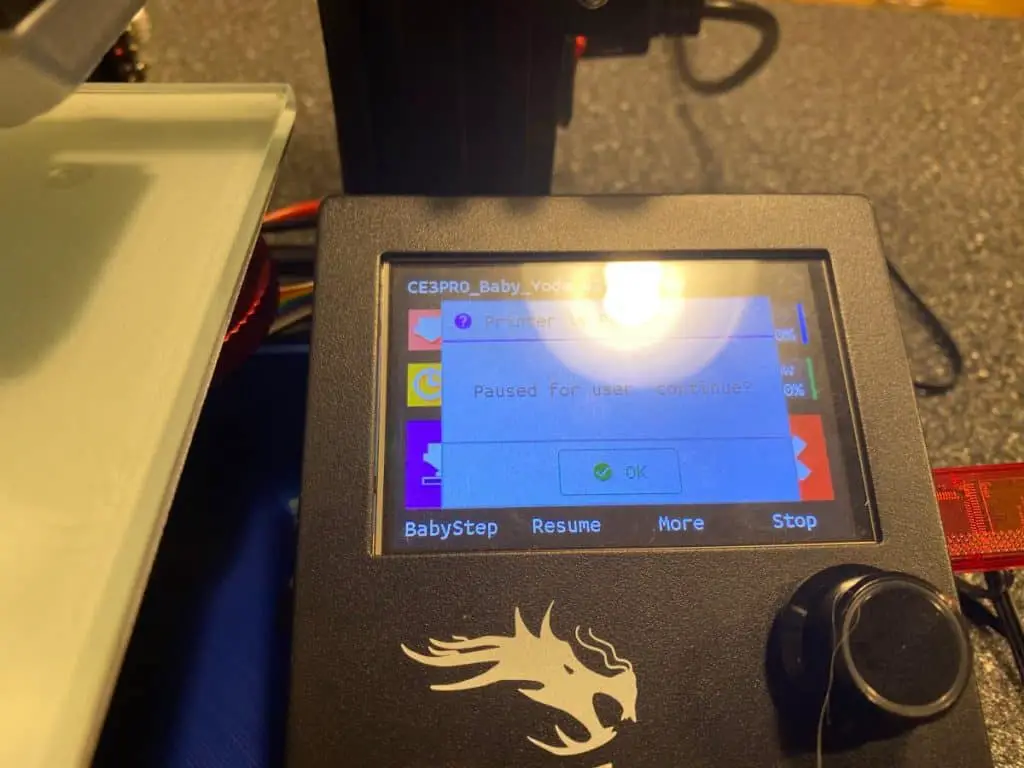
Can You Resume A 3D Print After A Power Outage?
Definitely yes, you can resume a 3D print after a power outage. Objectively speaking, it is a relatively normal thing that could happen to all of us at any time. You have to wait for the power to come back on to resolve this interruption in printing.
Generally, when you turn the printer back on, it should ask if you want to resume printing from the point of interruption. But suppose the printer does not give us the option to resume printing automatically or does not take the exact interruption point. In that case, there are still actions we can take.
The key is to know which is the exact layer where the printing failure occurred during the power outage. Once we can locate the specific layer of the interruption, we have to use the slicer program to separate the part that failed to print. Ideally, we should consider it a second piece or a different object, one that we are starting from scratch.
When this second piece is ready, we can sand both parts to smooth their surfaces and glue them together to get our original object.
How Do You Resume A 3D Printer After A Power Outage When The Printer Model Does Not Have The Automatic Resume Feature?
when the printer model does not have the automatic resume feature
Following these steps is necessary for 3D printing to resume after a power outage or if your model had to be corrected because of an unforeseen accident.
Step 1: Fix The Unfinished Object With Adhesive Tape
After the power outage, the baseplate may be cold, which will cause the object to not adhere to the print bed. If it is a prolonged power outage and the bed loses its heat, you must make sure that the object on the plate does not move. For this reason, you should use masking tape to tape the edge of the object to the printing plate.
Step 2: Measuring The Height Of The Printing Object
The only way to know precisely at which layer the printing process stopped is to measure the object’s height in mm with tape. The other way is to count each of the finished layers.
Step 3: Transform Height Into A Number Of Layers
You must do a mathematical calculation. You only have to divide the total height and the height of a layer to know at which point or layer the interruption of the print occurred.
Step 4: Editing The Design In The Slicer Program
You should open the slicer program and compare the unfinished object with the image of the design up to the layer of the power interruption. If both are the same, your mathematical calculation is likely correct. After this check, you should open the G-Code to delete the printed layers and keep only the unprinted ones. Save this as a new file to modify later in case you need to make any adjustments.
Step 5: Print, Sand, And Paste
With the G-Code ready, we only have to print the missing part. When this part is ready, we must sand both pieces to smooth their joining surfaces and glue them together. With all these steps done, we should have our object finished and complete.
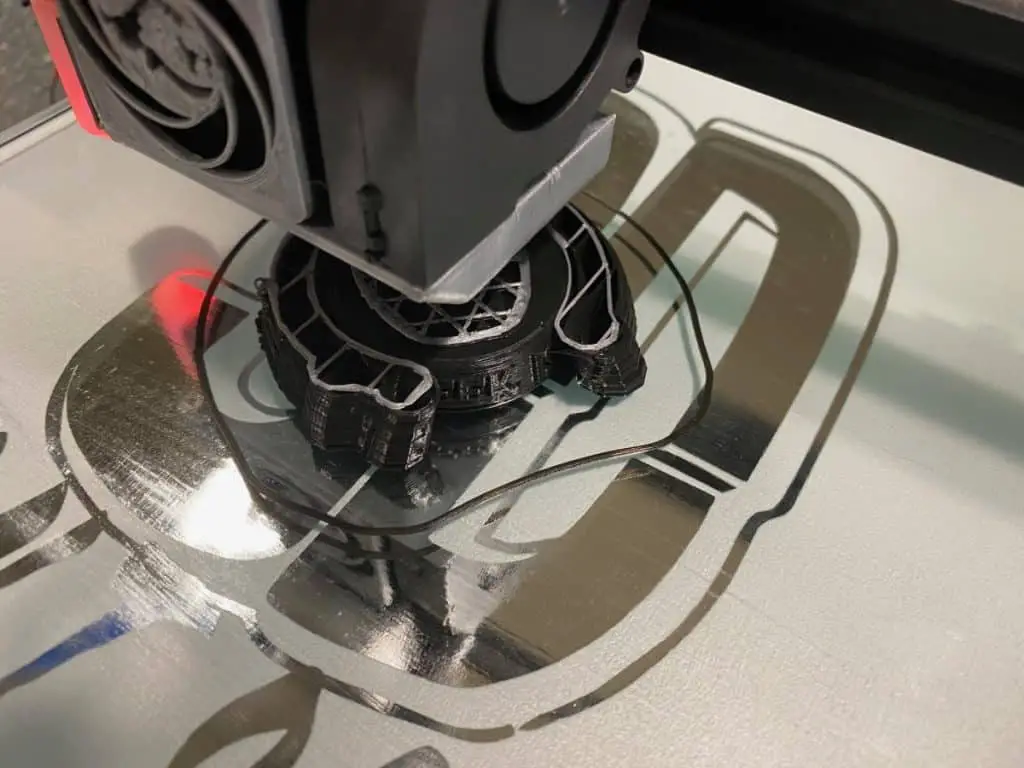
Can OctoPrint Resume Printing After A Power Outage?
Of course, you can. If you are using OctoPrint, this program has a pause function. This function allows you to resume printing when power outages occur or use it to correct something on the model.
However, you must enter several additional instructions to resume printing, as the nozzle will not be in the proper position. For example, suppose you want to stop printing from changing the filament in the printer. In that case, you must move the print head in a direction opposite to the model, as the nozzle will remain in the position where it was before the pause.
Here is a guide to setup and configure OctoPrint. It’s a great resource if you haven’t used it in the past.
Quick Steps To Restart The Printer In Octoprint
- Go to G-Code Scripts and press the configuration button or wrench.
- Enter the specific command for print pause cases in the section “after print job is paused” (it depends on the printer model).
- Then you should do the same in the “Before print job is resumed section.” You can also use M82 depending on whether you are using Cura or Simplify3D or M83 if you are using another slicer program. The conclusion is that it all depends on how each slicer program generates the G-Code.
Can Anet A8 Resume Printing After A Power Outage?
The Anet A8 (link to Amazon) is a 3D printer manufactured by the Chinese company Anet. Although this printer is low cost, it is very versatile. It will allow us to create many parts from the designs generated on the computer. This printer is ideal for beginners in the world of 3D printing.
Regarding whether we can resume 3D printing after a power outage, the answer is no unless within 60 seconds.
When the printer’s power is interrupted, or you turn off the device, the machine will delete the model from its memory and start all over from the beginning. In this case, it is a crucial recommendation to use an Uninterruptible Power Supply (UPS). If we do so, the printer will not suffer the power failure. It can continue to operate normally without interrupting the work in progress.
The Anet A8 has a pause function, but it is not suitable for prolonged use, and it is a prerequisite for use that the device is on. In addition, you should know that if the nozzle is in contact with the object when the interruption occurs, it will fuse to the model. You must keep in mind that you must preheat the nozzle before attempting to move it; otherwise, you risk breaking a belt or burning a driver.
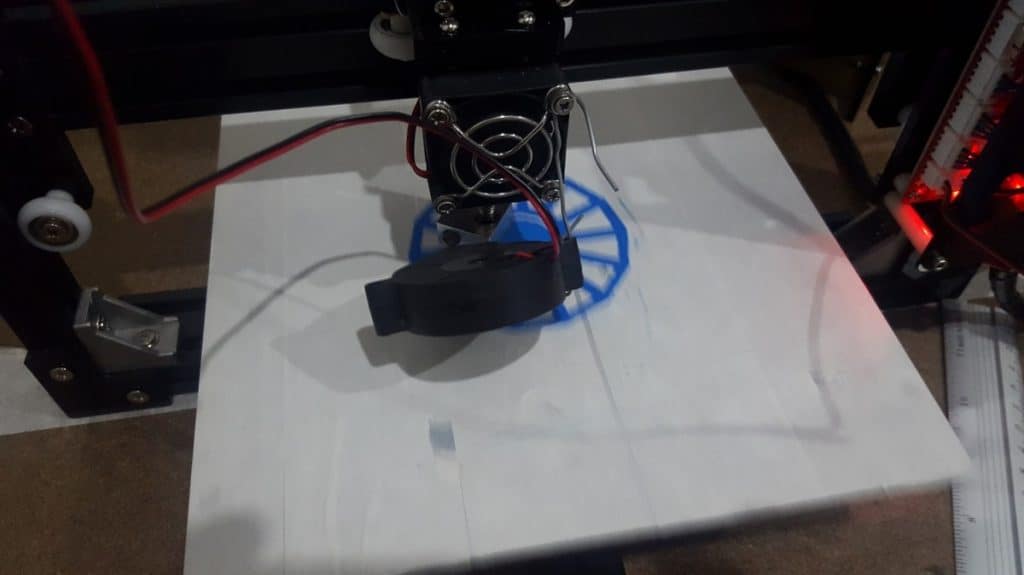
Can The Ender 3 Resume Printing After A Power Outage?
The Ender 3 (link to Amazon) printer has a resume/pause function designed to avoid the loss of jobs in progress during power outages or to pause creations that need to be corrected or finished later.
In the specific case of power outages, you can restart printing the next layer once you turn the printer back on. The device gives you a warning signal to continue the job.
You can also pause the Ender 3 printer for a long time, say overnight, using the “Pause printing” function within the control panel. You must be careful not to press the “Pause Print” button, as this error will terminate a print even if it is not ready. But if you press the correct button, that is, “Pause printing,” you can ideally continue your work the next day. When you confirm the resumption of work, the nozzle produces the necessary temperature. It starts printing precisely at the point where it stopped the previous day.
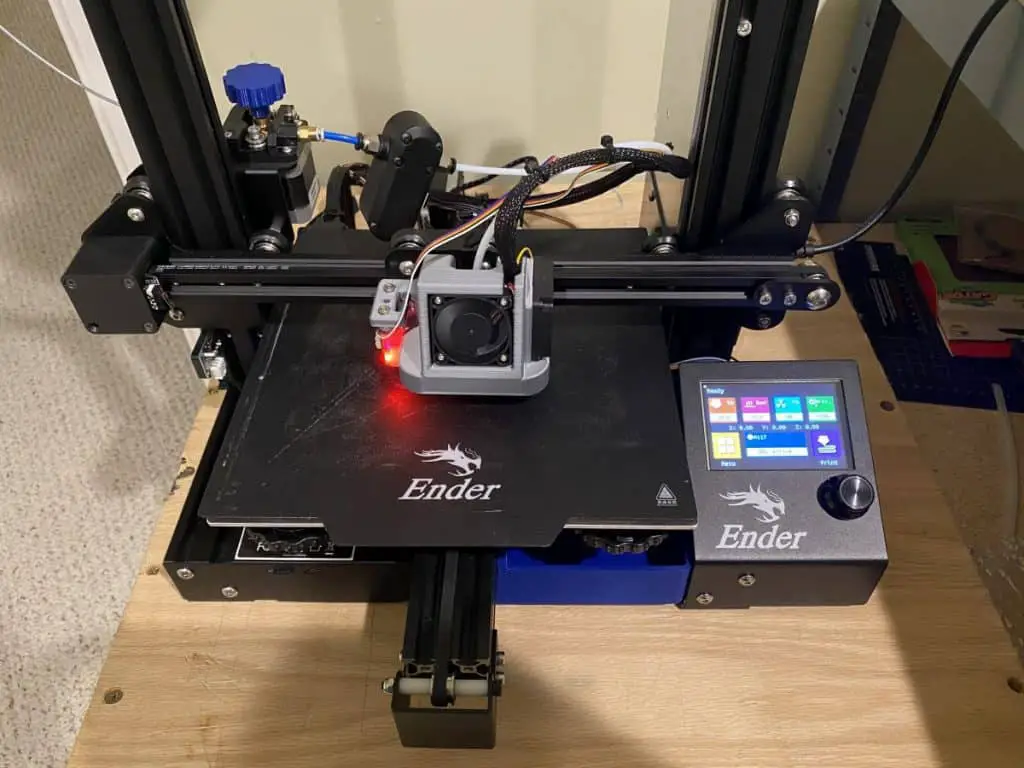
Can Simplify3d Slicer Resume Printing After A Power Outage?
Yes, you can resume printing by following the steps below:
- You must measure the distance from the object’s base to the top of the last layer printed.
- In Simplify3D, you must change the height to Z.
- Then you must generate a new print G-Code and start the process of this second part.
- Once the second part is complete, you must sand and glue both pieces to obtain your final model.
- You can clean the edges and remove the glue residues to an excellent finish when the object is ready. However, you will not notice all these details if you intend to paint the object.
Can a The mCreate Resume Printing After A Power Outage?
With mCreate you can resume printing after a power outage. During a power outage, the nozzle of the mCreate will automatically raise to protect and not damage the partial print obtained up to that point. When you turn the printer on again, the nozzle will automatically return to its last position before the power failure to warm up and continue printing.
This feature significantly decreases the waste of printing material and time.
Can a Prusa Resume Printing After A Power Outage?
The Prusa printer, available on Amazon, can fully resume printing after a power outage without the need for batteries or a UPC. This printer has a unique sensor that detects the voltage level in the network. In case of power interruption, the device immediately turns off the heating of the heating plate and the extruder. This functionality lets the printer conserve enough energy in the capacitors to store the final position and lift the print head.
If the power outage is very brief, the printer will continue printing without pausing or waiting for operator instruction.
When the power returns, the printer will give the operator the alternative to continue printing. If the power outage is long, the base plate will cool down, and the partially printed object may come off the bed, so before restarting printing, you should check the following:
- You must make sure that the object is still correctly adhered to the baseplate.
- You should follow the instructions on the printer’s LCD screen regarding restarting the job.
- You should remain at the printer for at least 10 to 20 minutes to verify that the printing process has indeed resumed smoothly.
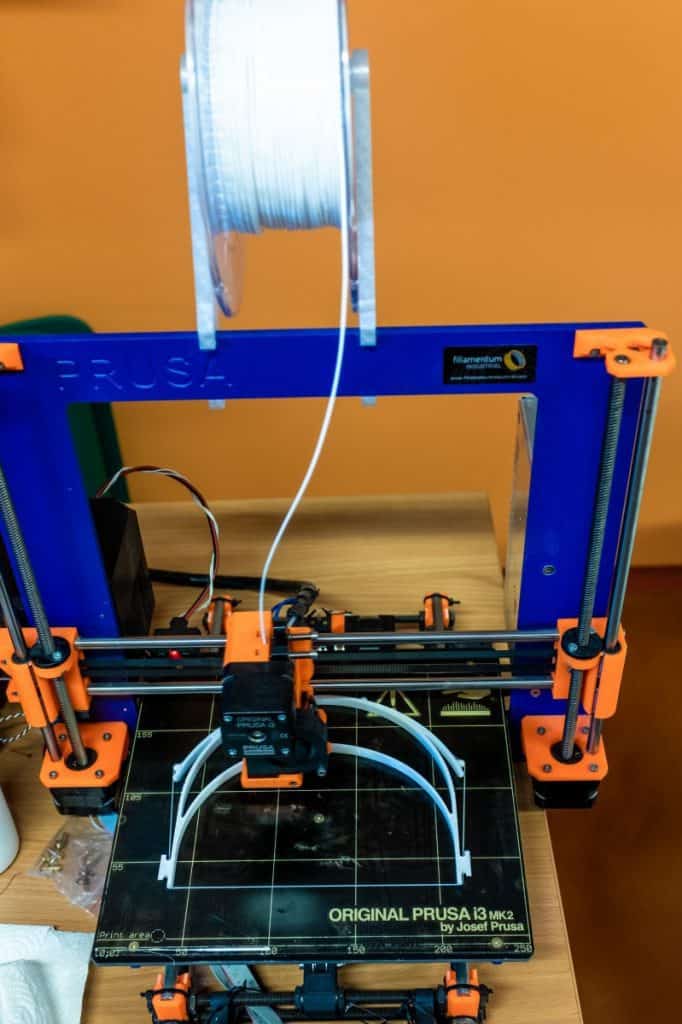
Can a Raise3D Resume Printing After A Power Outage?
In theory, the response is yes; but, the resume function after powering off has its limitations. To resume printing, the battery of the LCD touch system has to be at 100% of charge; the problem is that when the printer has no power, this battery discharges completely.
Suppose you turn off the printer for a few days and then turn it on when you use it. When a power failure occurs, you will find that the battery has no charge. The resume function does not guarantee that the unfinished job is still in the device’s memory.
It would be best to verify that the G-Code files have the Raise3D commands of initial G-Code and final G-Code added. If the print file does not have this save sequence, the resume function will not work. The screen will only show the print resume option; if the operator skips this message, you will irreversibly lose the model.
Can a Dremel3D Idea Builder Resume Printing After A Power Outage?
The answer is no. The Dremel3D Idea Builder printer, available on Amazon, will go to a sleep state when a power outage occurs. After the power outage, it will restart, but the previous job won’t be available anymore.
How Can I Protect My 3D Printer From Power Outages?
After working on a printing project for more than 12 hours, it is frustrating to face a power outage just minutes before getting the final result of so many hours of work. No one is exempt from suffering power outages while 3D printing. For this reason, we will review the two main ways we have to protect the printer and 3D jobs from power outages.
Buying An Uninterruptible Power Supply (Ups)
When you buy a UPS, link the CyberPower EC850LCD on Amazon, you buy a battery that automatically activates when the power goes out. This accessory will prevent the printer from shutting down when the power runs out. For 3D printers, this accessory can be the difference between continuing printing or losing work hours in a second.
You should get a powerful UPS to provide power for an hour or more, which would allow you to finish the job or give the power a chance to come back on. The great advantage of the UPS is that it is straightforward to install. Connect the printer to the UPS and then plug the UPS into an outlet, nothing else.
Depending on the UPS model, the printer will run for different amounts of time. In general, the more expensive the UPS, the more power it will have.

Buy A Printer That Has A Power Loss Detection Function
Another option that gives a solution to the underlying problem is to buy a 3D printer that has a power loss detection function. In this case, it will not even need to have a UPS or other auxiliary batteries. Many printers today have this feature, which allows them to automatically save the place where printing stopped so that you can continue work at the same point when the power is back on.
Related Articles
- Create a Temperature Tower Using Cura – The Easy Way
- Cura Profiles
- 3D Printing Blobs and Zits: Tips to Avoid Them
- What Shapes Cannot Be 3d Printed? – Details Inside!
- How to Print a File from Thingiverse (The Easy Way!)
- Choosing the Right Infill Percentage for the Job
A Final Thought On Resuming 3D Printing After A Power Failure
The printer will inevitably stop working due to power outages, stuck filament, or unintentional operator errors. If you don’t have a UPS or a printer with a pause/resume function after a power outage, you can only hope that one of these events doesn’t happen while printing. The best thing you can do is to take preventative measures. Educating yourself on the different print resume methods available for the slicer program and the printer you are using will be very beneficial to your 3D models.
Make sure you check out our YouTube channel, and if you would like any additional details or have any questions, please leave a comment below. If you liked this article and want to read others click here.
