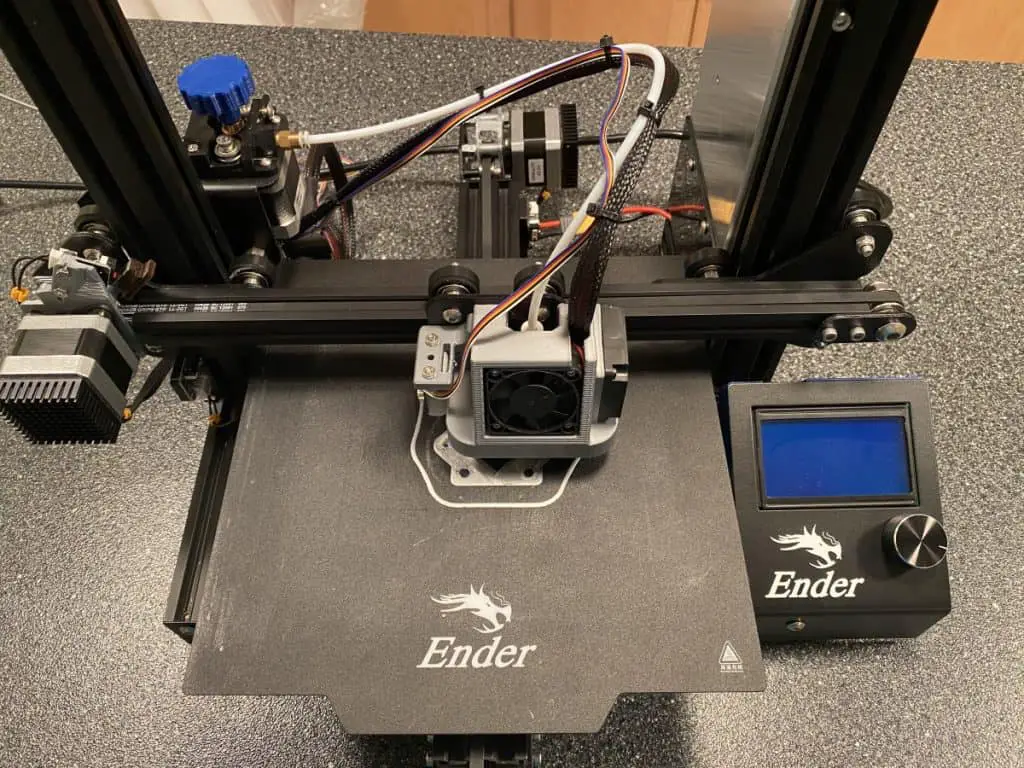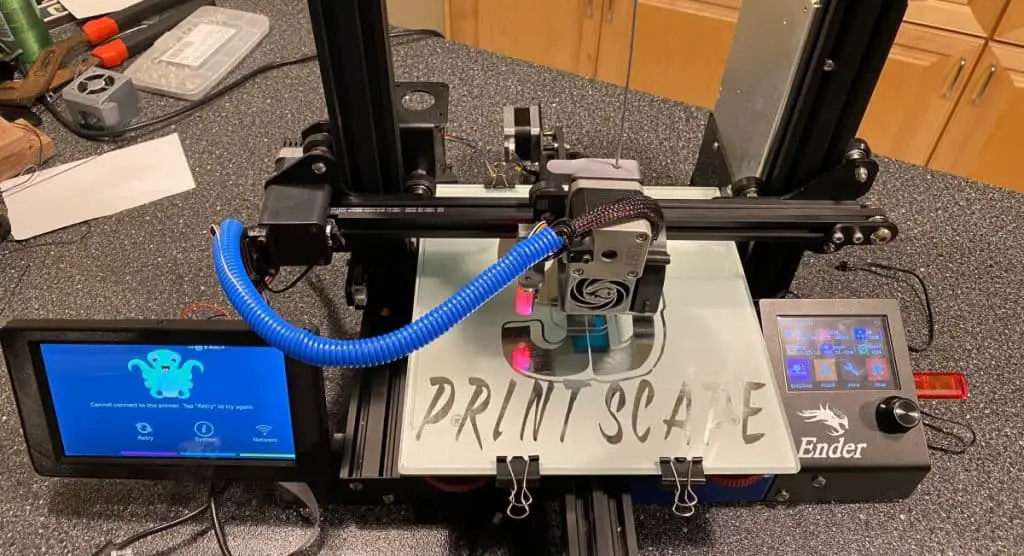The build volume of your printer is one of the most important factors in determining what you can and can’t print. If you don’t want to stick multiple parts together to create a large print, you’ll have to make sure the bed is big enough to get the job done in one go.
The size of an Ender 3 bed is 235mm x 235mm with a usable print area of 220mm x 220mm. The total build volume is 235mm x 235mm x 250mm, with 250mm being the maximum height at which you can print at. The material of the bed is poly
The reason the build volume is smaller than the bed’s surface is because there’s extra space required around the perimeter of the bed so that the nozzle doesn’t make contact with the clips you may use on the sides. The extra space on the sides also makes way for skirts and brims that may be printed before the actual part.
For most people, the standard size of the Ender 3 bed will be sufficient, especially for beginners. But if you’ve had your printer for a while and want to print larger parts, you’ll need to upgrade your printer.
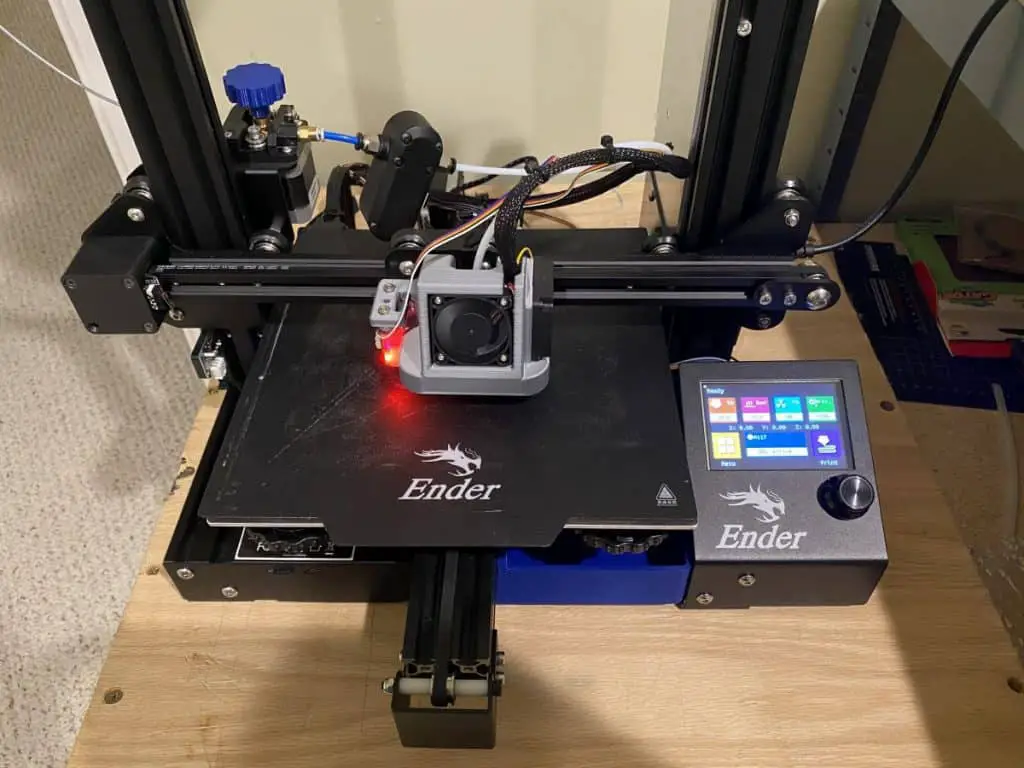
How Tall Can An Ender 3 Print?
The Ender 3 (on Amazon) provides enough room for you to print up to 250mm tall. You can upgrade the height at which you can print by modifying the printer with an extender kit like this one: 500 Z Height Kit This kit increases the print height by an additional 250mm for a total of 500mm.
How Much Room Does An Ender 3 Need?
An Ender 3 needs 440 x 410 x 465mm of space. This is how big the entire printer is from side to side and bottom to top. However, if you’re planning to build an enclosure for the Ender 3, make it bigger than these dimensions to prevent any parts, like cables, from touching it during a print.
What Bed Does An Ender 3 Come With?
The Ender 3 comes with a 235 x 235mm polypropylene bed and has a build volume of 220 x 220 x 250mm. The Ender 3 V2 (on Amazon) comes with the same size bed but uses glass as the material, which means you’ll have to use clips to hold it down if that’s the version of Ender 3 you have. You can also get the Creality Glass from Amazon that will work with all models.
The Ender 3 has a magnetic sheet that covers the polypropylene bed and you don’t need clips to hold it down. So you’ll be able to increase the print area from 220 x 220mm to 235 x 235mm without the help of any additional hardware. You can simply increase the print area in the firmware if you’re not using clips.
Is The Ender 3 Big Enough?
The Ender 3 is big enough to print the most common types of parts. It’s big enough to print parts like whistles, hinges, digital sundials, headphone stands, battery holders, figurines, nuts, bolts, and many other useful things.
However, it’s not big enough to print a helmet that will fit onto a grown man’s head. You can print helmets for children or maybe even the wife and it could fit on them. But I don’t really plan to wear these types of prints anyway and just use them for display purposes.
Can I Make My Ender 3 Bigger?
You can make your Ender 3 bigger by buying upgrade kits like this one from enderextender.com. It consists of all the parts required to make the printer physically bigger. Longer guide rails, frames, belts, build plate, screws, nuts, and washers.
You’ll have to modify the firmware to accommodate the new hardware and make some other tweaks within the software after building the printer up. You can find the details on how to do this in the installation guides by following this link: enderextender.com.
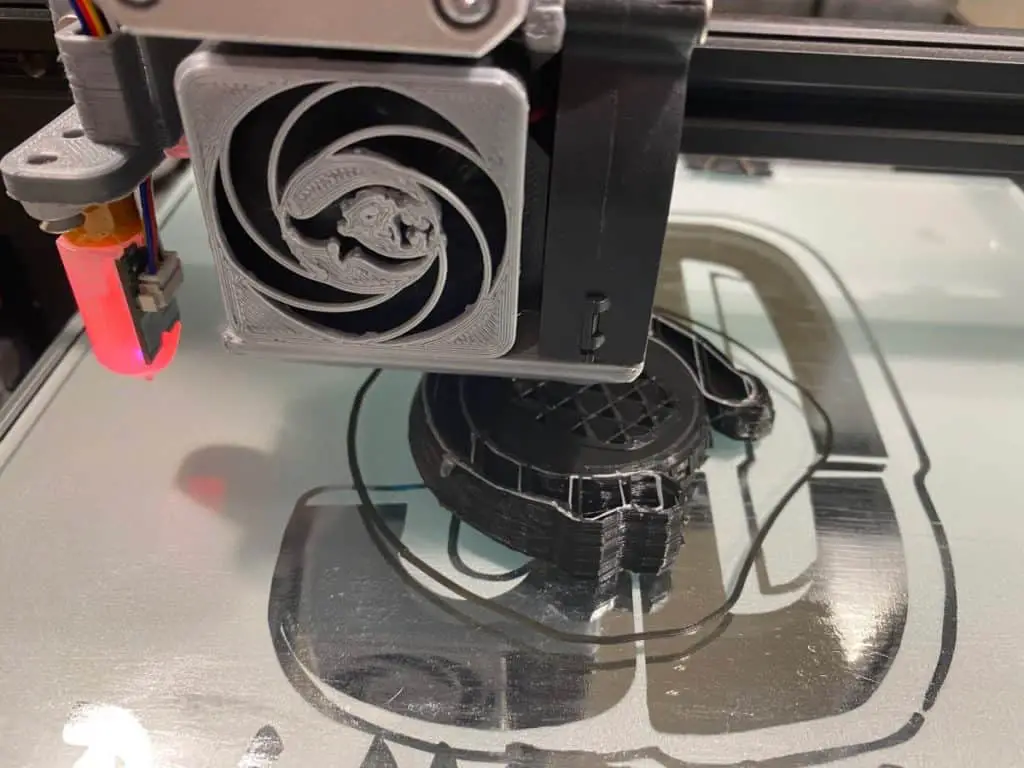
Related Articles
- Ender 3 Pro Glass Bed Upgrade – Complete Guide!
- Ender 3 Bed Leveling Issues – Common Causes and Fixes
- Top Ender 3 Printable Upgrades – My Picks!
- How To Connect Ender 3 to PC
- Ender 3 Pro Cura Setup – The Basics (2021 Edition)
Conclusion
With a build volume of 220 x 220 x 250mm, the Ender 3 will satisfy most people’s needs. Even if you need to print some larger parts in two or three pieces to be glued together later. But in most cases, that won’t be necessary.
Although upgrade kits to increase the size of the Ender 3 are expensive, they’re not nearly as expensive as buying a printer that has a massive print volume straight out of the box. In fact, you will probably end up paying around half the price to build an Ender 3 up to a larger size instead of buying a large printer.
Make sure you check out our YouTube channel, and if you would like any additional details or have any questions, please leave a comment below or join us on Discord. If you liked this article and want to read others click here.