I’ve been working with 3D printers as a hobby for a while now and recently my 10-year-old son has started showing more interest in how they work. He was always into the cool things I could print for him but never really into how everything came together, so I decided I was going to get him a smaller 3D printer that is kids friendly and easy to use. I did an extensive amount of research on what printers would be viable kids his age range and this is the top five options I came up with.
Why Buy a 3D Printer for a Child

Let’s start with the why as I have been asked this by some of my friends. I don’t want to go into too much detail here as I can write an entire article on this topic but I feel giving a quick overview is important. In my opinion, the main reason you would want to buy a 3D printer for a child is it will help inspire creativity.
Just think about it, it will get the child to think about all the things he or she can design/create and will get them involved in the entire process from design to completion. This aligns well with engineering career paths that can be very lucrative for the child.
Factors to Consider
When I started my research, the three main factors I was looking at were safety, ease of use, and size. I will go into each of these in more detail below but first I wanted to make a note on age ranges.
In this article, I’m really focusing on kids from 7-12, if your child is much younger than that they may have a hard time understanding the process and will require much more supervision. If you are working with a teenager, I would move towards a standard high-quality 3D printer as it will provide them more options and flexibility. (Note: no two kids are alike, you will need to make some judgment calls here.)
Safety:
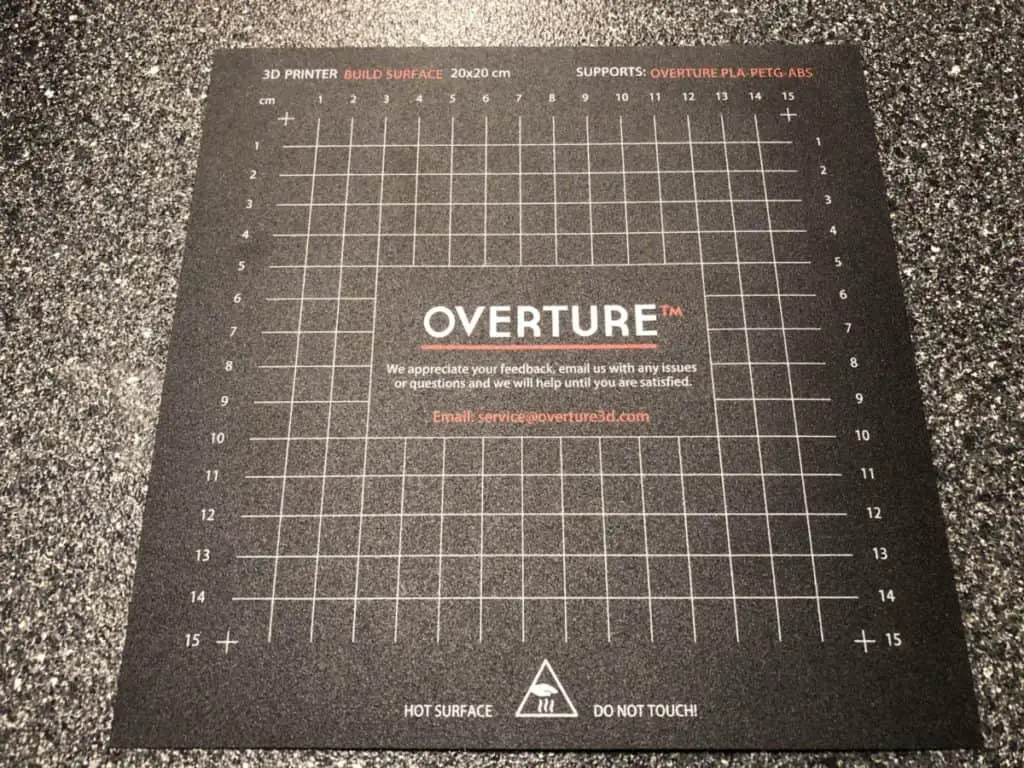
In my opinion, safety is going to be the most important factor when choosing a printer for kid(s). There are two main areas where you want to focus your attention 1) heat 2) fumes.
The most common FDM printers have a heated print bed and extruder that can get very hot. The print bed will typically be around 50 °C and the extruder will be around 205 °C when printing with PLA material, even hotter with ABS. You can make this safe by getting a printer that is fully enclosed, or buy an enclosure, to prevent anyone from accidentally getting burned.
When melting the filament there will be some fumes regardless of material but most are completely safe and can be used without much ventilation. The one you need to pay attention to is ABS, if you want to print anything with ABS filament you will need to make sure you can vent the fumes outside. I would personally just avoid ABS altogether.
Since this section is extremely important, I’m going to provide a quick recap. In summary, buy a printer that comes enclosed and does not use ABS filament.
Ease of Use:
The ease of use is the second most important factor when it comes to choosing a 3D printer for a kid. Things to consider here are how reliable is the printer, how much tweaking is needed to get a good print, and how easy is the slicing software to use.
Let’s face it, if a child needs to spend hours messing with the printer to get it to work properly or can’t understand the software, they will get frustrated and lose interest very quickly. At least I know my kids would.
Ideally, you would want to look for a printer that has an easy (or auto) bed leveling process, decent controls, and good easy to use slicing software. There are a lot of good free slicing software options, like Cure, but they are not going to be kid-friendly.
Size:
The printer size should be a factor when choosing a 3D printer but it should really be at the bottom of the list. There are a lot of size options available but I would look for a printer that can do at least 5” cube, though this is not a hard rule.
I would stay away from some of the larger gantry style printers as they tend to require more work to set up correctly, are more prone to print issues, and don’t come enclosed. The 5-8” options seem to be the most reasonable to me and shouldn’t limit print options too much. You can also scale down the print as well if needed.
Top 5 3D Printers for Kids
QIDI TECHNOLOGY X-One2
Important Specs
- Build Volume: 5.5”x5.5”x5.5”
- Filament Types: PLA, ABS, TPU, PETG
- Filament Diameter: 1.75mm
- Printing Plate: Heated
- Layer Thickness: 0.05-0.4mm
- Number of Extruder: 1
- Slicer: QIDI
- Interface: 3.5” Touch Screen
- Weight: 43 lbs
- Support: 6 Months
Pros
- Comes fully assembled
- Good print quality
- Touch screen interface
- Designed for beginners
- Great customer support
- Has pause-resume feature
- Well-built metal frame
- Easy to level build platform
Cons
- Build volume is a little on the small side
- No network connectivity
- Some reports of filament being difficult to load
Final Thoughts
The QUDI Technology X-One2 3D Printer is my top pick 3D printer for kids. It’s very well built easy to use, ready to go out of the box, and reasonably priced. If the build volume isn’t a deal-breaker this will be a great printer for you and your kid(s).
Weedo Tina 2
Important Specs
- Build Volume: 3.93”x4.72”x3.93”
- Filament Types: PLA
- Filament Diameter: 1.75mm
- Printing Plate: Heated
- Layer Thickness: 0.1-0.4mm
- Number of Extruder: 1
- Slicer: Wiibuilder
- Interface: Screen with a dial
- Weight: 6.61 lbs
- Support: 12 Months
Pros
- Comes fully assembled
- Good print quality
- Designed for beginners
- Great customer support
- Has pause-resume feature
- Extremely small footprint
- Auto level bed
- Wifi connectivity/control
Cons
- Build volume is on the small side
- No touch screen interface (Though you can control it with your phone)
Final Thoughts
The Weedo Tina 2 is a great small 3D printer that is packed with extras. You can control the printer from your phone and don’t have to worry about keeping the print bed level. If you’re looking for a printer that is portable and easy to use this is a great option. The total size is of the printer is 8.26”x8.26”x11.41” and weighs only 6.6 lbs.
FlashForge Adventurer 3 Lite
Important Specs
- Build Volume: 5.9”x5.9”x5.9”
- Filament Types: PLA, ABS, TPU, PETG
- Filament Diameter: 1.75mm
- Printing Plate: Heated
- Layer Thickness: 0.1-0.4mm
- Number of Extruder: 1
- Slicer: FlashPrint
- Interface: 2.8” Touch Screen
- Weight: 19.85 lbs
- Support: 6 Months
Pros
- Comes 90% assembled
- Good print quality
- Designed for beginners
- Has pause-resume feature
- Auto level bed (After calibration)
- Wifi connectivity
- Quiet operation (45 dB)
Cons
- Cost
- Support issues/complaints
Final Thoughts
The FlashForge Adventure 3 Lite replaced the Finder and is comes decently equipped. It has a decent build volume at 5.9” square and looks great. Overall this is a good printer for beginners but is a little more expensive than other printers on this list.
da Vinci Jr 1.0 Pro
Important Specs
- Build Volume: 5.9”x5.9”x5.9”
- Filament Types: PLA, ABS, TPU, PETG
- Filament Diameter: 1.75mm
- Printing Plate: Heated
- Layer Thickness: 0.1-0.4mm
- Number of Extruder: 1
- Slicer: Free CAD and slicer
- Interface: 2.6” LCM
- Weight: 26.46 lbs
- Support: 12 Months
Pros
- Comes fully assembled
- Good print quality
- Designed for beginners
- Has pause-resume feature
- Auto level bed
- Can be upgraded to support additional filaments
Cons
- No network connectivity
- No touch screen interface
Final Thoughts
The da Vinci Jr. 1.0 Pro 3D printer a good jack of all trade printer. It comes fully assembled, has a 9-point auto bed leveling system, and can be upgraded to work with more filament types. If you’re looking for a printer that will get you started and provides you the option to upgrade in the future if you so choose, this is a good choice for you.
Dremel Digilab 3D20
Important Specs
- Build Volume: 9.0”x5.9”x5.5”
- Filament Types: PLA
- Filament Diameter: 1.75mm
- Printing Plate: Not Heated
- Layer Thickness: 0.1-0.4mm
- Number of Extruder: 1
- Slicer: Dremel Digilab 3D Slicer
- Interface: 3.5” Touch Screen
- Weight: 9 lbs
- Support: 12 Months
Pros
- Comes fully assembled
- Good print quality
- Designed for beginners
- Has pause-resume feature
- Quiet operation
Cons
- No network connectivity
- No heated build plate
- Manual bed leveling
- Cost
Final Thoughts
The Dremel Digilab 3D20 3D printer is easy to use and has the largest build volume out of the printers on this list. It falls short when it comes to the build plate and cost but overall, it’s a solid printer. If your wanting a printer with a larger build volume and don’t mind paying extra for it then this is the printer for you.
Make sure you check out our YouTube channel, and if you would like any additional details or have any questions, please leave a comment below. If you liked this article and want to read others click here.





