It might be obvious that the Ender 5 is an improvement over the Ender 3, but are the improvements in areas where you really need them?
The Ender 3 is the best option for people who don’t need to print parts over 250mm in height. The Ender 5 is more stable at higher print speeds because of its cubicle design. It also has a print height of 300mm, which is 20% taller than the Ender 3’s 250mm.
Even though the printers are rated for the same maximum print speeds (200mm/s), cranking them up to this speed with no stability modifications will cause problems with the prints.
The Ender 5 prints accurately from 60 to 100mm, depending on the design and material. The Ender 3 is stable between print speeds of 30 and 50mm/s. Of course, you can print faster by upgrading the printer and bolting it to a heavy desk.
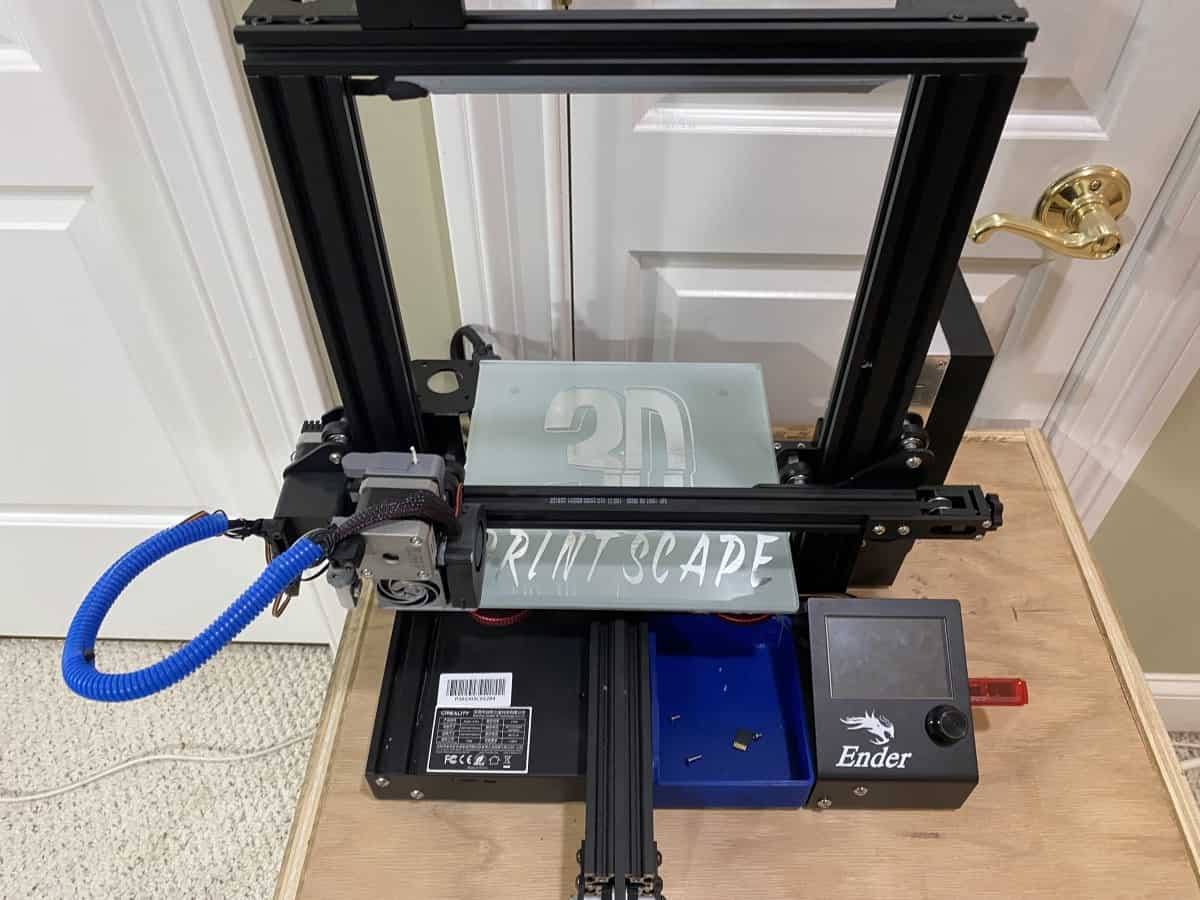
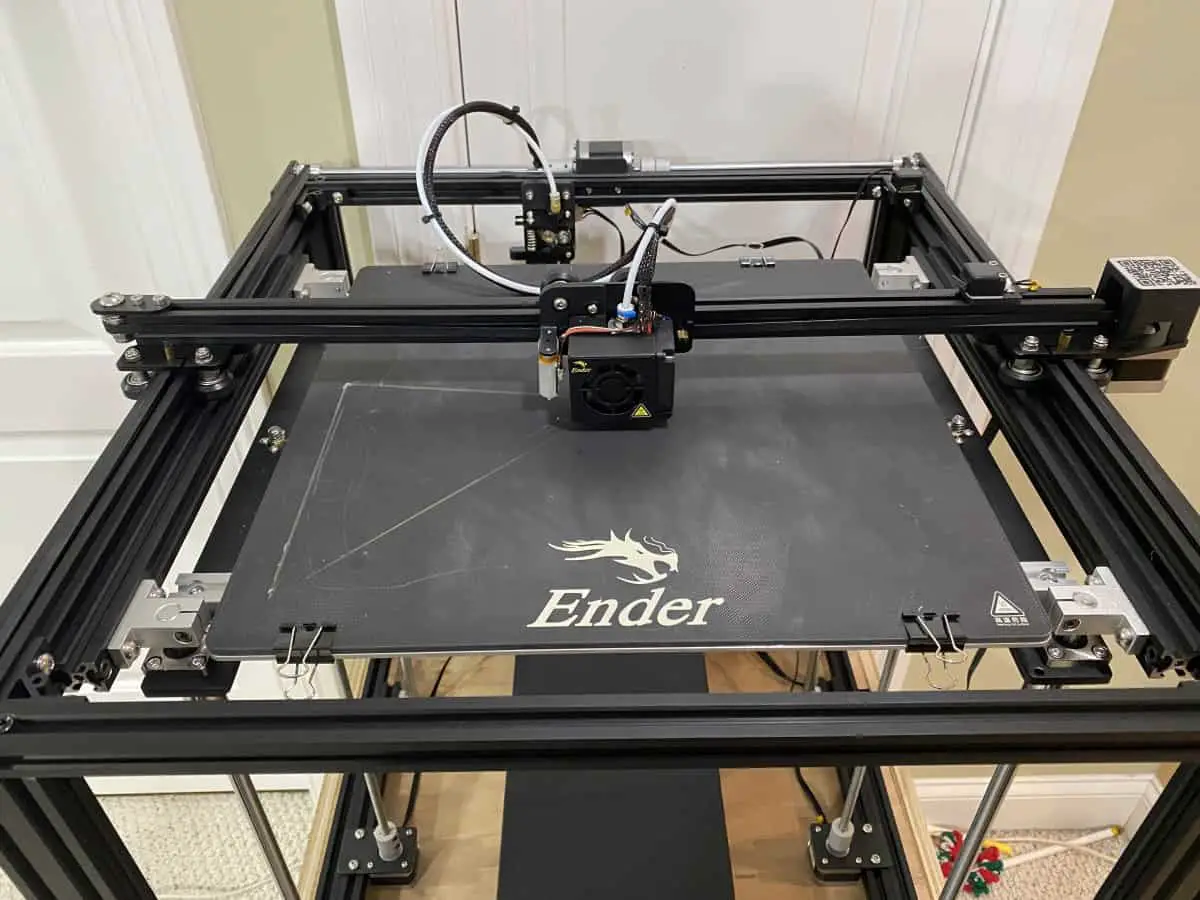
Specifications Comparison
| Ender 3/3Pro | Ender 5/5Pro | |
|---|---|---|
| Standard Nozzle Size | 0.4mm | 0.4mm |
| Build Volume | 220x220x250mm | 220x220x300mm |
| Print Speed | 200mm/s | 200mm/s |
| Filament Compatibility | 1.75mm PLA, TPU, ABS | 1.75mm PLA, TPU, ABS |
| Machine Size | 440x440x465mm | 552x485x510mm |
| Power Supply Output | 24V 15A 270W | 24V 18A 450W |
| Minimum Layer Thickness | 0.1mm | 0.1mm |
| Hot End | MK8 | MK10 |
| Heated Bed | Yes | Yes |
Reference: creality.com
The only differences on the spec sheet are the extra print volume, power supply, and hot end. But to be fair, we now know that the true print speeds are about twice as fast on the Ender 5 because of its solid design.
Build Volume
The extra 50mm build volume the Ender 5 offers is one of the main reasons to buy it over the Ender 3. It may not sound like a lot, but 20% more volume on the Z-axis opens up a lot more possibilities with less gluing or snapping.
Having said that, if you aren’t planning on printing anything taller than 250mm, the Ender 3 will get the job done with the same accuracy, you’ll just need to keep the speeds lower and wait about twice as long for the job to complete.
The build volume in the X and Y directions is 220x220mm for both printers and they use the same heated print bed.
Print Speed
The Ender 5 can print accurately at much higher speeds because of its cubicle shape formed by four gantries on the Z-axis and another four around the top of the printer. The Ender 3 is built with less material, making it more wobbly. You can eliminate the wobble of an Ender 3 by printing slower and by bolting it down.
The Ender 5 build plate only moves downwards during the job, while the extruder stays at the top, printing along the X and Y planes. This type of set-up provides stable movements at faster speeds.
Machine Design
The primary reason for the 50% price difference is the extra material you’re getting with the Ender 5. The rigid, cubic design works well to keep wobble to a minimum even at fast printing speeds. The 300mm higher build volume is the other key feature.
The Ender 3 only has one overhanging gantry, which is used by the extruder to move along the X and Z axes. This is a bit of a wobbly design if you print at faster speeds. You might need to bolt it down to a heavy desk to keep it stable.
The Ender 5 filament pathway has also been optimized and you won’t need to print filament guides as you do with Ender 3.
It’s important to note that the Ender 5 does not make use of the CoreXY mechanism as the X-axis motor is attached to the carriage.
You won’t have to level the bed as much on the Ender 5 as it has stronger bed springs.
Other design differences are that the Ender 5 will take up 50 to 100mm more desk space and weighs around 50% more than the Ender 3.
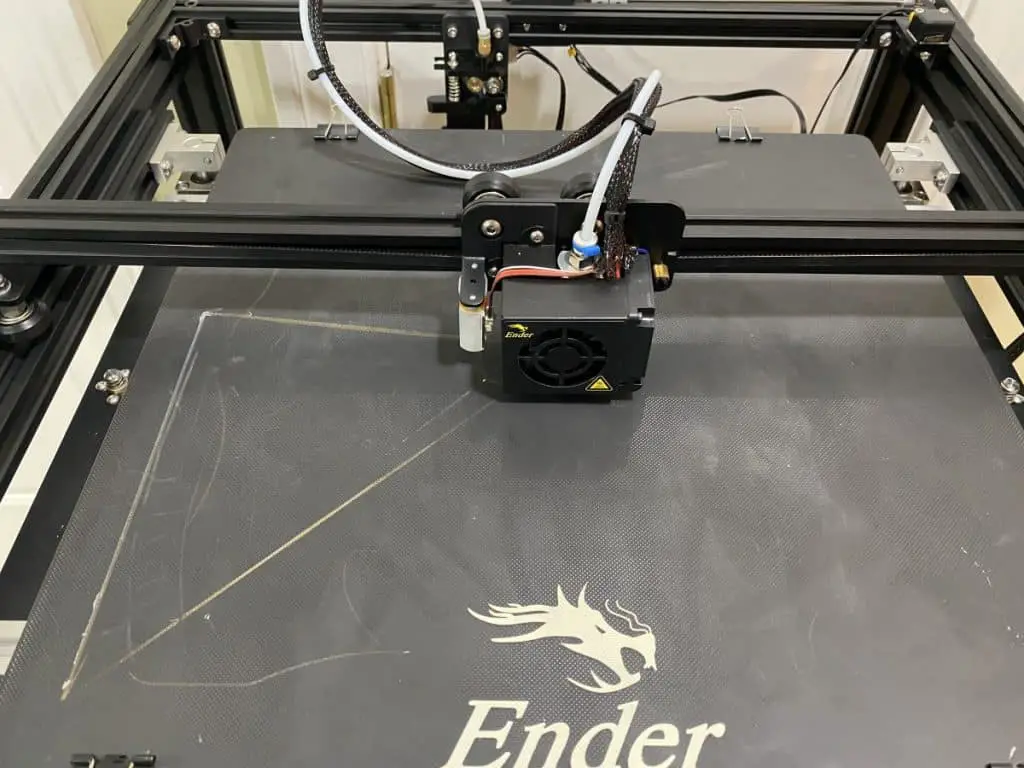
Price
The pricing for these machines constantly fluctuates but you can normally pick up an Ender 3 for around $200. The Ender 5 is about 50% more expensive at $300. There are a variety of different versions, as you can see here on amazon: Ender 3 / Ender 5.
For manufacturing, the Ender 5 will yield a higher return on investment because it can print at least twice as fast as the Ender 3 while maintaining the same stability and accuracy. The additional height also makes it easier to print bigger parts like wearables.
But if you’re just planning on printing things on weekends for personal use, the Ender 3 will work perfectly for you.
Assembly
It will take you under an hour to put the Ender 5 together, even if you have no experience. The cubic design helps to fit everything together perfectly. The Ender 3 will take a few hours to assemble.
The Ender 5 manual is a massive upgrade from the Ender 3. However, the Ender 3 has a lot more content online to help you with any problem you may have. The community of Ender 3 users is massive, so there are hundreds of reliable tutorials online to learn from.
While it’s great that the Ender 5 manual is easy to understand, it’s definitely not a deal-breaker and you could put an Ender 3 together without a manual by following a detailed assembly guide on YouTube.
You only need to put the printer together once so all this isn’t a big deal for me.
MK8 VS MK10 Hot End
There’s some confusion online about which hot end the Ender 5 users. The Ender 3 uses the standard MK8 and the Ender 5 uses the MK10 as Creality states in this article. The MK10 suffers less from clogging, but doesn’t differ in performance other than that.
The MK8 hot end has a smaller opening for the filament feeding tube compared to the MK10. The MK10 is a bigger nozzle but both of them have 0.4mm holes at the tip, which is why printing accuracy remains the same. Here are the major differences between the MK8 and MK10 hot ends.
MK8 Nozzles
- Cheaper than MK10 nozzles.
- More widely available.
- Has an M6 thread type.
MK10 Nozzles
- Less likely to clog.
- Has an M8 thread.
The MK10 usually runs slightly hotter than indicated temperatures, which can be part of why so many people experience stringing with them. So if you’re experiencing stringing with the Ender 5, you may need to lower the temps by a few degrees.
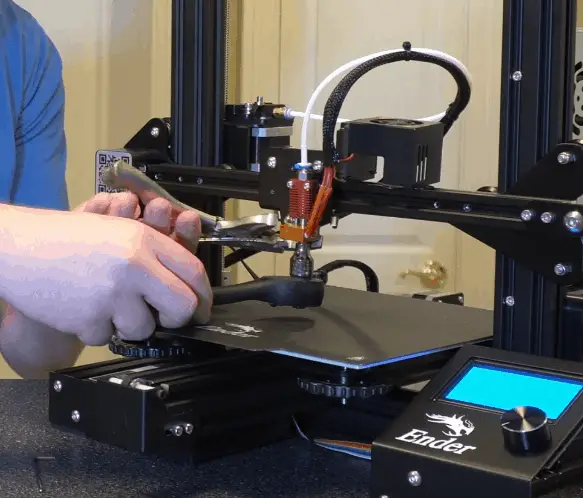
Upgraded Versions
So far, we’ve only compared the Ender 3 and Ender 5, but there are a few different versions of the Ender 3 and a couple more
Ender 3 Pro
The Pro version has better wheel bearings for improved stability along with wider rubber feet. Creality turned the cooling fan at the base of the printer upside-down to avoid debris from falling inside.
It also has a more reliable power supply capable of shielding the printer from electrical spikes. Another improvement over the standard Ender 3 is that you can resume a print after a power failure.
Lastly, it has a magnetic build plate, which improves adhesion and makes removing prints easier.
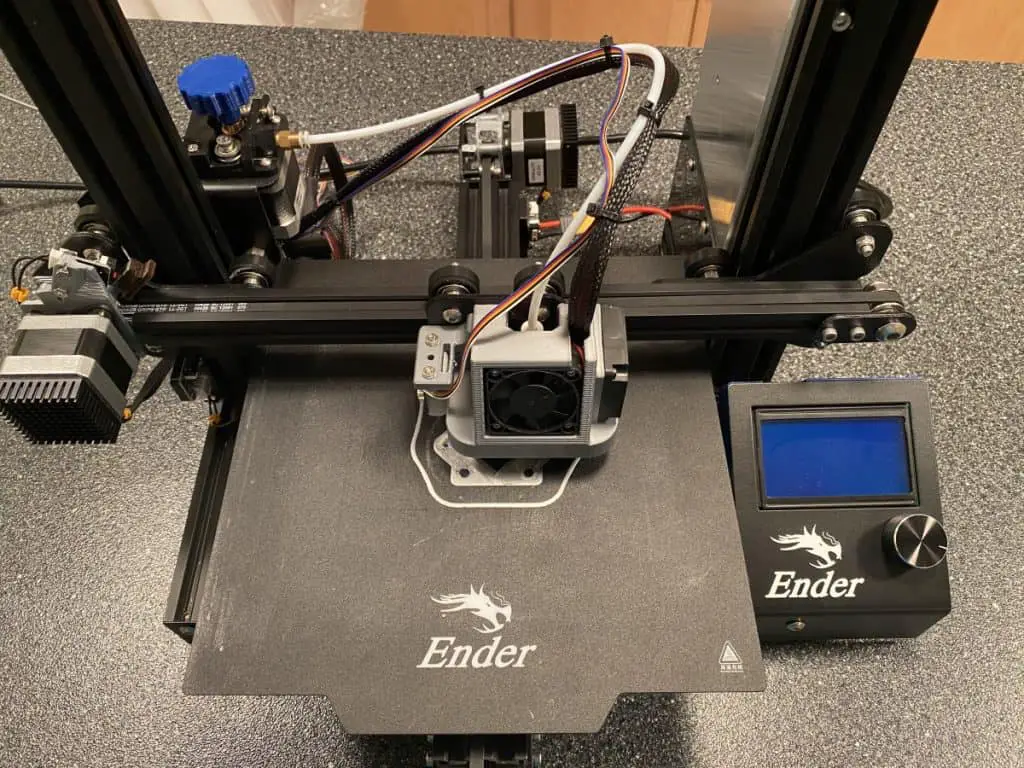
Ender 3 V2
The Ender 3 V2 has all the upgrades of the Pro and a lot more. It runs much quieter than the previous models and also comes with a Carborundum glass bed. The large color LCD makes it easy for you to see what’s going on without leaning close up to the screen.
For your money, you’re also getting a 32-bit processor. The standard and pro versions have an 8-bit processor. So this one is far less likely to have any memory problems when you’re turning on all the features you desire.
It also has knobs you can use to tighten the belts on the X and Y axes instead of pulling them tight manually and tightening the bolts like you have to with previous models.
The Ender 3 V2 has more coverings over the electronics of the printer, which makes it safer around children and pets.
It has a micro USB port instead of a mini USB and also has Type C. There’s also a little tool drawer in the bottom of the V2 as a bonus.
Ender 3 S1
The S1 has dual lead screws and motors, which makes the printer very stable. It comes with CR Touch bed leveling straight out of the box. This is an auto-leveling device that works the same as the BL Touch. If the bed isn’t perfectly leveled, this device will note any inconsistencies and compensate for them during the print.
Besides the bed leveling system, the new dual-gear direct extruder is a huge upgrade from the V2. It pushes filaments through the gears effectively and works well with flexible filaments. This extruder is 30% lighter than the ones on the V2 and Pro versions.
It has a memory card slot and USB Type C.
Ender 3 Max
With a whopping build volume of 300x300x340mm, the Ender 3 Max can print much bigger parts with ease. All the other Ender 3 versions have 220x220x250mm to work with.
It is not a silent printer like the V2. It comes with a glass bed and dual cooling fans at the extruder to cool filament as it comes out.
This is basically a big version of the standard Ender 3 with a glass bed.
Ender 5 Pro
The Ender 5 Pro is a quiet printer unlike the standard Ender 5 because it uses a motherboard that causes less noise, just like the Ender 3 V2. This upgraded motherboard also increases printing accuracy.
The extruder is stronger and feeds filament through better than the Ender 5. You can also adjust the pressure of the filament extruder gear to suit different filaments.
It has a Capricon Bowden PTFE tube instead of stock standard tubing. This, and the upgraded extruder, makes it possible to print with different materials like flexible ones.
Ender 5 Plus
The Ender 5 Plus is a massive printer with a build volume of 350x350x400mm. This version also comes with a filament runout sensor and BL Touch leveling system, unlike any of the previous models.
I suggest choosing this printer only if you need the extra build volume because you can just add the BL Touch to an Ender 5 and save a lot of money, unless you need the extra build volume.
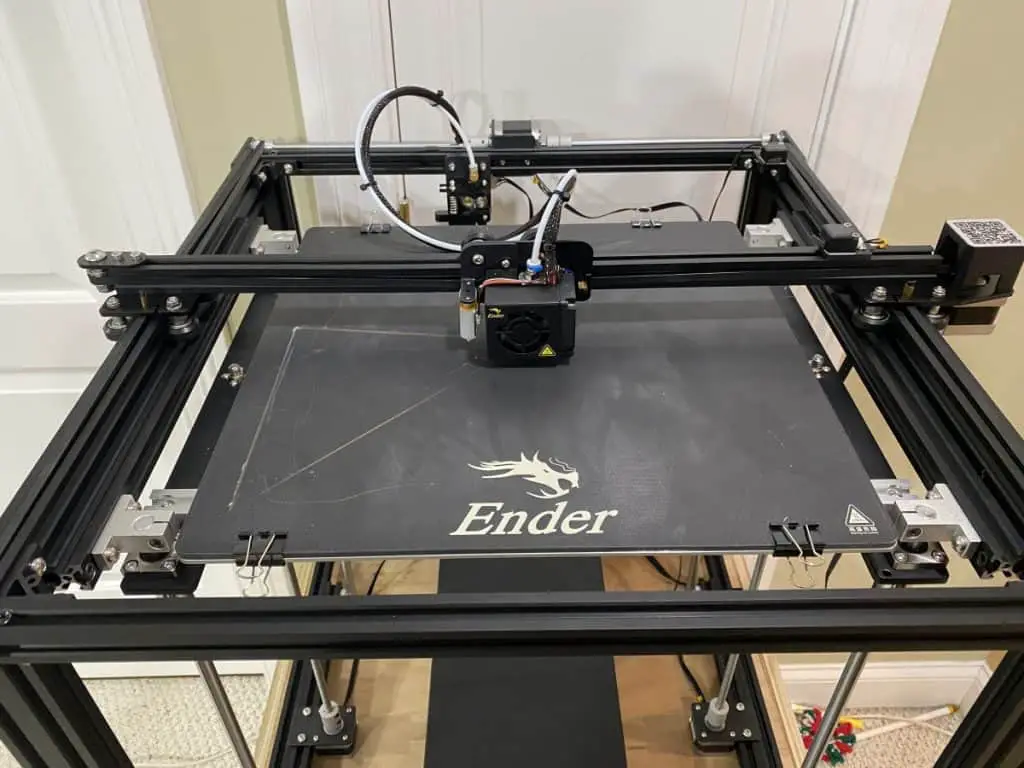
Related Articles
- Is the Ender 3 Worth It? Details Inside?
- Ender 3 Bed Size (Details Inside)
- Ender 3 Pro Glass Bed Upgrade – Complete Guide!
- Ender 3 Bed Levelling Issues – Common Causes and Fixes
- Top Ender 3 Printable Upgrades – My Picks!
- How To Connect Ender 3 to PC
Conclusion
For most people, the Ender 3 is the right choice because it prints just as accurately as an Ender 5. But for those who want to print parts to sell, the Ender 5 is the better choice because it gets the job done quicker and has more print volume.
If your budget is low, you’ll have to stick to the standard versions of these printers. But if you’re planning on upgrading them with glass beds, leveling sensors, extension kits, etc, it’s worth your while to compare the total cost with the Pro and Plus versions first. Keep in mind that it’s easier to buy the upgraded version than upgrading it yourself.
Both printers are excellent at their price points and the higher price of the Ender 5 is completely justified considering the extra materials which add to its stability and overall performance. From stronger bed springs to the modified design that prevents anything bumping the power supply, almost everything is an improvement over the Ender 3, except for print accuracy at low speeds, both printers are on par if they’re both printing between 30 and 50mm/s.
The Ender 5’s 300mm build height opens up a lot more possibilities. 20% extra height volume can sometimes be all you need to print a solid part instead of two parts to stick together. But even if you’re printing multiple parts, this extra height will decrease the number of parts you’ll require.
The Ender 5 is well worth the extra money, but the Ender 3 can complete the same prints as long as they’re 250mm or shorter.
Don’t forget to add filament to your budget. Both use 1.75mm filaments like these on amazon.com.
Make sure you check out our YouTube channel, and if you would like any additional details or have any questions, please leave a comment below or join us on Discord. If you liked this article and want to read others click here.

Hi, I have a Ender 5 get from Creality on 2019, my board get damage and I get a new board V4.2.7 from amazon , my previus was V 1,1.4 , i installed by my self it is work but after install BLTouch was imposible to make it to reconize, the only firmware make this board work was Marlin2.0.1 -V1.0.1- Endstop -TMC2225 if i install other Marlin with BLTouch support from Creality support i get printer halted or it start beep or my Z axis don’t move, please need help
Hi,
Is your z stop connected? I have seen similar behavior where the z-axis won’t move if it’s not connected.
Thanks,
Rob