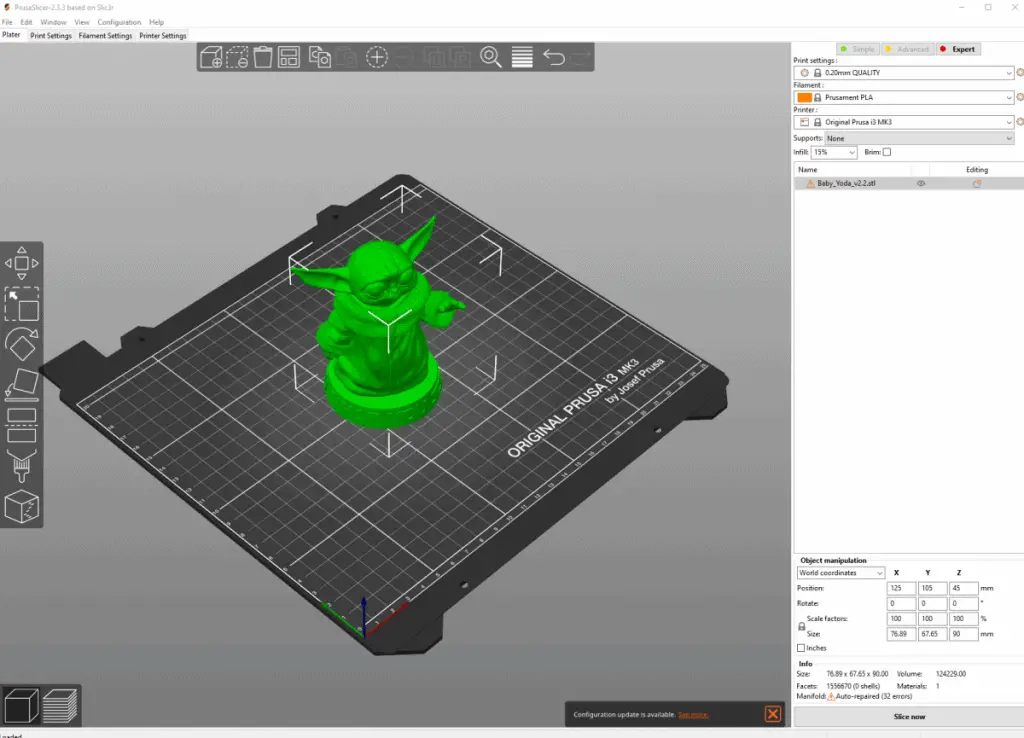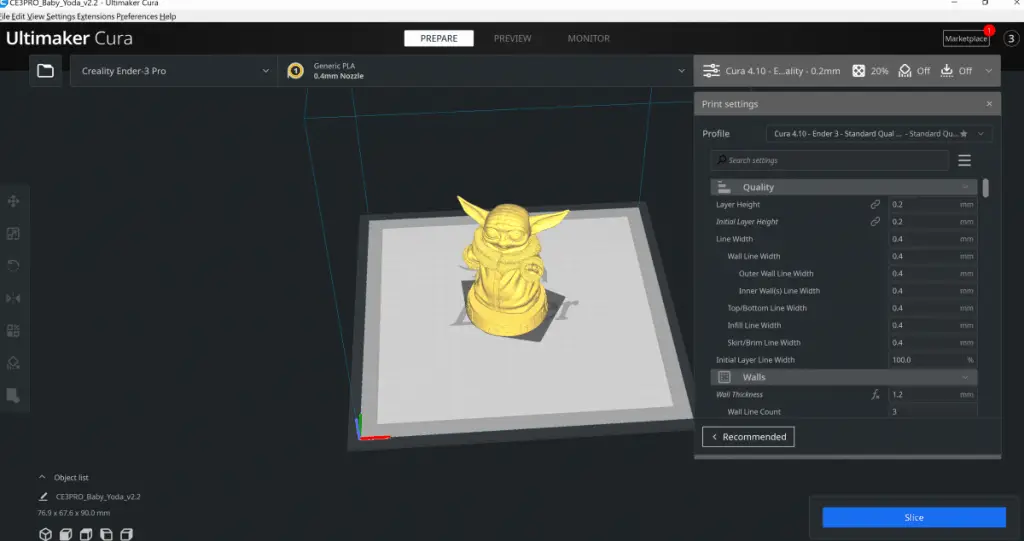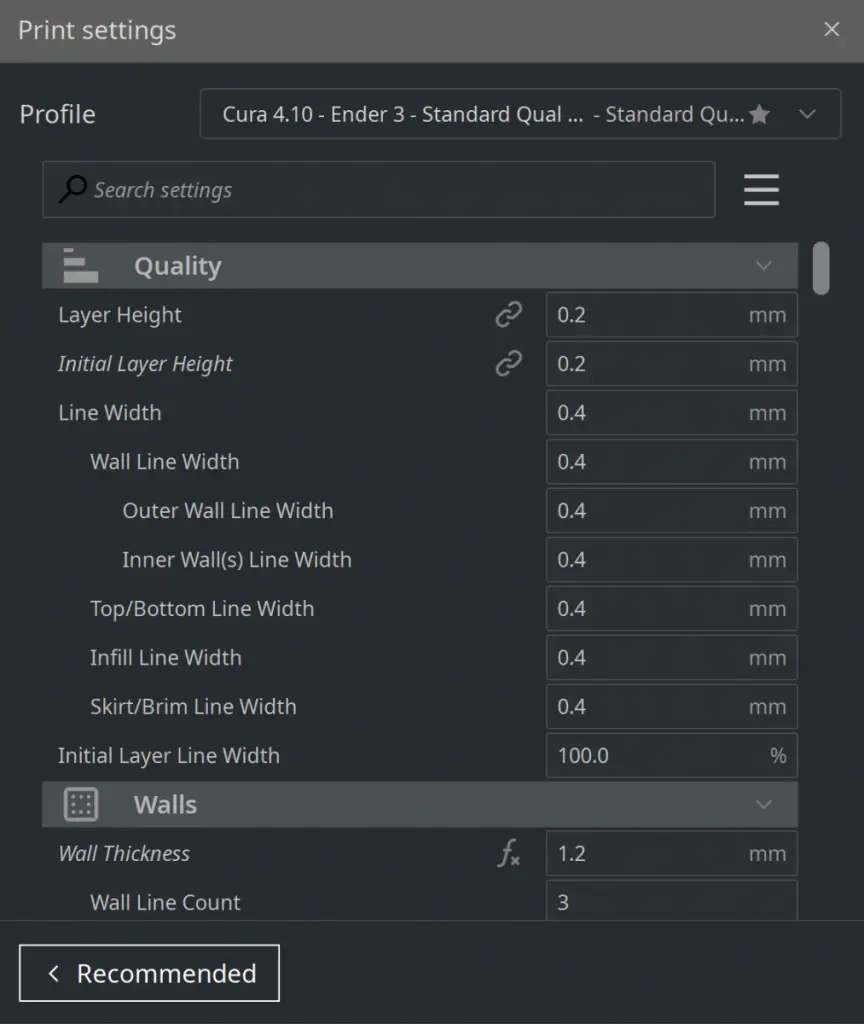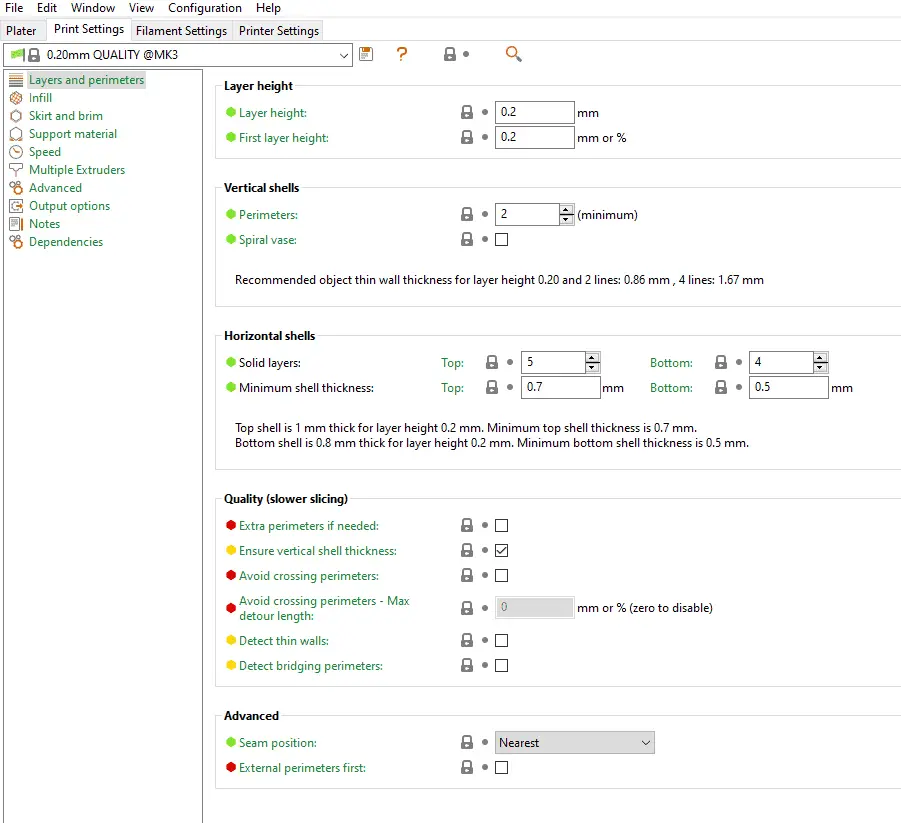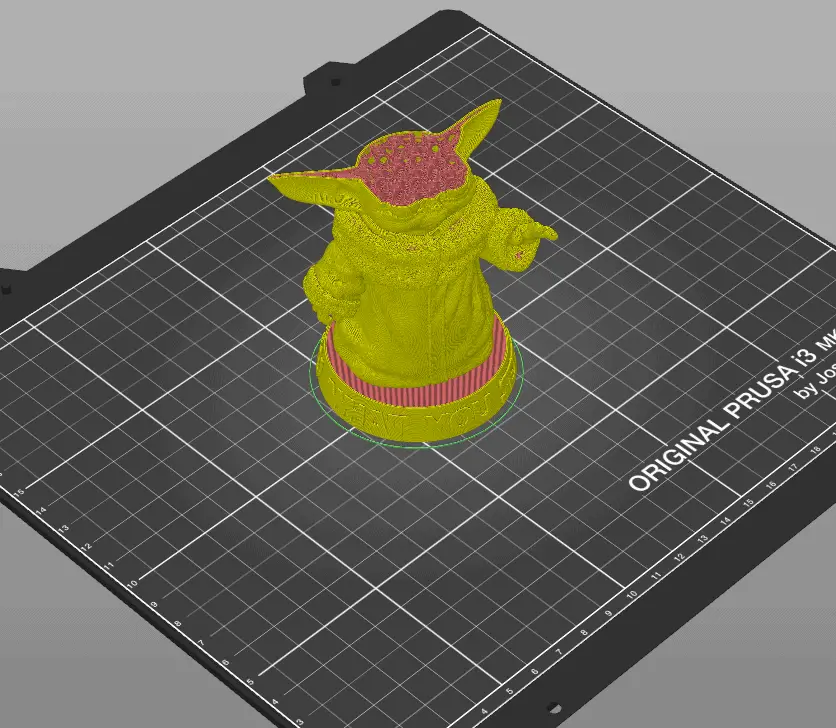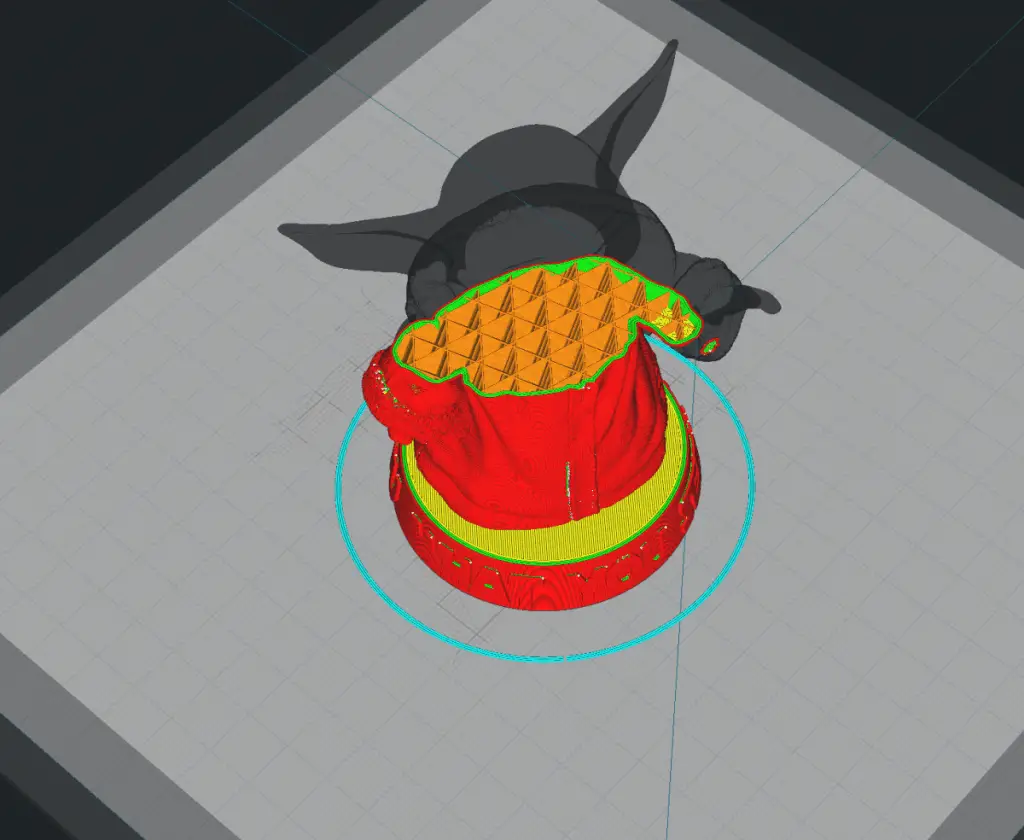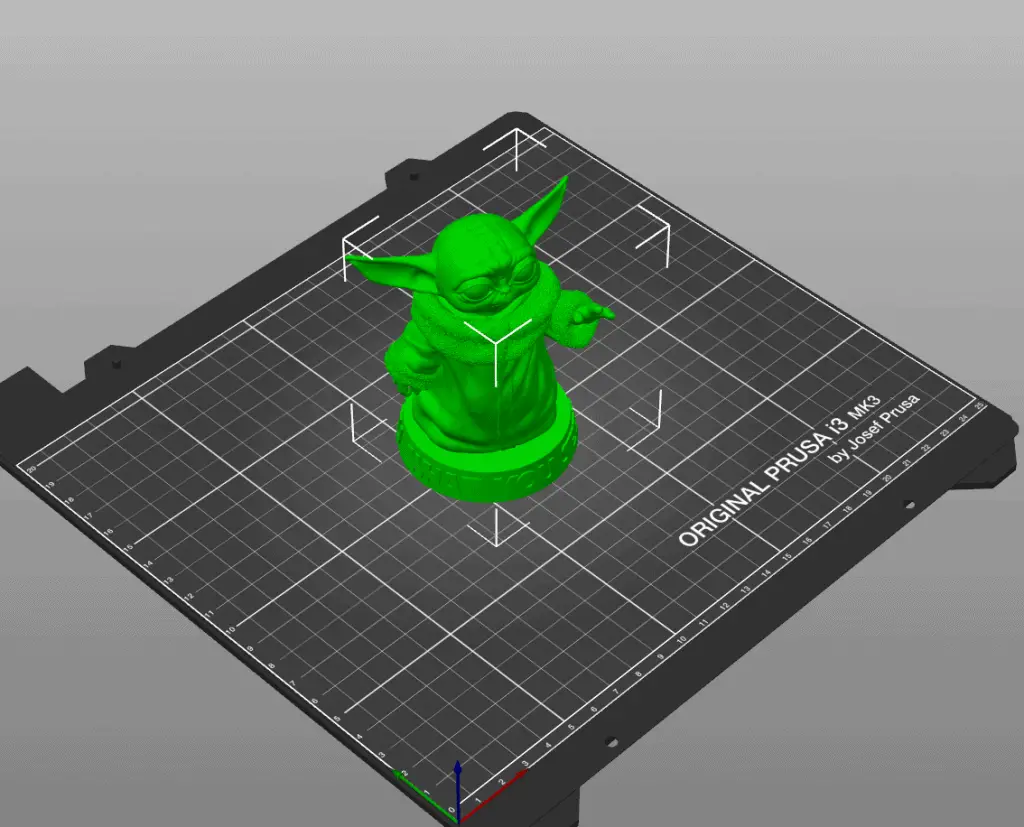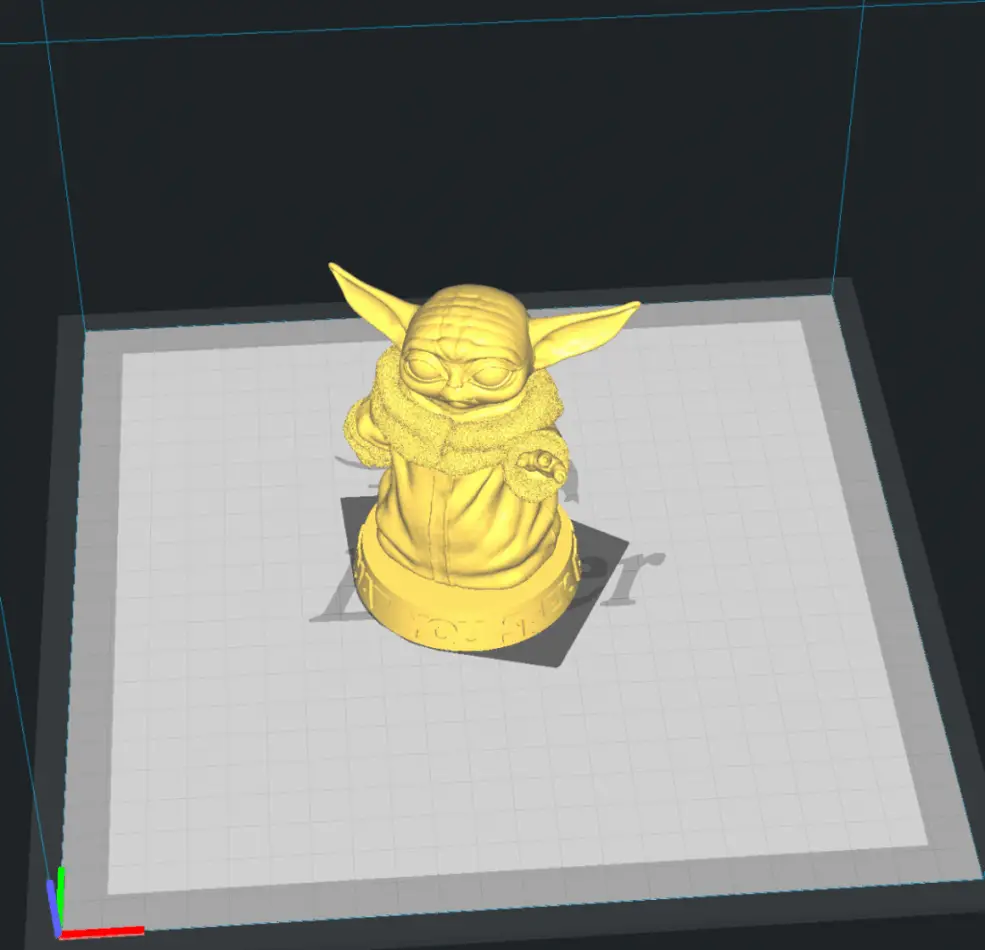I’ve been using Cura for a while, but I’ve heard a lot of good things about Prusaslicer. So, I thought I’d compare some prints using PrusaSlicer and Cura to see what the differences are, as well as, any specific things about using the software itself here’s what I found.
Overall, Cura is superior to PrusaSlicer. The main reasons are that Cura is easier to use out of the box, and Cura supports more 3D printers. However, PrusaSlicer is far superior to Cura for a Prusa 3D printer because Cura has limited support for a Prusa 3D printer.
There are also additional clear advantages to using Cura vs Prusalicer. Whereas, in some aspects such as how often they release updates they are very much the same. So below I will explain the advantages of Cura and the advantages of Prusaslicer. That way you can make the best decision regarding which slicing software to use.
Pros and cons of Prusaslicer compared to Cura
There are a few key aspects to slicing software that I compared. I’ll discuss the key differences below:
1. PrusaSlicer is faster at printing intricate models
An analysis done by MakeWithTech found that the PrusaSlicer print time is 18% faster than Cura. And the total time it took to print was 28% faster using PrusaSlicer compared to Cura.
As you may know, when a 3D printer prints it first heats up, prints a test line on the side of the print bed, and then prints supports that hold the model together when required.
Therefore, there are two distinct time periods to measure. One covering everything that occurs before it begins printing. And the other when it is actually printing the model.
For that reason, there are two separate numbers. This result – PrusaSlicer is faster than Cura – only occurred when printing a 3D model that has a lot of open space. And is very complicated, which requires the nozzle to make a lot of back and forth movements without printing anything.
However, for very dense models, that don’t have much open space Prusaslicer and Cura are virtually the same in terms of print time. Therefore, it’s best to use PrusaSlicer to print intricate models.
But, for solid designs that are quite simple both Prusaslicer and Cura perform the same. The speed is adjustable and will vary based on the printer’s capabilities. Interestingly, a Prusa printer is quite a bit faster than other 3D printers based on my experience.
2. Prusaslicer default settings aren’t as good as Cura
Tests were done to compare the printing precision between PrusaSlicer and Cura using the default profiles on each. It was found that Cura was more precise. The supports that are printed to hold up designs are removed after printing using pliers.
It was found that the supports printed by PrusaSlicer were much more difficult to remove. This means that the entire support wouldn’t come off in one piece, and more sanding and touch-ups are required when printing using PrusaSlicer.
But, it’s important to note that the prints were done using the default profiles. And PrusaSlicer and Cura can be significantly improved by working on calibrating the profile to your specific printer. And after doing some calibration it’s likely that both will print with about the same precision.
3. User interface differences – Cura is more user friendly
When first using Cura compared to PrusaSlicer there is a noticeable difference in how easy Cura is to use compared to PrusaSlicer.
The user interface is more intuitive, which makes what you need to do easier to find. So, if you’re a beginner AND you’re not using a Prusa 3D printer I recommend using Cura.
However, there are some advantages to Prusaslicer. Specifically, Prusaslicer has the option to place a marker and pause the print halfway through, out of the box. Whereas with Cura, you need to add it yourself manually. And the pause feature on Prusaslicer is a bit easier to use.
Another advantage of PuraSlicer is that you can search for settings using the search box in the middle. This makes it much more convenient than checking each of the menus, to find what you’re looking for (source: MakeWithTech).
Overall, though Cura has a better user interface.
4. Cura supports more printers than PrusaSlicer
Out of the box, Cura supports more 3D printers. This makes it a better option as long as you aren’t using a PrusaSlicer 3D printer. In which case a PrusaSlicer 3D printer is better because it’s designed specifically for that purpose.
To use other printers on PrusaSlicer it’s more common that you’ll need to install additional files which can be a bit time-consuming. It also doesn’t support as wide a range. This means some 3D printers simply won’t work with PrusaSlicer.
5. Amount and frequency of updates – about the same
Software is always improving to fix known issues that come up. Therefore, how often updates come out is a key factor in determining which is best. Based on my analysis I found that both Cura and PrusaSlicer release updates at about the same frequency.
Therefore, both are very good in this regard, and neither is superior to the other.
6. Cura has a bigger community that helps in solving issues
There are online communities with advanced users and beginner users alike. A big community is very helpful because it’s much easier to find solutions to problems.
And a lot of issues you can run into will have been answered. Or, will be answered more quickly if you ask a question in the forums, and Facebook groups.
Cura has a larger community than PrusaSlicer and is a big advantage of using Cura.
Is Cura the Best?
So, that covered a range of things to consider when deciding whether to use Cura or PrusaSlicer. But, all things considered, is Cura the best 3D printing software?
Overall, Cura is the best 3D printing slicing software. Certain 3D printing software can have advantages for specific 3D printers. For example, PrusaSlicer is better for using a Prusa 3D printer.
Also, generally, most people will like the 3D printing software they have used the most, as they are very familiar with how it works. As result, they find it the easiest to use.
Does Cura Support Prusa?
If you’re already used to using Cura, it can be a bit of pain to learn a new slicing software like PrusaSlicer. But, does Cura support a Prusa 3D printer?
As a general rule, Cura does support Prusa 3D printers. To do so you need to do some additional steps that are a bit time-consuming to get Cura to work, and not all models are supported. So, it’s best to use PrusaSlicer to print on a Prusa 3D printer.
To use Cura to print on a Prusa 3D printer you need to download a special bundle of files. Unzip it, then copy each corresponding file to an appropriate folder on your Cura software file folder. I recently showed how to use Cura to print on a Prusa 3D printer in this article about whether you can use Cura to print on a Prusa 3D printer.
It only works for Cura version 4.x, so you may need to update to the latest version of Cura for it to work.
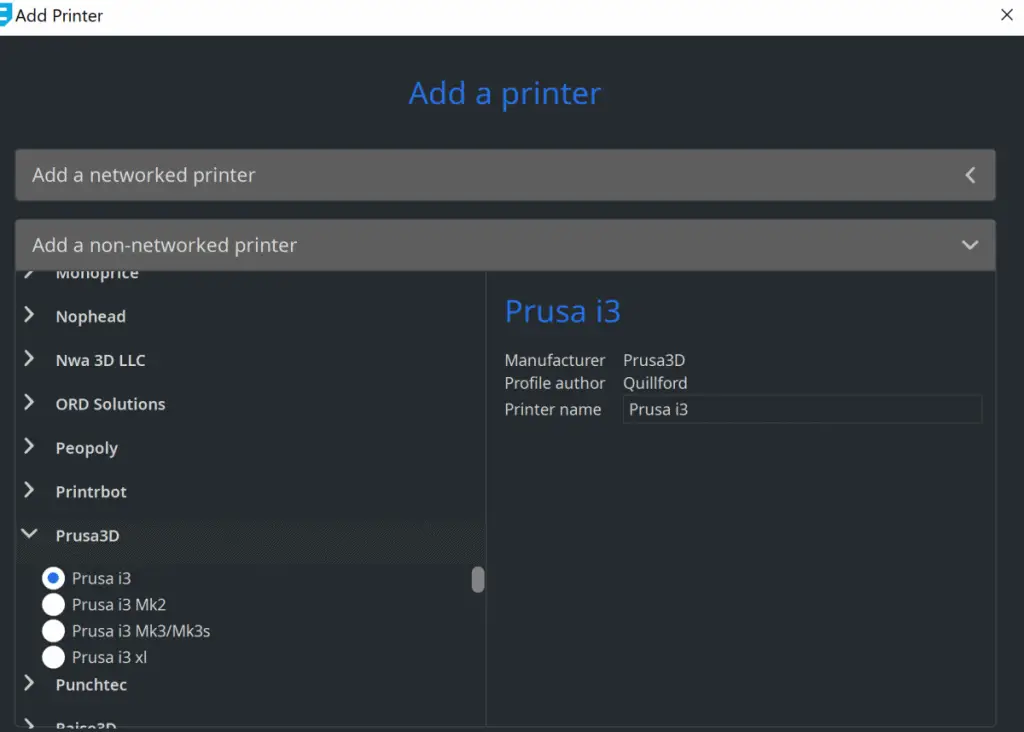
Related Articles
- Can You Use Cura With Prusa? – We Find Out!
- Cura VS Simplify3D – Which is Right for You?
- Cura Hacks – My Picks!
- Create a Temperature Tower Using Cura – The Easy Way
- Cura Profiles
Make sure you check out our YouTube channel, and if you would like any additional details or have any questions, please leave a comment below. If you liked this article and want to read others click here.