Having a level 3D print bed is essential for doing prints that turn out without any imperfections. Although minor imperfections are sometimes unavoidable, one such factor you can directly control and do quite easily is how level your 3D print bed is. But, today I will explain how often you should level a 3D print bed.
A 3D print bed should be leveled if you notice an issue with a print, if the extruder is replaced or removed, before doing a big print, once every 5 to 10 prints, and if you need to use a scraper aggressively to remove the print from the bed surface.
Many people like to level the bed before each print and calibrate their 3D printer very often. While others say that they only level their 3D printer very 6 months unless they notice an issue. So, below I will explain whether it’s necessary to level the print bed before each print, and how often your 3D printer needs to be calibrated.
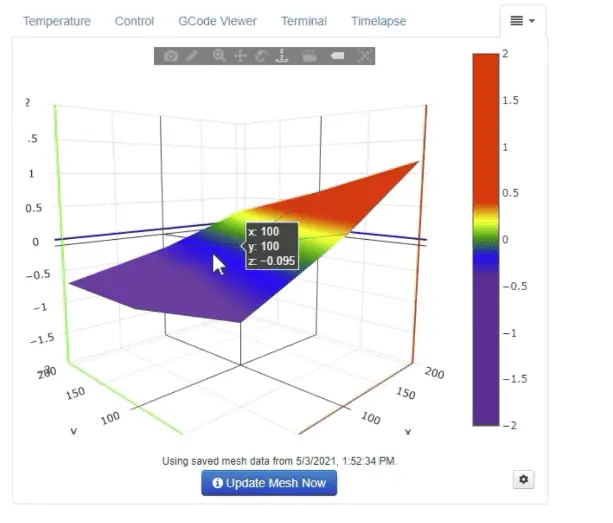
Do I Need To Level the Bed Before Every Print?
It can be a good idea to level the bed before you do a new print. However, this is generally not required. Especially if you’re doing a prints one after the other without much time in between.
For the most part, a 3D print bed will keep its level provided it isn’t bumped or moved. And you also aren’t using a tool to remove a 3D print from the print bed such as a paint scraper, putty knife, or art spatula.
I compiled some data that analyzed how often people said that they level their 3D printer and the reason that they do. I’ve summarized it in a table below:
| Reason | Number of Votes | Percentage |
|---|---|---|
| If the extruder is removed | 6 | 21.43% |
| Every 5 to 10 prints | 4 | 14.29% |
| If they noticed an issue when printing | 4 | 14.29% |
| Before doing a big print | 4 | 14.29% |
| Hardly ever, once every 6 months | 4 | 14.29% |
| If the 3D printer is bumped | 2 | 7.14% |
| Before every print | 2 | 7.14% |
| After using a scraper to remove a print | 2 | 7.14% |
| Total | 30 | 100% |
As you can see from the data the main reasons people said were if they removed the extruder, after 5 to 10 prints, if there is an issue with how the prints are coming out, before doing a big print, and hardly ever.
The rest of the reasons only received about half the votes. But, it’s important to note that the number of votes is quite low. Therefore, one of two votes here or there could change when the people that voted thought that it’s best to level a 3D print bed.
Removing the extruder was the reason that got the most votes. The extruder is typically only removed to replace it, or if there is a clog. Therefore, this can be quite infrequently. In my opinion, a good rule of thumb is once every 5 to 10 prints. And you definitely want to do it if:
- A print has an issue
- You bump or move the 3D printer
- Before doing a big print
Using a scraper is generally fine, provided you don’t need to use a lot of force on the print bed. The print bed is quite stable as it’s held in place by screws. Also, different kinds of filament need a different bed height. Therefore, if you changing filament types it’s best to relevel your bed.
As you may know, there are what are called test prints or calibration prints. These are objects you print that will test how level the bed is, before doing a print that uses a lot of filament. The filament is fairly inexpensive, and therefore if you use a small amount for a test print it’s no big deal, as it will cost around 10 cents or less worth of filament.
But, this generally isn’t required for every print unless one of the above things happened. I discussed this in detail and did a cost breakdown of printing something small such as miniature figurine in this article about whether 3D printing minis is cheaper.
Some people choose to check their bed is level before every print using the piece of paper method. However, they would be the first to admit it is a bit too often. And it is a bit over the top. In case you aren’t aware the simplest way to level a 3D printer is to use a piece of paper or use the auto-leveling function on your printer. The piece of the paper method is tried and true and is most often used.
Why Do 3D Printers Need To Be Levelled?
To level a 3D printer is an additional step you need to take when using a 3D printer. It’s also generally advised to do it fairly often. So, here’s why a 3D printer needs to be leveled.
For the filament to print well the print bed needs to be perfectly flat. Otherwise, the force of gravity will cause the filament to run in the downhill direction. This will cause the final print to be warped and display imperfections.
It can happen that one or more of the corners isn’t at the exact same height as the others. This makes the 3D printer lean slightly in one direction. When the filament is still soft it’s a thick liquid. Therefore, when it’s extruded it will run off the print bed slightly or a lot. When it’s perfectly level, however, the filament will remain where it is until it cools and goes hard.
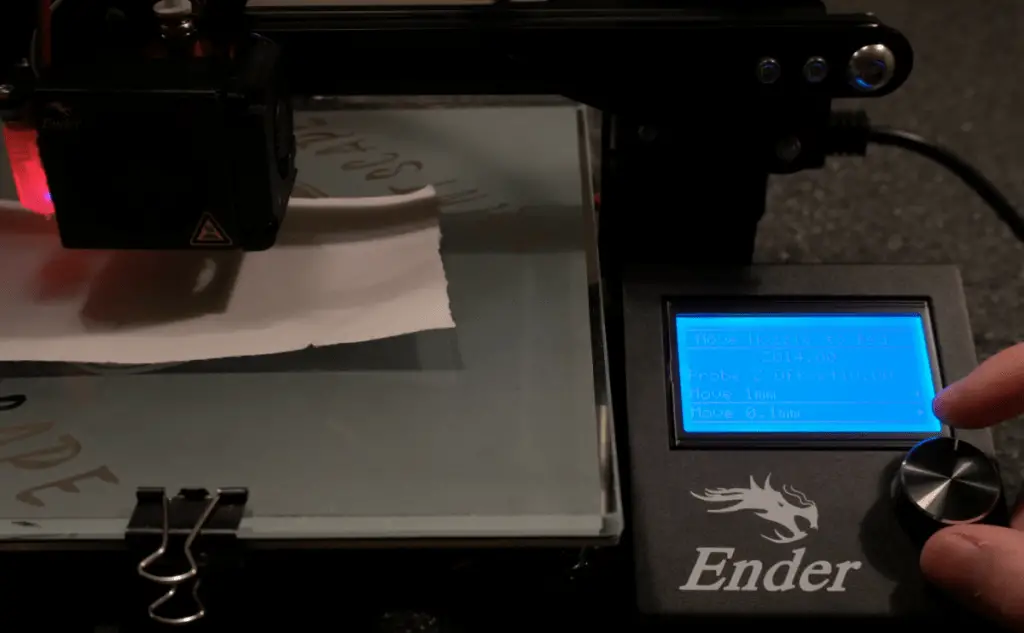
How Often Do I Need To Calibrate My 3D Printer?
Calibrating your 3D printer involves a bunch of different steps such as checking the belts are tight enough, checking all the screws are tight enough, and checking the electrical cables are in good condition and aren’t loose. But, how often should you calibrate your 3D printer?
In general, you should calibrate your 3D printer when you first get it, and whenever you notice an issue with your 3D prints. As well as, when you change the filament type, or replace a major component such as the print bed. Otherwise, calibrate your 3D printer about once every 3 to 6 months.
The print bed is a bit different from calibrating the rest of your 3D printer because most people level it more often, and there are certain times when it absolutely must be leveled. Calibrating the rest of your 3D printer typically needs to be done far less often. Typically only if you’ve leveled the bed but the print quality is still poor, or prints are failing.
Related Articles
- OctoPrint Bed Level Visualizer – Complete Setup Guide!
- E-sep Calibration (Step-by-Step Guide)
- Glass Bed Upgrade – Complete Guide!
- Choosing the Right Infill Percentage for the Job
- 3D Printer Printing Too Thin – Let’s Fix It!
- How Do You Resume A 3D Printer After Power Loss?
Make sure you check out our YouTube channel, and if you would like any additional details or have any questions, please leave a comment below or join us on Discord. If you liked this article and want to read others click here.
