3D printers are amazing machines that are capable of printing an entire object seemingly out of nothing. However, 3D printers do take a lot of time to finish one printing job because some designs may be tough to print for the machine. So, if you feel like you don’t want to leave the machine unattended while it is doing its job, can you pause a 3D print and then turn it off?
It is possible to pause a 3D print and then turn it off later. In fact, there is nothing wrong with pausing a 3D print as long as you actually press the pause button. Still, there is a chance that the design quality might get affected when the print has been left on pause for a long time.
The very fact that a 3D printer can be paused is amazing. Even though 3D printers are designed to run for hours, it still is amazing that you can pause the job and then turn the machine off without forcing the entire printer to start from scratch. Then again, there are still some things you need to know when it comes to pausing a 3D print.
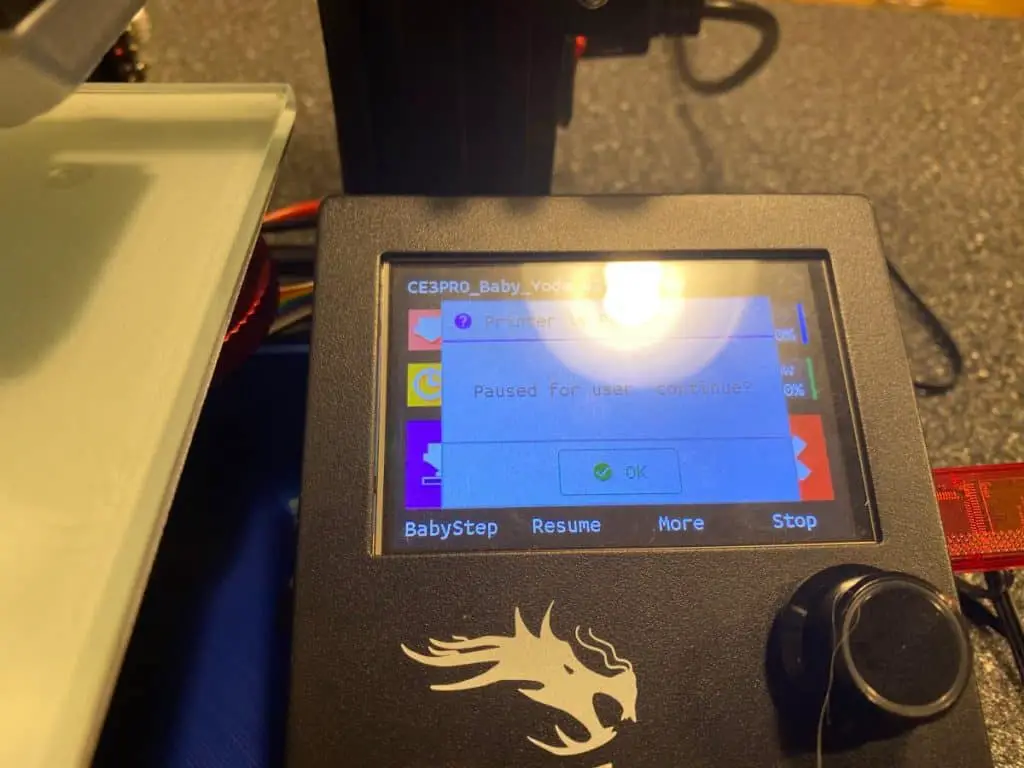
Can you pause a 3D print?
Even though it hasn’t become commonplace yet, 3D printing is quickly becoming more popular because of how you can print a lot of useful and neat designs that can be useful for a lot of the everyday things that you do.
But the thing that you need to understand regarding 3D printing is that, depending on the overall structure of your design, it may take some time for it to finish one single printing job. This means that it may take hours for your 3D printer to finish printing.
However, even though 3D printers are designed to run for hours, you might notice that your 3D printer is running a bit hot or sounds like it needs a break. But the problem is that it isn’t finished printing yet. So, is it possible for you to pause a 3D print to allow the machine to have a break?
Even though we do not recommend that you pause your prints, it is possible for you to pause a 3D printer in the middle of a printing job. As mentioned, 3D printers are designed to run for hours, but there are some instances where you might want to pause the printer.
For one, there are some people who might not want to keep their 3D printer running unattended while they are away for work or errands. And there are those who might be at home but would rather not allow the 3D printer to run overnight for safety reasons and probably due to how the printer can make a lot of noise.
Whatever the reason may be, you can still pause your 3D print while it is in the middle of the print as long as you paused it before turning it off. All you need to do is to open the user interface again to allow the 3D printer to resume where it stopped before you paused it.
Most 3D printers have a pause button. Make sure that you actually press the pause button and not the stop button. Pressing the stop button will not allow you to resume the printing process. So, if you don’t know where the pause button is, refer to your user manual because some 3D printers may have different pause buttons.
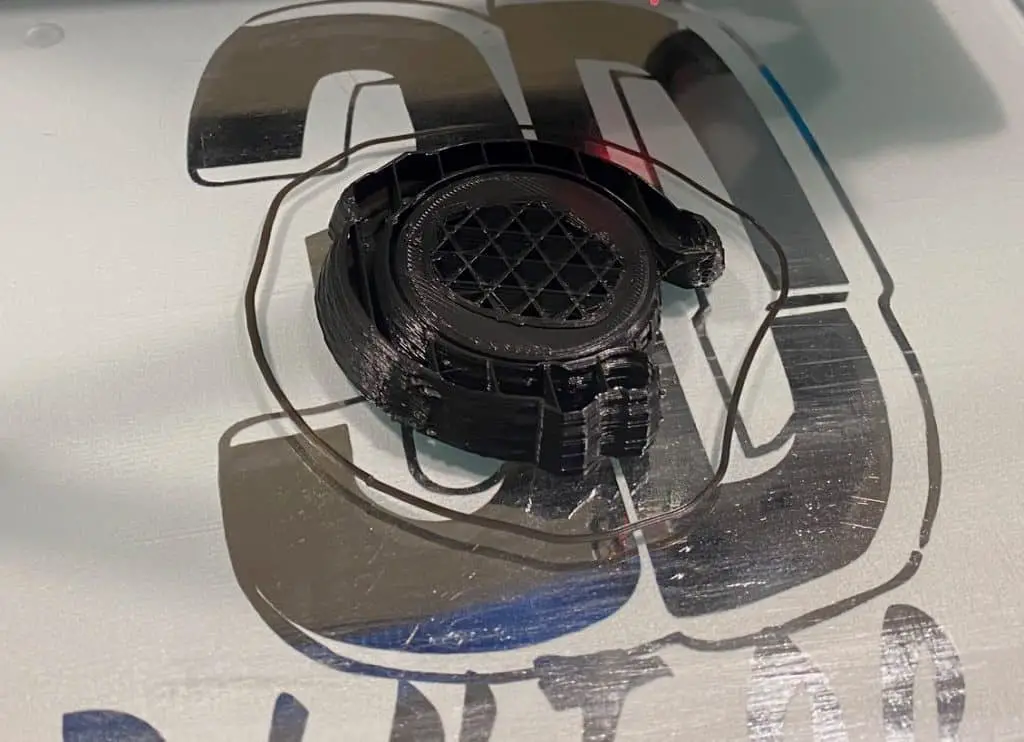
How long can you keep a 3D print paused?
If you paused your 3D printer in the middle of a printing job, you might be wondering how long can you leave it at that state. That’s because you probably don’t know how long you will be away from home, especially if your work or errand might force you to stay an extra hour or so away from the 3D printer.
Theoretically speaking, it is possible for you to keep the 3D printer paused indefinitely. That means that you can leave it paused for as long as you want as long as the 3D printer remains untouched throughout the entire pause.
However, there is no assurance that your 3D printer would produce the same quality after resuming because there are some 3D printers that may end up not performing well after long pauses. Meanwhile, some 3D printers are designed to perform better than most even after you pause them.
Regardless, the main goal that you should keep in mind is to keep your 3D printer untouched during the pause. That means that you should keep your 3D print from moving off the print bed and that the 3D printer doesn’t get moved throughout the entire pause. Of course, you shouldn’t leave the 3D printer on pause long enough because allowing the 3D print to stay paused for a long time will also increase the chances of the print falling off the bed.
There are also chances where there are failures in the 3D print, such as when the plastic warps due to temperature changes. And you cannot tell how much the temperature will change during a long pause.
So, if you do want to keep your 3D printer paused overnight, it is best to make sure that the 3D printer is in good condition so that the quality of the 3D print won’t be affected too much.
The goal here is to make sure that you do not touch or even try to tamper with the 3D printer while the 3D print is at pause. As long as the conditions are right, you can pause the 3D print for an indefinite period of time without worrying too much about the quality of the print.
However, to be on the safe side, you might want to keep the machine turned on while the 3D print is at pause. This allows the surface to stay warm without becoming too hot. As such, the 3D print will still maintain its shape.
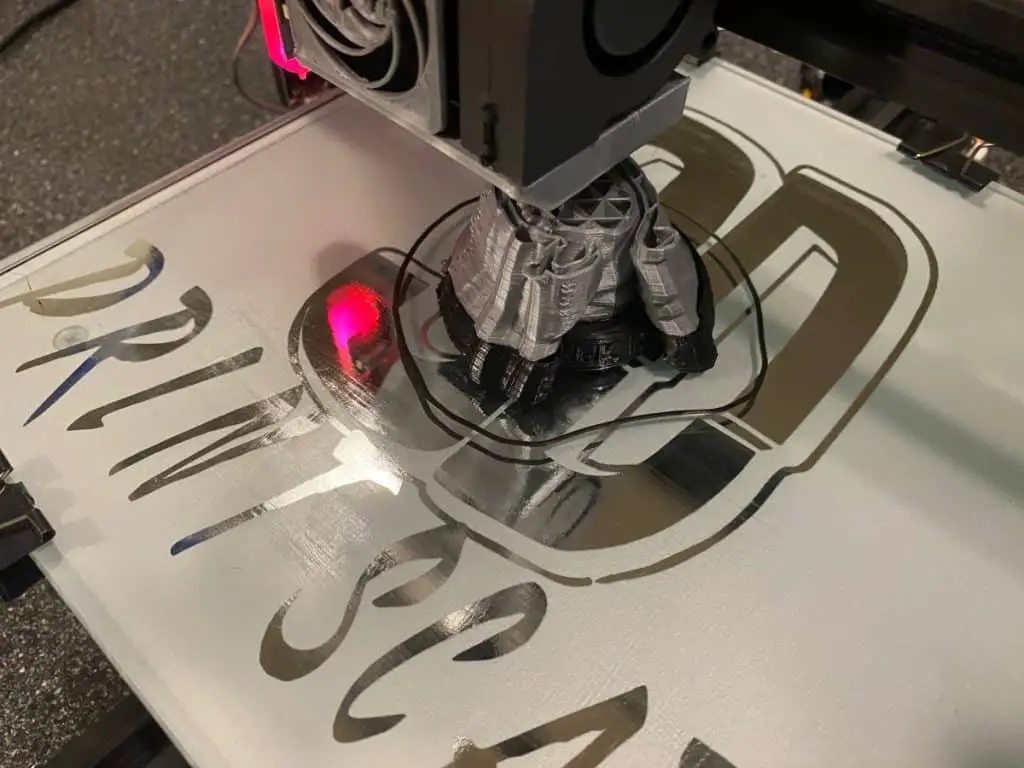
Is it necessary for a 3D printer to have a break?
One of the reasons why you might want to pause your 3D print is that you feel like the printer needs to take a break, especially when it is running a bit hotter than it should. So, is it actually necessary to give 3D printers a break?
3D printers are designed to run for hours without taking so much as a break for a single second. However, this should only be true if you have a 3D printer that is taken care of properly and was maintained well enough such that its parts are still in great shape. This will allow you to keep printing for dozens or even hundreds of hours without worrying about the condition of the 3D printer.
In short, proper maintenance is the key here. You have to lubricate the 3D printer when it is not to use all while cleaning the parts that need to be cleaned. Remember that a 3D printer is a machine that has moving parts that need to be maintained and lubricated so that they won’t produce a lot of heat whenever they are moving.
3D printers, due to their very nature as printers that need a lot of hours to finish a single printing job, have always been designed to run for hours in a single stretch. A well-maintained 3D printer should be good enough to run for days, while others do better than that.
But do take note that the overall quality of the 3D printer comes into play as well. Cheaper printers might not be able to run for as long as the more expensive printers can. However, rest assured that even the cheaper 3D printers are supposed to run for hours.
Still, the best thing to do is to always make sure that your 3D printer is maintained properly regardless of how cheap it might be. Even a cheap 3D printer can run for a long time as long as it is taken care of.
Related Articles
- E-step Calibration (Step-by-Step Guide)
- Glass Bed Upgrade – Complete Guide!
- Choosing the Right Infill Percentage for the Job
- 3D Printer Printing Too Thin – Let’s Fix It!
- Quick Guide to Change the Nozzle on a 3D Printer
- How Do You Resume A 3D Printer After Power Loss?
Make sure you check out our YouTube channel, and if you would like any additional details or have any questions, please leave a comment below or join us on Discord. If you liked this article and want to read others click here.
