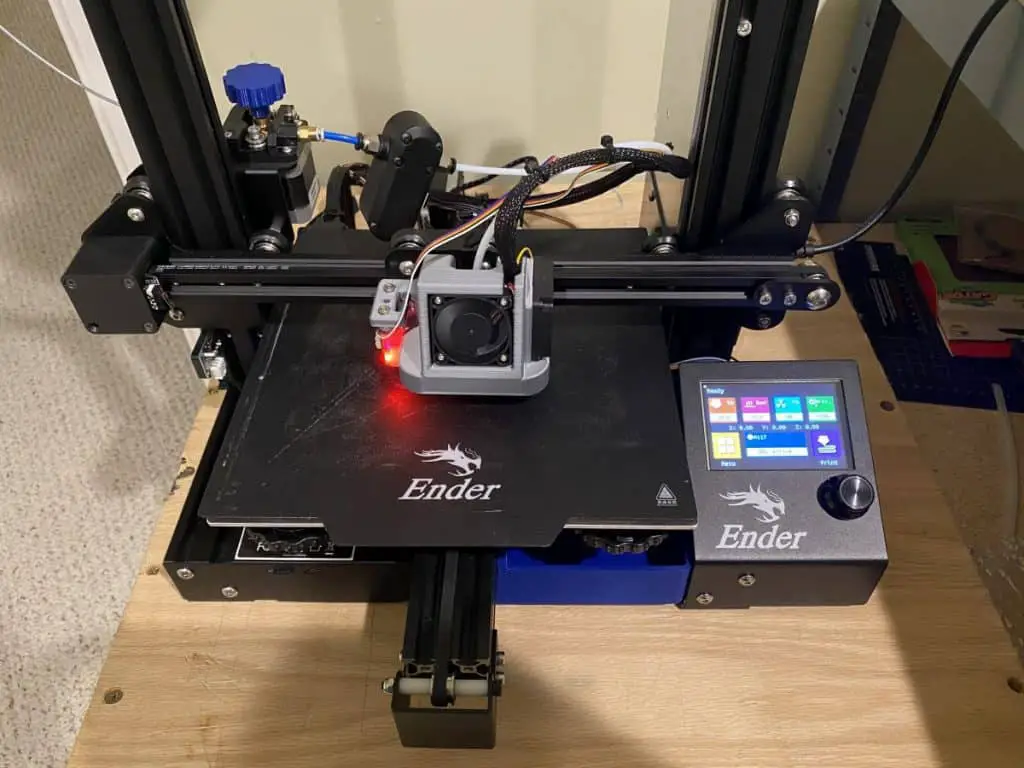
Shopping for a 3d printer these days can be overwhelming as there are so many options/sizes available, and the price can vary widely. A hobbyist printer can cost anywhere from $175 to over $3000, with the average being around $700. Which makes me wonder, what is the best printer I can get for under $300, and what sacrifices would I be making if I bought it.
I have owned over a dozen 3d printers so far, but the ones that were under $300 that I owned I didn’t like for various reasons. I decided to go back to the drawing board about seven months ago and purchased an Ender 3 Pro.
I have been using this printer for the last six months, and it has been great. It also has a large support and mod communities. After using the Ender 3 Pro for the last six months, I can honestly say that it’s the best 3d printer on the market for under $300.
Available Ender 3 Models
There are three Ender 3 models available. I’m going to cover some of the common specs first then talk a little about the differences.
Specs
| Printer Type | FDM |
| Printing Size | 220x220x250 mm or 8.66×8.66×9.84 in |
| Weight | 8 kg or 17.64 lbs |
| Max Print Speed | 180 mm/s |
| Precision | ±0.1mm |
| Extruder Type | Bowden with optional direct drive upgrade |
| Layer thickness | 0.1-0.4mm |
| Nozzle Diameter | Standard 0.4mm |
| Max Buildplate Temperature | 100℃ |
| Working Mode | SD slot (offline) |
| Slicing software | Cura\Repetier-Host\Simplify 3D |
| Power supply | AC Input 115V/230V Output:24V |
| Auto leveling | Optional |
| Filaments | PLA/ABS/PETG/TPU |
| Filament diameter | 1.75mm |
Ender 3
The Ender 3 was the first one to be released and works great. You will be able to find this printer for less than the others, sometimes for under $200, but I would recommend getting the Pro or V2. The mainboard is the standard 8-bit Ender 3 board, which many people upgrade, and there are a couple of design flaws that are fixed in the Pro and V2. That said, this is still a great printer, especially if you plan on modifying the printer.
Ender 3 Pro
The Ender 3 Pro is a decent upgrade to the Ender 3. It comes with a larger frame for the Y-axis, a better power supply, better mainboard fan location, and the C-MAG magnetic printing bed. The rest of the parts are the same but these changes make a big difference in the overall stability and ease of use. The V2 wasn’t out when I purchased my printer. so this is the model I went with and I have zero regrets.
The Pro originally shipped with the same 8-bit board as the standard version but has recently begun to ship with the new 32-bit board that is in the V2. It’s not clear what board you will get when you order the printer.
Ender 3 V2
The Ender 3 V2 is the newest in the lineup and has some very noticeable upgrades to include a 32-bit mainboard, touchscreen display, glass bed, along with some other smaller ones. If I was to purchase an Ender 3 today, it would be the V2. That said, it’s also the most expensive of the three but it’s still typically under $300.
Available Upgrades
If your willing to do some upgrades to the printer, you can really turn the Ender 3 into an awesome Printer. Here is a list of the major upgrades I have done, including videos on how to make them.
Auto Bed Leveling with the BLTOUCH
The BLTOUCH is one of the best upgrades available for the Ender 3. It creates a mesh at the beginning of each print to account for any issues with the build plate. This upgrade is a must-have for any of the Ender 3 models.
Printable Upgrades
I know there are tons of printable upgrades for the Ender 3 and Ender 3 Pro, but I wanted to do a video on the first five I think you should print when you first get your printer. In this video, I talk about the upgrades I recommend and show you how to actually install them.
Fan Duct Mods
Having the right cooling can make a huge difference on bridges and overhangs. In these videos, I cover installing an upgraded fan duct that provides better cooling to your print with the stock fans. I go over the entire install process start to finish. If you have, or plan ot get, the BLTOUCH, you will want to use the second video.
SKR Mini Mainboard Upgrade
The SKR Mini is my favorite upgrade on this list. Its a 32-bit mainboard that brings a lot with it and it made my printer pretty much silent. All I can say on this one is to watch the video.
Smart Filament Sensor
Many printers on the market don’t have a filament runout sensor, and the Creality lineup is no different. Fortunately, that can be solved by adding an aftermarket one. In this video, I show you how to install BTT’s smart filament sensor on an Ender 3 Pro with it connected to the mainboard (SKR Mini e3 v2.0).
User Community
The Ender 3 user community on Thingiverse has over 16k members and 1,650 topics at the time of this writing. There is also a solid YouTube community with many people creating content, including me, to help everyone out. What that means is if you run into issues, you have a large group of people with the same printer that can help you out. There is a wealth of knowledge available in basically everything you can think of related to this printer.
Recap
To summarize this article. I have tested out many 3d printers and in my opinion, the Ender 3 is by far the best one under $300. If you catch the original Ender 3 on sale, you can typically get it for under $200.
My only complaint with the Ender 3 is it’s a little on the small size. If you are looking for a larger 3d printer, I would look at the CR-10 V2 but unfortunately, you wont be able to get that one forun under $300.
Make sure you check out our YouTube channel, and if you would like any additional details or have any questions, please leave a comment below. If you liked this article and want to read others click here.
