There are various different software for designing 3D models known as computer-aided design software (CAD). One of the most popular 3D printing software for working with 3D printers, and 3D print files is Cura. Today, I will explain if Cura is a CAD software.
Cura is not a CAD software. But, it’s compatible with CAD software files. Examples of CAD software files are Wavefront OBJ File (.obj), and STL (.stl). Cura is known as a slicing software. A slicing software converts CAD software files into a format that can be understood by a 3D printer.
In this article, I will provide more detail about the difference between Cura and a CAD software, what Cura does, and whether CAD is used in 3D printing.
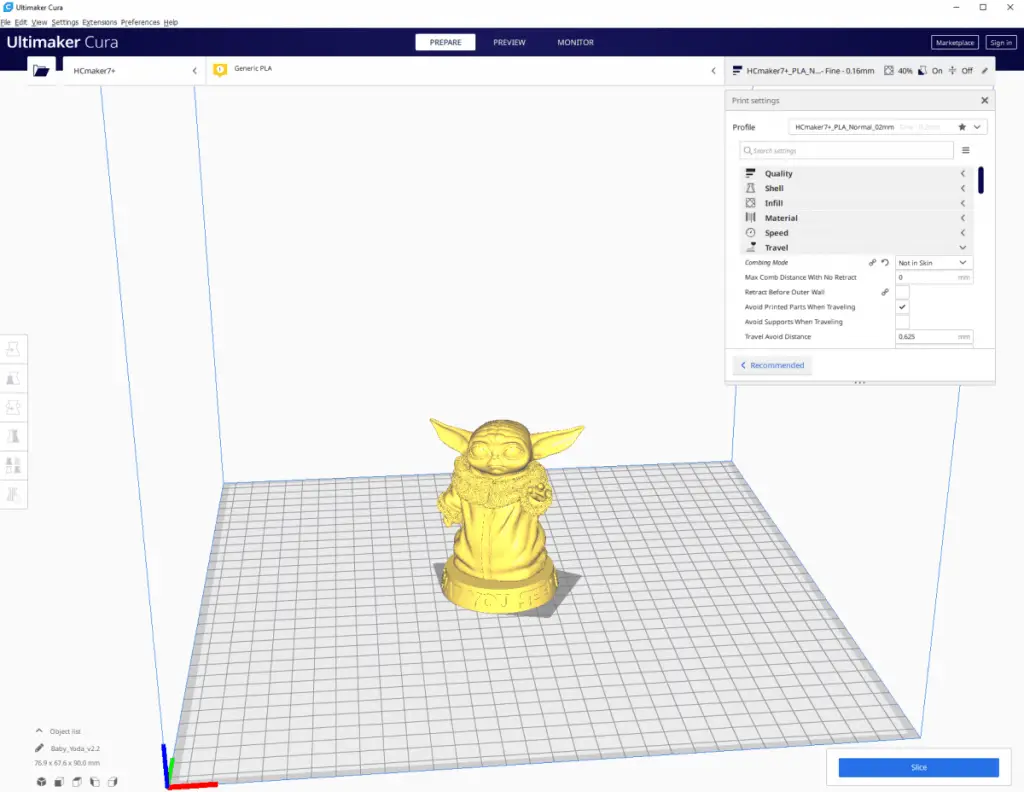
Why Cura Is Not a CAD Software
The main reason that Cura is not a CAD software is that it can not create 3D models. The definition of a CAD software is a software that can create and edit 3D models. These are used in manufacturing machine parts, creating structural plans for homes, plumbing, and buildings, as well as in 3D printing.
Cura is unable to create a 3D model but instead processes files that are created on CAD software. As you may know, computers and any machine receives instructions that are written in binary code. This is a series of 1’s and 0’s.
These ones and zeros are also written in computer code such as python, or javascript. A computer has a program built in which converts this computer code into ones and zeros. Which essentially turns on and off various components that an electrical device does by controlling the flow of electrical electricity. A 3D printer is no different.
How a 3D printer knows what to do
For a 3D printer to move the arm where it needs to be, turn on the extruder which heats the filament, and all the tasks it needs to do to print something it needs to be given a set of instructions. These instructions are given to a 3D printer via a file. This file is read by the 3D printer and then the 3D printer executes the actions described in the file.
To write these instructions manually is very difficult, therefore, it’s easier to have it in a visual representation of something you want to print. This visual form is created and edited using a CAD software. It records the exact dimensions in what’s called X, Y, and Z space. Left, right, and up and down.
A CAD software only records the exact dimensions of an object to be printed. It saves these dimensions in a file. As you’ll know files have extensions. For example, a Word document has the extension .doc. CAD software files have different extensions to files most people use on a regular basis such as .xls, .pdf, and .doc. There are common CAD software file extensions that Cura can open. The official Cura website lists all of the files that Cura can open on this page.
A CAD software has a user interface (UI) where a user can create and edit models. But, it does not convert the object into a set of instructions that a 3D printer needs.
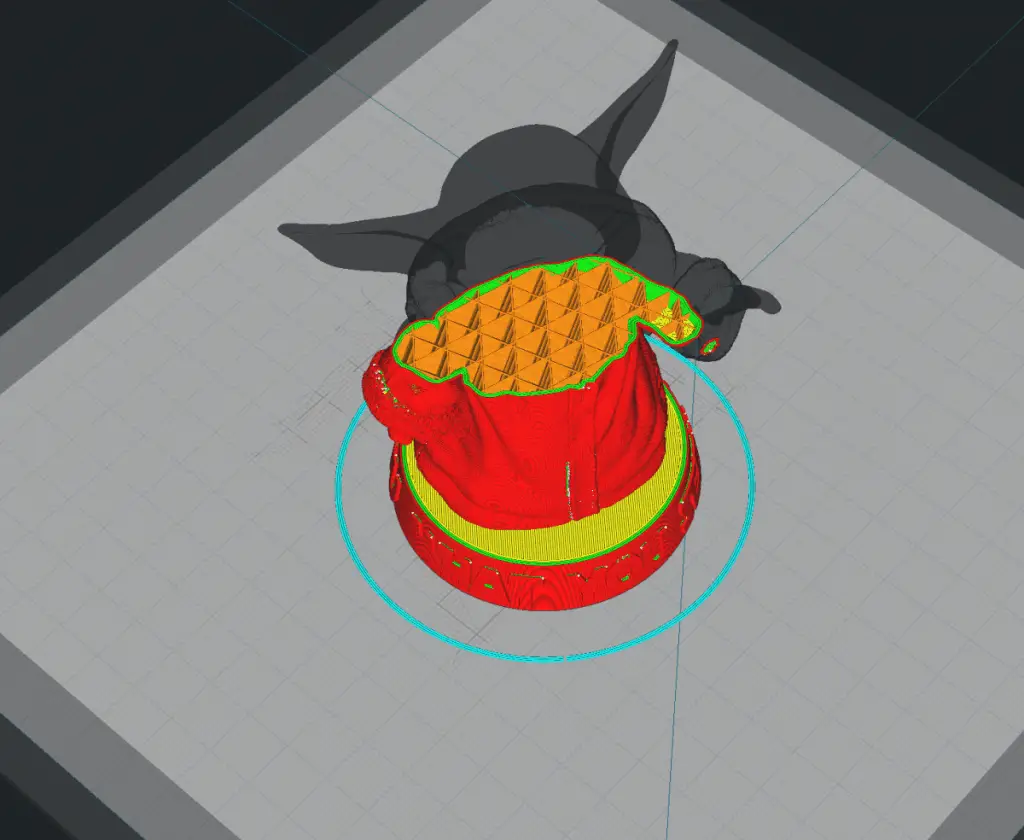
What Cura does exactly
Cura is a slicing software. A slicing software cuts the model into very thin slices. A 3D printer prints one layer at a time. A slicing software takes a 3D model created by a CAD software and ‘slices’ it. This is where it splits it into individual layers, that a 3D printer will print, one on top of the other.
Once it has processed the file made on a CAD software it will also send it to a 3D printer. Or allow you to put the sliced file onto an SD card to plug into your 3D printer. From Cura, you can also monitor how a print is going, pause it, and change various settings for your 3D printer.
Cura has inbuilt profiles for 3D printers. For example, if you have an Ender 3 printer, it has a profile for that printer. These are settings that work optimally for printing on an Ender 3. In Cura, you can also modify these settings.
Cura is a software that needs to be downloaded to a device in order to use it. Many people wonder what operating systems (OS) Cura will work on. I explained the answer to that question, as well as, how to check your device to see if it’s compatible in this article about what OS Cura works on.
Is CAD Used in 3D Printing
Computer aided design (CAD) is a bit of a broad term, but it generally refers to designing 3D models on a computer. 3D printing involves printing 3D models, and here’s whether CAD is used in 3D printing.
CAD is used in 3D printing. CAD software is used to create 3D printed models. These models are saved as files and then processed using a slicing software to put it in a format that a 3D printer can understand and print from. Generally, all 3D printed objects start as models made on CAD software.
A popular program that teaches you how to create 3D models, and can be used to make models is called TinkerCAD. It is often recommended as a good program to start with to learn the basics of making 3D models to print with a 3D printer. It also happens to be free.
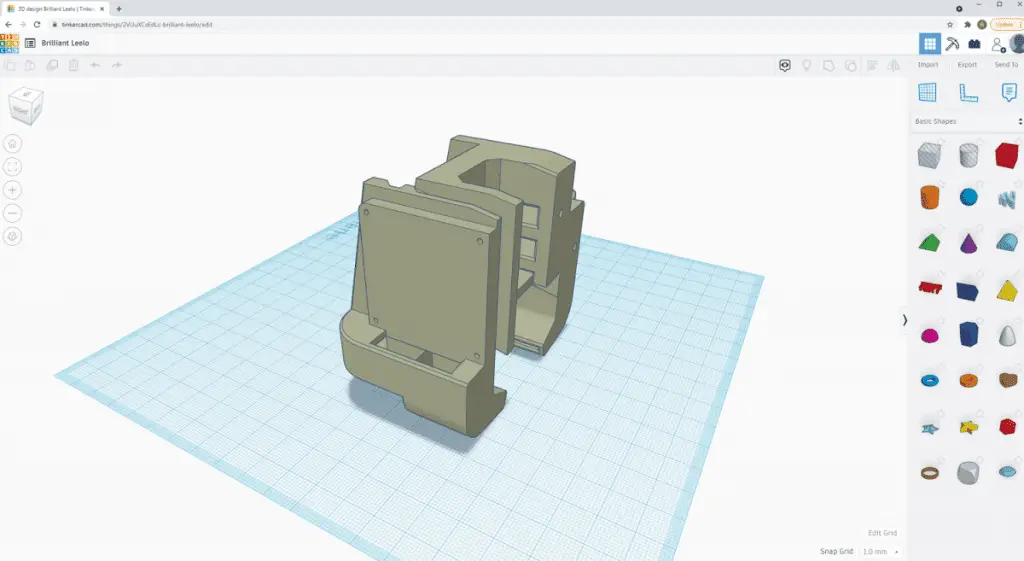
What Type of Program Is Cura
Cura is one of the most popular software used in 3D printing. 3D printing at first seems quite complicated, so I thought I’d explain what kind of program Cura is, and what it does.
Cura is a slicing software. It allows a user to read and process computer aided design (CAD) 3D model files so that a 3D printer can print them. It does that by slicing the file into individual layers and putting it into a format a 3D printer can understand.
There are many slicing software. Many are designed by companies that make 3D printers. For example, Prusa makes PrusaSlicer, which is a slicing software similar to Cura. Although, these software companies make slicers for their printers they also make them open source and support many different 3D printers.
Related Articles
- 3D Printer Speed VS Quality
- Create a Temperature Tower Using Cura – The Easy Way
- Cura Profiles
- What Is The Best Primer For 3d Prints?
- Best PLA Glue – The Answer Inside!
- What OS Does Cura Run On?
Make sure you check out our YouTube channel, and if you would like any additional details or have any questions, please leave a comment below. If you liked this article and want to read others click here.
