I’ve been using 3D printers for quite some time, and a common question people have when they first get into 3D printing is where should you keep your 3D printer. Based on the recommendations of 3D manufacturers, here’s where you should keep your 3D printer.
A 3D printer should be kept in a well-ventilated room that has a temperature between 50 °F and 86 °F (15 °C and 30 °C). The room should also have a humidity of 20% to 70%. Additionally, do not keep it where it will be in direct sunlight or in a drafty area.
Children, pets, and people who don’t know how to use it should also be kept away or you should put it in a place where they can’t bump, touch, or tinker with it.
You also need to allow enough space to comfortably use it. And it can be more convenient to put it in a place where you can connect it to your computer.
Below, I will explain how to make sure that a room is suitable, as well as, the experience of myself and other 3D printers about where the best place is to keep your 3D printer.

How to check a location is suitable for a 3D printer
Since where you keep your 3D printer needs to be a precise temperature and humidity, you’ll need to use some additional tools to check it.
How to check the humidity and temperature
For the humidity, you can use a cheap hygrometer you can find on Amazon for around $10-15, like this one that I have. That will tell you exactly what the humidity in your room is.
The current humidity and temperature information for your city/town are available online. But, it measures the average outdoor humidity and temperature. And as a result, the humidity and temperature in the room you’re thinking about keeping your 3D printer in can be different.
So, you need to measure it using a hygrometer and a thermometer. I had an idea that there may be an app that will turn my smartphone into a hygrometer but most smartphones don’t have a humidity or temperature sensor.
As the weather changes you’ll also need to know what the humidity in your room is. For example, when it has been raining a lot the humidity can go up dramatically. Therefore, owning a hygrometer is a long-term investment.
Most hygrometers will also come with a thermometer so you can monitor the temperature of your room.
You may also have an HVAC system that controls the temperature in your home and keeps it at a consistent temperature. They’re almost always set at room temperature which is 68–72 °F (20–22 °C). And they have a thermostat that you can adjust which will display what the temperature is.
Cities and towns that have extreme temperature changes for example in New York where there is a very cold winter with snow. Or, in Florida where it is very humid and hot, you’ll need to pay careful attention to how hot or cold the room that your 3D printer is in.
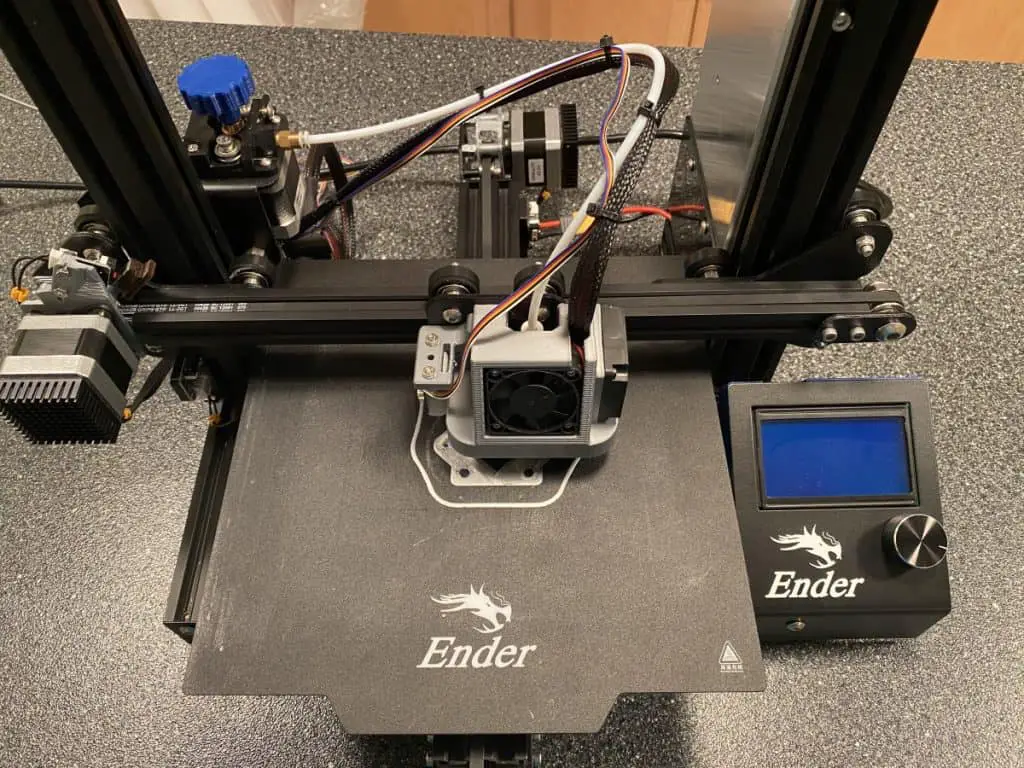
Avoid keeping it in the hot sun
If it’s left in direct sunlight it can damage your 3D printer and is not recommended according to the user manual for the Ender 3.
Sunlight can spill into the room that your 3D printer is located in. But, don’t keep your 3D printer where sunlight shines directly on it. And if the room does get a lot of sun, and you live in a hot climate then ensure the temperature in the room stays below 86 °F (30 °C).
Sturdy base
A typical 3D printer weighs 21.38 pounds (9.5 kg). An all-purpose desk that you would use for a computer, or for office work is strong enough to hold your 3D printer. It’s also possible to keep a 3D printer on the floor.
But, carpet isn’t recommended because the 3D printer will move as the printing arm moves around. This will cause your 3D print to move as well which will create imperfections in the final print.
Another main consideration when keeping it on the floor is it’s easier to trip over, and pets and children can easily access it.
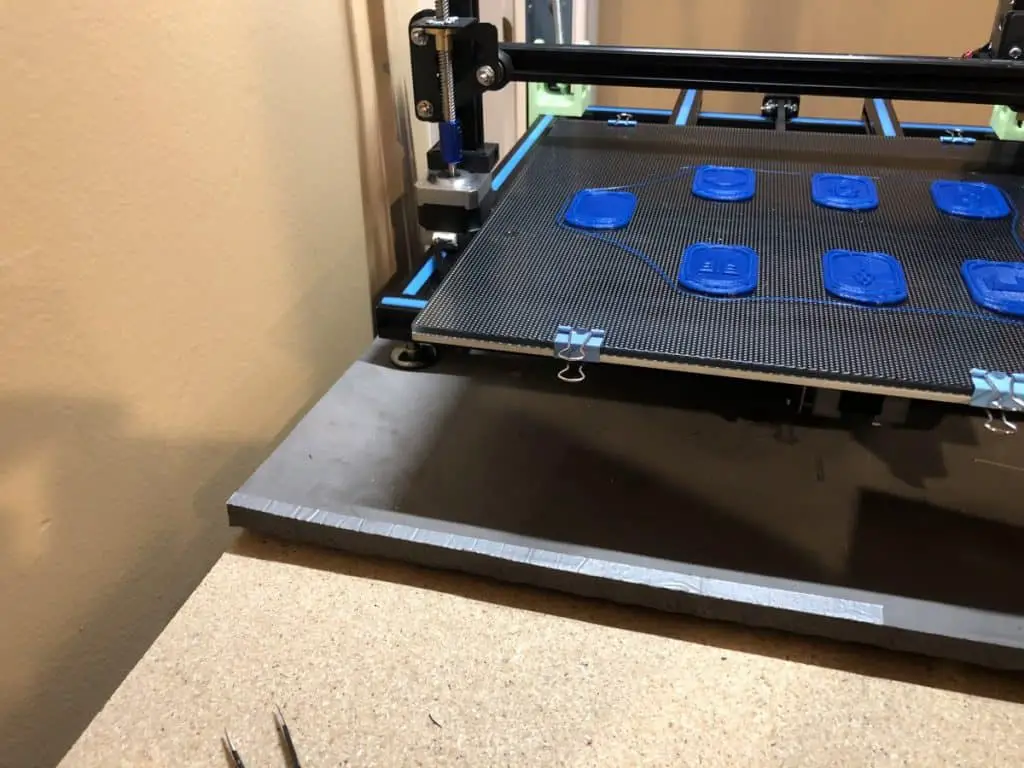
Protect it from pets, and children
Pets and children can accidentally damage your 3D printer. Therefore, it’s best to keep it in an area where they can’t access it. Catch and dogs can easily tip it over or bump the components as they play fight and chase things around the room.
A 3D printer is quite sensitive and should not be bumped or touched as it will throw off the calibration of the printing bed and the nozzle.
How much space do you need for a 3D printer?
Each 3D printer has a different size, however, all hobby-type 3D printers are around the same size.
One of the most sold 3D printers on Amazon is the Creality Ender 3. It has the dimensions 20 x 15.7 x 7 inches (50 cm x 40 cm x 18 cm) and weighs 21.38 pounds (9.5 kg). The base of the Ender 3 is 15.7 inches by 7 inches. So, allow this space plus an extra 1 foot (30 cm) around the entire edge.
So that you can easily access any part of the 3D printer. To be sure, look up the exact dimensions for your 3D printer.
I did an extensive review of the best 3D printers for under $300. If you’re looking at getting a new 3D printer then definitely check it out to see which one I recommend and why. Find it here.
Well, there you have it, everything you need to know about the exact temperature, space, and humidity requirements that a room to store and use your 3D printer.
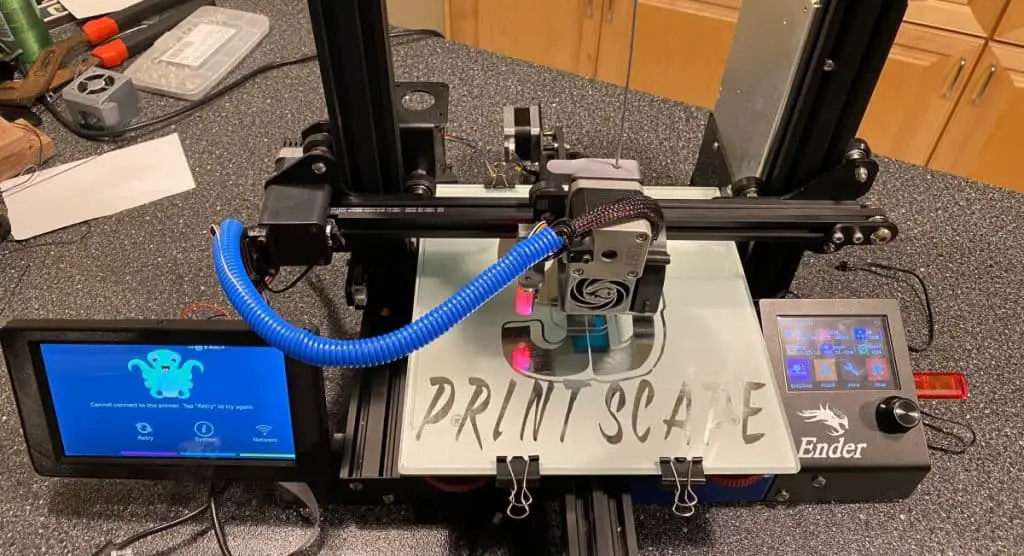
Can you keep a 3D printer in a cold room?
A 3D printer can be operated and in a room that has a temperature of 50 °F and 86 °F (15 °C and 30 °C). In many regions, temperatures will fall below 50 °F (15 °C). So, it’s best to warm a room before operating your 3D printer.
3D printers can be stored at temperatures below that, however, it should be avoided where possible. A 3D printer should also never freeze. For example, you should not keep it in a garage if it has snowed.
Related Articles
- What Is The Best Primer For 3d Prints?
- How Hard Is It To Learn 3D Printing?
- What Shapes Cannot Be 3d Printed? – Details Inside!
- Create a Temperature Tower Using Cura – The Easy Way
- Cura Profiles
- Cura VS Simplify3D – Which is Right for You?
Make sure you check out our YouTube channel, and if you would like any additional details or have any questions, please leave a comment below or join us on Discord. If you liked this article and want to read others click here.
