One of the things that people who own 3D printers know is that 3D printers can take hours to finish a 3D print job. That means that your 3D printer is working hard whenever you are using it. As such, given the fact that 3D printers do take time whenever they are working, do 3D printers need to rest?
When a 3D printer is taken care of properly, it can run for a long period of time even if they are not given any time to rest. 3D printers are actually designed to make sure that they run for extended periods of time. So, if you are able to keep your 3D printer in top shape, it doesn’t need to rest.
Even though 3D printers do work for long periods of hours, the amazing thing about them is that they can go on for a long time even without rest. As such, you don’t have to worry about turning your 3D printer off after a print job if you still need to use it. That’s because you can allow it to work as long as it has been maintained properly.
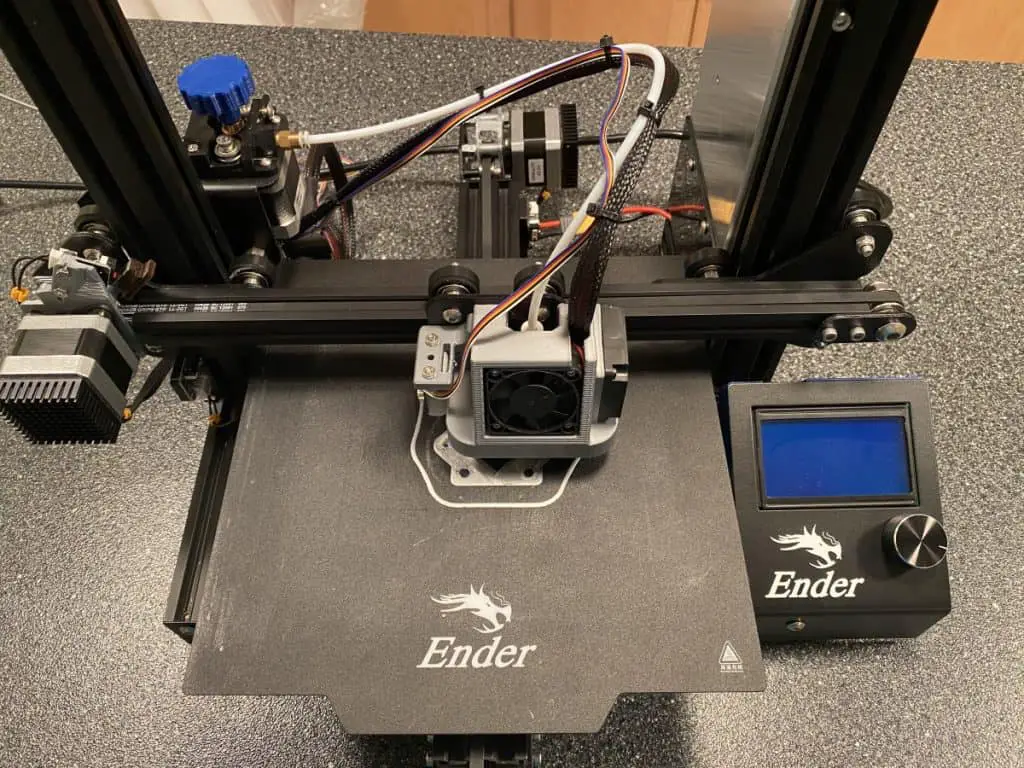
Do 3D printers need time to rest in between prints?
3D printers are some of the most amazing machines we have today because they can practically print something out of nothing. But 3D printers actually do create different 3D models using materials such as plastic, but the difference here is that this is not the same as your usual assembly line because the 3D printer does all the work.
But one of the things that you should know about 3D printers is that, because they need to make sure that the design is as precise as possible, they can take hours or even days to finish one single print job. That means that you should expect your 3D printer to take a long time to finish a task. And the bigger and more complicated the 3D design is, the longer your 3D printer will take time to finish it.
Given the fact that 3D printers take time to finish one printing task, does that mean that your 3D printer needs some time to rest after a print? Is it even necessary for 3D printers to rest? Or should you actually pause a 3D print to give time for the machine to recover?
While it may be ideal to give your 3D printer time to rest after a print job or in the middle of a long 3D print job (yes, you can pause a 3D print), the good news is that there is no need for you to allow the 3D printer some time to rest after using it for one print job.
The reason why 3D printers don’t need to rest is that they were designed to run for hours and hours and hours. Those who designed 3D printers know for a fact how long one print job can take. That means that they were able to make sure that these printers can actually go on for hours when printing one 3D print or even several more without giving any time to rest.

However, what you should know is that this is only true if and only if you make sure that your 3D printer is well-maintained. Think of it as something similar to your car. Most vehicles are designed to run for hours or even days without giving a lot of time to rest. However, a car can only go for a long run if you actually maintain it properly.
Going back, your 3D printer should only be able to run for a long time as long as you maintain it during the times that you are not using it. So, if a 3D printer isn’t properly maintained, you should expect its running time to be shorter than most. And that means that you may need to give it time to rest in between prints or in the middle of a long print.
How long can a 3D printer run?
Now that you know that 3D printers can run for a very long time without being given any time to rest, how long can a 3D printer actually run? Well, this can depend on a lot of different factors, as different 3D printers have different running times.
For example, some of the high-quality 3D printers can actually run for a hundred hours without giving any time to rest. These printers are the ones that are capable of performing the more complex tasks such as bigger and more difficult 3D print designs. Meanwhile, those that are in the lower end of the price spectrum may still be able to run for 30 to 40 hours at a time, give or take.
As such, the first thing you need to look at is the 3D printer’s overall quality. If you have a more expensive product, you might be able to churn out three to four days of continuous work without giving the machine time to rest. Meanwhile, cheaper 3D printers should be given time to rest so that they can cool down in between each print job.
I have personally printed a model that took over 200 hours on an Ender 3 Pro (available on Amazon) without any issues. That said, my normal prints are between 20-40 hours.
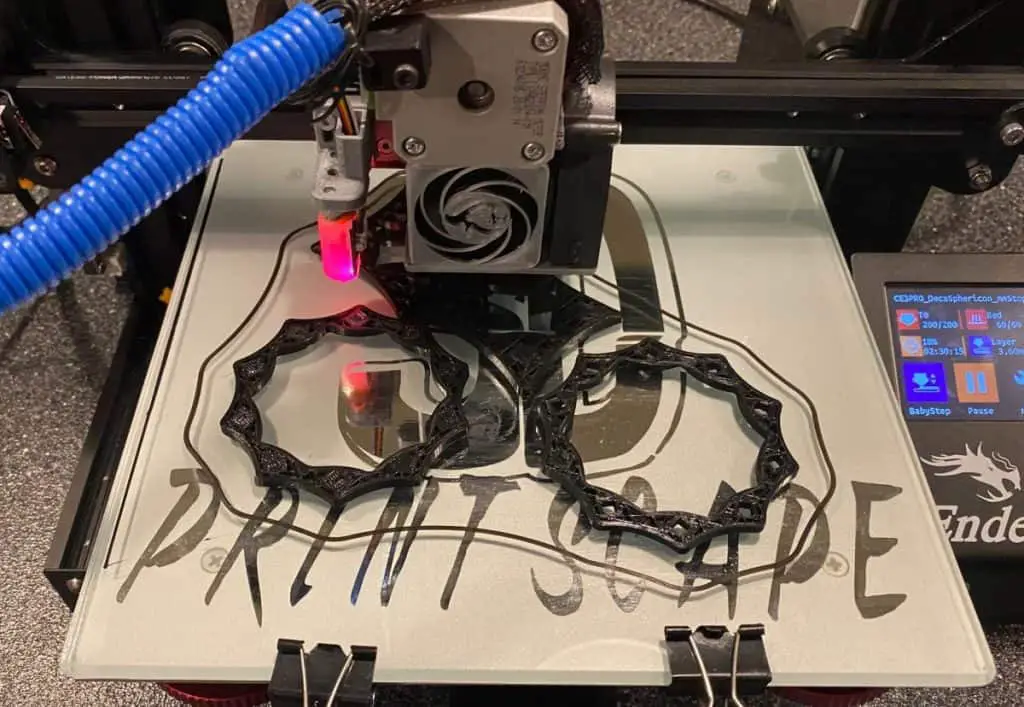
How to maintain a 3D printer
We mentioned that you need to make sure that you maintain your 3D printer so that it can last for a very long time without having to rest in between print jobs. But how do you maintain a 3D printer?
When maintaining a 3D printer, the first thing you need to do is to inspect the machine’s components. This is the best way for you to assess whether one part needs to be repaired or if certain components are beginning to show some signs of wear and tear. So, if there is no need for you to have the machine repaired, it is best to dust it off. A simple dust off should be enough for most 3D printers that are still running properly.
After that, look at all of the different electrical cables and connectors so that you can inspect them for damage. Some wires may have been chewed out while others are already beginning to wear out. If not, simply make sure that the wires are connected to the machine properly. Pay attention to the hot end and the heated bed connectors because of how they tend to take up higher current compared to the other wires and connectors.
Of course, look at the different mechanical components of your 3D printer to see if they have already succumbed to wear and tear. Look at the screws if they need to be re-tightened because some screws can end up getting loose from time to time, especially those that are connected to the plastic parts.
All that said, a simple maintenance job for a 3D printer shouldn’t be hard work. All you need to do is to inspect and clean the printer from time to time so that you can make sure that everything is in working order.
Here is a video I made covering my standard maintenance schedule.
Related Articles
- How Do You Resume A 3D Printer After Power Loss?
- Create a Temperature Tower Using Cura – The Easy Way
- 3D Printing Blobs and Zits: Tips to Avoid Them
- What Shapes Cannot Be 3d Printed? – Details Inside!
- How to Print a File from Thingiverse (The Easy Way!)
- Choosing the Right Infill Percentage for the Job
Make sure you check out our YouTube channel, and if you would like any additional details or have any questions, please leave a comment below. If you liked this article and want to read others click here.
