The Ender 3 is one of the most well-known beginner 3D printers. It’s generally regarded as the go-to entry-level 3D printer and has a good reputation. However, I wanted to look more into the exact metrics behind how good it is, and whether it’s worth it so I conducted a survey, and here’s what I found.
The Ender 3 is worth it. A survey of over 200 3D printing enthusiasts found that 78.9% of them said that the Ender 3 is worth it. Whereas, only 21.3% said that it isn’t worth it. Therefore, the probability that you will find an Ender 3 worth it if you get one is very high.
Chances are if you’re asking this question it means you’re new to 3D printing. I’ve been 3D printing now for over 2 years, and I’ve learned a tonne along the way. So, today I will explain why the Ender 3 is worth it, and how it compares to other similar priced 3D printers.
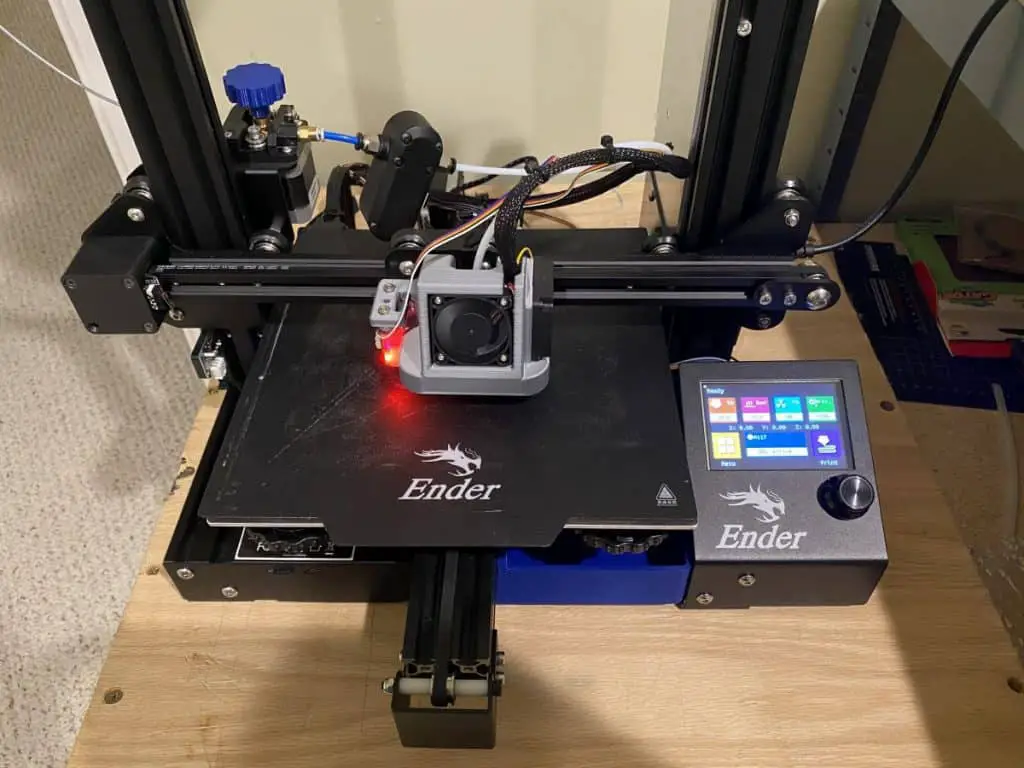
Why the Ender 3 Is Worth It [And How It Compares]
There are some key reasons why the Ender 3 is worth it. Before covering those, here are the results of the survey performed in early 2022 which asked the question: whether an Ender 3 is worth it:
| Is the Ender 3 worth it? | Number of votes | Percentage of votes |
|---|---|---|
| Yes | 169 | 78.97% |
| No | 45 | 21.03% |
| Total | 214 | 100.00% |
From the table, you can see that 214 people voted. The vast majority, around 80% said that the Ender 3 is worth it. For a statistic like this to be accurate the number of responses needs to be over 30. Since over 200 people voted, the result is VERY reliable. And I have full confidence to say that 4 out of 5 people who get an Ender 3 will think it’s worth it.
Here is a video covering my thoughts on the printer after using it for six months.
The main reasons the Ender 3 is worth it are because it:
- Works well out of the box
- Has a large support community
- Reasonably priced compared to other similar quality 3D printers
1. Works well ‘out of the box’
3D printers are notorious for needing minor adjustments and tinkering to get them to print perfectly. While this can be fun, in some ways it can be a bit frustrating. This is why having a large support community is good.
Typically you will need to adjust settings like the flow rate – how fast the filament is pushed through the heated nozzle (hot end). When you print something there can be minor imperfections that are caused by the settings being slightly off.
Because of that, you need to make a tweak to the settings, then print a test print. This can require a few tries to get it working perfectly right. Many people report that the good thing about the Ender 3 is that you don’t need to tinker with it as much to get to print really well.
This means it works well ‘out of the box’. For a beginner, this is especially important because everything you need to learn can get a bit overwhelming.
2. Has a large support community – helpful for problems/questions
A 3D printer brand can have a large community or a small community. This is how many people have an account on the forum for the 3D printer brand. Many people have been 3D printing for a long time, and have A LOT of experience. These kinds of people are a huge asset to online communities for 3D printers.
A bigger online community has the following benefits:
- Can get a question you have answered very quickly
- Can get a question you have answered very accurately
- Someone has often already asked your question and it has been answered on the official forums
- Can get new updates fast, and cool and unique things
Due to the sheer amount of people on the forums, anyone question you have will get seen by a lot more people, and the chances that someone will have a really good and accurate answer is much higher. Whereas, if you buy a 3D printer that has a small community, you can be waiting weeks to get an answer.
And it’s possible you might never get an answer. If you’re new to 3D printing you generally need a lot of help with a lot of stuff until you’ve got a bit of experience and are familiar with how a 3D printer works. So, in the beginning, this makes the large community that the Ender 3 has, super helpful.
3. Reasonably priced compared to other similar quality 3D printers
3D printer pricing is generally very similar across the board. There isn’t a large price difference let’s say between a Prusa 3D printer, and the Creality Ender 3. With most products, the price is a key determining factor. But, because the Ender 3 is considered one of the best AND it’s not priced much higher makes it really worth it.
Interestingly, there are now 3 broad types of Ender 3’s available. The original, the Ender 3 Pro, and the Ender 3 V2 (version 2). Below, is an explanation of the key differences between them.
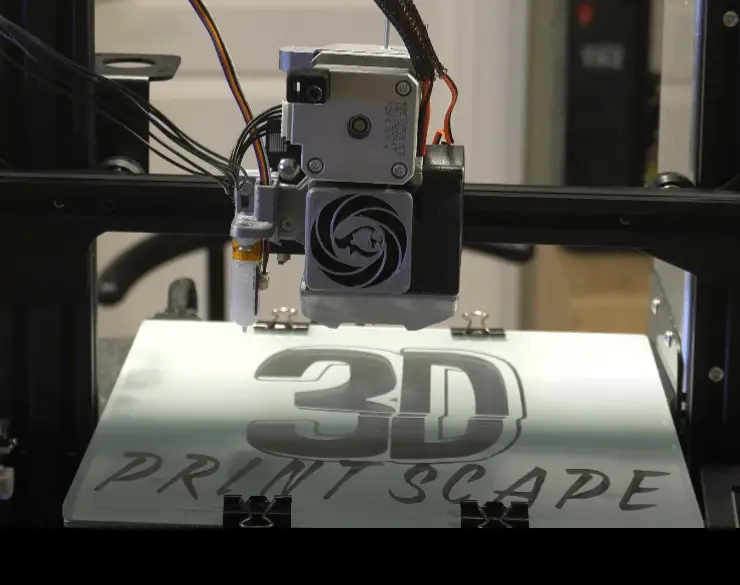
Difference between the Ender 3, Ender 3 Pro, and Ender 3 V2
There are now a few different versions of the Ender 3. There is the original which was the first Ender 3 that came out, there is the Ender 3 Pro which came and next, and finally, there is the Ender 3 V2, which stands for version 2. There are a few differences between them. Here’s a list of the differences between them:
Ender 3 Pro – model that came out after the original Ender 3
- More stable Y-axis
- Thinner and quieter power supply
- Has a cover on the motherboard – on the original you need to print one
- Print quality is exactly the same as the Ender 3 original
Ender 3 V2 – came out after the Ender 3 Pro
- The belt for the Y-axis is easier to adjust
- The X-axis is the same
- The screen is larger and higher resolution
- The wires at the back are a bit tidier
- Uses micro USB cable instead of mini USB, the micro USB is more common
- Has a tool drawer
- Has a bigger memory and faster processor
- Quieter overall
None of these differences are ‘make or break’, and in my opinion, you’ll be happy with the Ender 3 original. At the end of the day, it’s up to you if you want to spend a little extra to get something a bit better. Here’s how they differ based on price
- Ender 3 original – ~$190
- Ender 3 Pro – ~$220
- Ender 3 V2 – ~$260
*Prices may vary as they go on sale or new models come out.
Here’s a really good video from 3D printing Canada that shows the differences between the Ender 3 Pro, and the Ender V2:
The Ender 3 is a filament 3D printer not a resin 3D printer
The Ender 3 only prints filament. This is one of the two main types of 3D printers, the other being a resin 3D printer. There are pros and cons to filament and resin 3D printers. And overall, you could equally argue that one is better than the other.
One of the main disadvantages of a resin 3D printer is that the consumable materials to print using one are more expensive than a filament 3D printer.
Many people wonder why this is. I explained the reasons why in this article about why resin 3D printing is so expensive. Even though resin is more expensive it’s still very inexpensive overall to 3D print using a resin 3D printer.
A key advantage of resin 3D printing is that the resolution of the 3D prints is better. And the end prints aren’t much better looking and sharper. This can be made up for by finishing filament 3D printers.
The downside is that the clean-up process for resin 3D prints is more involved. But, it is definitely something to consider because filament and resin 3D printers are around the same price for similar quality printers.
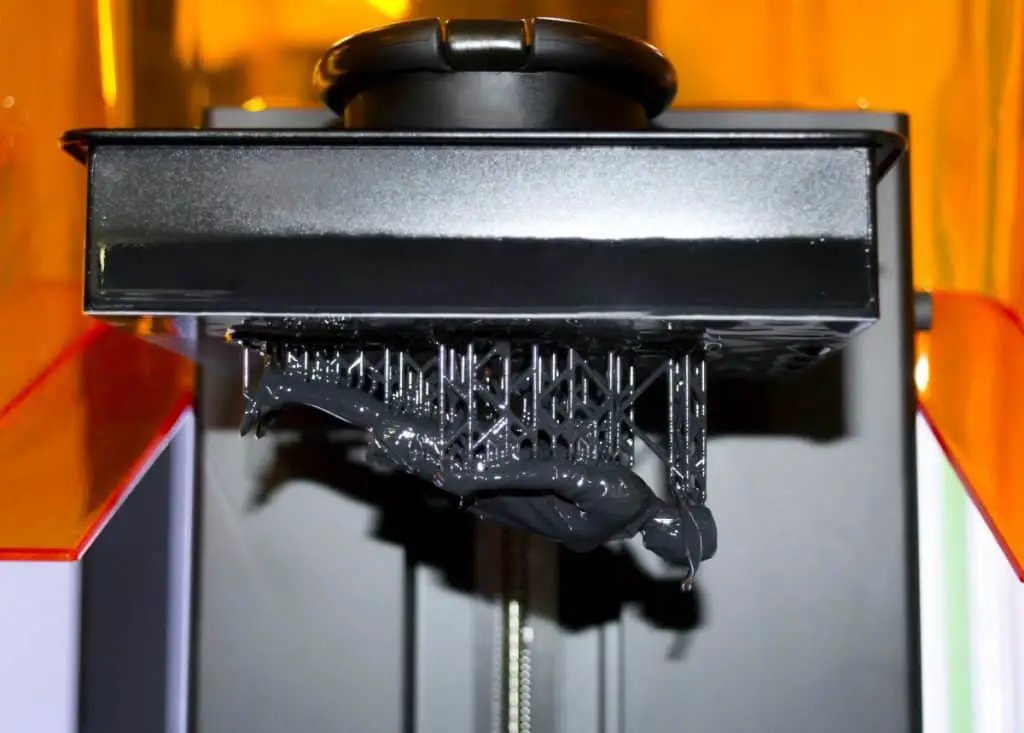
Is the Ender 3 Good for Beginners?
When I first got into 3D printing I did as much research as I could. Now, that I have a lot of experience I can more accurately answer the doubts I had in the beginning stages of 3D printing. One is whether certain printers are good to start with as a beginner, so here’s whether an Ender 3 is good for beginners.
Overall, an Ender 3 is good for beginners. Entry-level 3D printers share most similarities but the Ender 3 is superior for beginners because it has a very large support community, and works well ‘out of the box’.
In theory, any 3D printer is good for a beginner, however, some will take longer to learn than others, and will be more difficult to start with. While these aren’t absolute deal breakers you don’t want to go with one that will provide the shortest learning curve.
But, also be one that you can keep and progress with as you learn more and more about 3D printing. And Ender 3 ticks all of these boxes, therefore, I have no hesitation recommending it for beginners.
Other things a beginner should know about their first 3D printer
On top of that to get started there are a range of things you can print to upgrade your Ender 3. For example, you can print stops that can be placed under the 4 corners of your 3D printer to make it more stable.
These stop it from being affected by minor vibrations such as if you walk around your 3D printer which causes the desk to move ever so slightly.
This makes it quite fun and interesting to use an Ender 3 as a beginner 3D printer. However, this is something that is in common with most 3D printers.
There are also a few mechanical upgrades that can be done to an Ender 3 and other 3D printers. These are special components that you can install and improve the performance, and how easy your 3D printer is to use. Although, these aren’t required it’s generally fun and interesting.
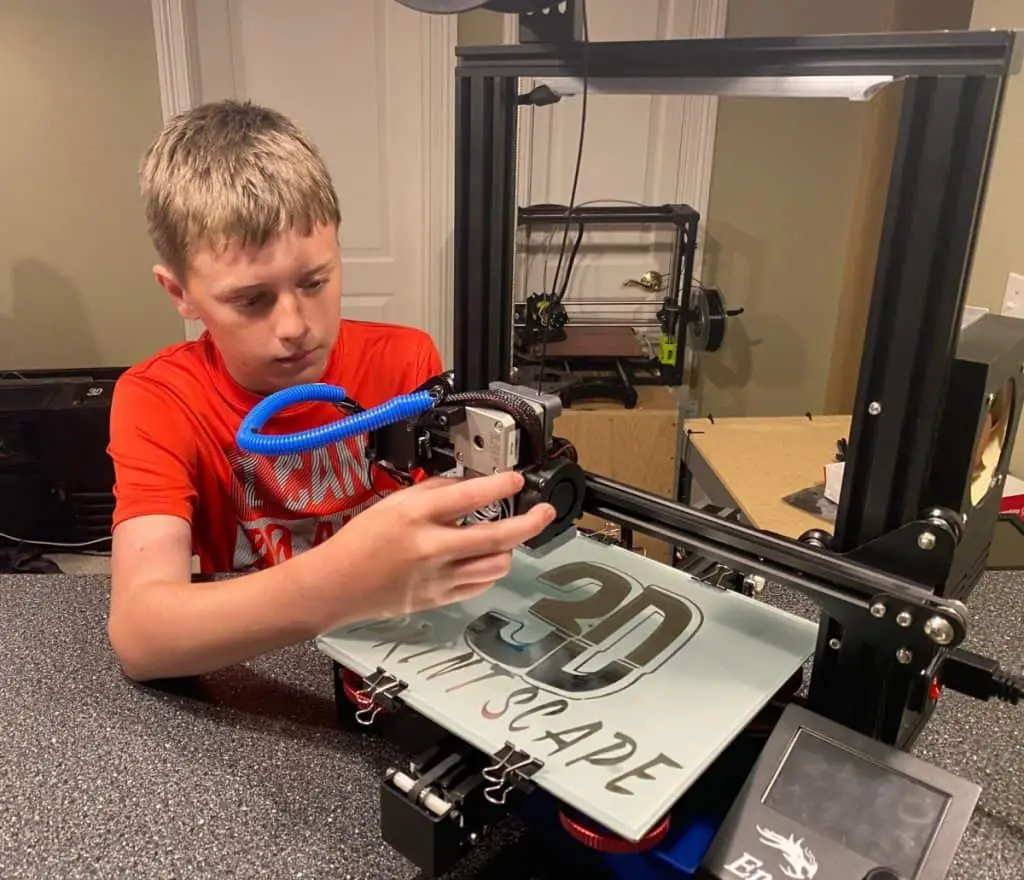
How Long Will an Ender 3 Last?
Electronic devices don’t last forever. Some people hold on to electronics and appliances long after new versions come out, whereas love to get the latest versions of products. Regardless, of how you like to upgrade your electronics an Ender 3 also doesn’t last forever, and here’s how long one will last if used normally.
On average, an Ender 3 will last 4 years. During this time it will need to be adjusted, and some components can fail and need to be replaced. After 4 years of typical use, the parts will have sufficient wear and tear that it makes more economic sense to buy a whole new 3D printer.
There are many anecdotal stories from people online where they explain that they have had their Ender 3 for 3 years or more. And it’s still working perfectly fine. With that said, the Ender 3 has a 3-month warranty for the main parts such as the motor, LCD screen, hotbed, and motherboard. As well as, a 1-year warranty for the 3D printer as a whole according to their official website.
The Filaments an Ender 3 Can Print
There are two main types of 3D printers, filament and resin 3D printers. An Ender 3 is a filament type of 3D printer. There are a range of different filament types, so below is a summary of the types of filament an Ender 3 can print.
An Ender 3 can print all of the main types of 3D printing filament. This includes PLA, ABS, TPE, PETG, TPU, and ASA. It can not print resin. Resin can only be printed with a resin 3D printer which has a completely different design. But, an Ender 3 can print virtually all 3D printing filaments.
After filament is printed used an Ender 3 it turns into hard plastic. Typical plastic that you find used to make many different things you use on a day-to-day basis last a long time even when left outside and exposed to the elements.
Because 3D printers can be used to print anything you can design, you can use them to print things such as pot plant containers, and cups that are exposed to water. I did an analysis of how waterproof one of the main types of 3D print filament – PLA is to see if it’s good for printing things that will be exposed to water a lot.
You can read about if it is or not in this article about whether PLA is waterproof. It also explains how long it would take for PLA to break down when exposed to water.

Related Articles
- Ender 3 Bed Size (Details Inside)
- Ender 3 Pro Glass Bed Upgrade – Complete Guide!
- Ender 3 Bed Levelling Issues – Common Causes and Fixes
- Top Ender 3 Printable Upgrades – My Picks!
- How To Connect Ender 3 to PC
Make sure you check out our YouTube channel, and if you would like any additional details or have any questions, please leave a comment below or join us on Discord. If you liked this article and want to read others click here.
