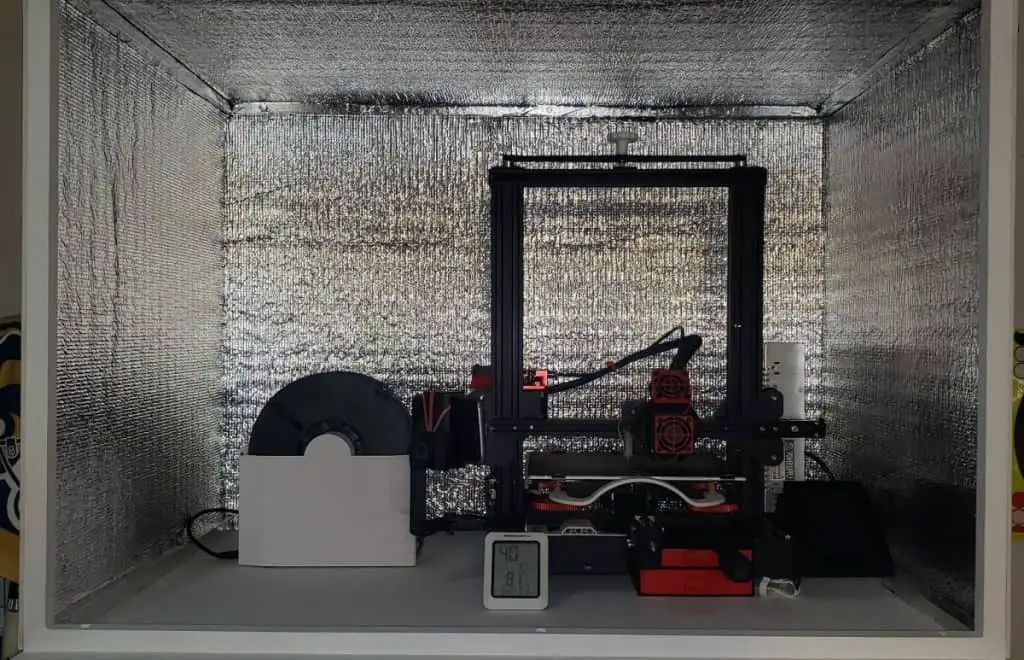Having an enclosure around your 3D printer isn’t always necessary, especially if you’re printing with PLA. However, enclosures can do more than just control toxic fumes and increase temperature, they also reduce the noise of the printer and protect it from dust.
A 3D printer enclosure is useful when printing with ABS and Nylon filaments because they release toxic fumes into the air that causes headaches, fatigue, and drowsiness. These types of enclosures require an exhaust system to direct the fumes into a filtration system or out the window.
Enclosures can still be useful when printing with PLA, even though PLA prints perfectly at room temperature. An enclosure will prevent children and pets from touching the printer while it’s running.
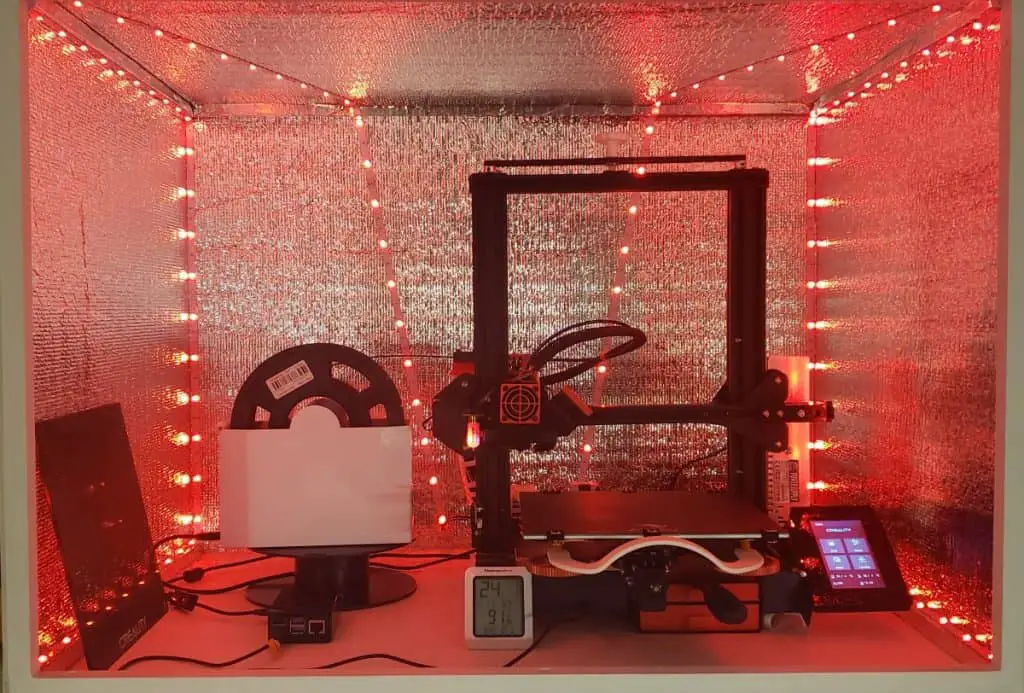
Advice And Recommended Parts
You should never seal a 3D printer completely because the heat will build up inside the enclosure and cause print defects.
Don’t enclose the power supply unit (PSU). Power supplies don’t do well in high temperatures, so you’ll have to extend the cables and keep the PSU outside of the enclosure or make a PSU exhaust system for the hot air to get out.

The other electronics can handle a fair amount of heat, but they will last longer if they’re outside of the enclosure as well. Temperatures of around 50°C can decrease the life of the PC board by around 50%.
Air that’s extracted with a fan should move through a filtration system and then back into the enclosure. This will keep the temperature stable and prevent cold air from getting in. The extraction fan should be at the top of the enclosure and the inlet fan should be toward the bottom. If there’s no inlet fan, it will suck cold air in wherever there are gaps.
Use an enclosure that’s big enough to cover the printer while avoiding contact with any cabling and other moving parts. If you’re making your own enclosure, design it bigger than what it needs to be to ensure nothing touches the enclosure while printing.
Recommended printer enclosure parts
Buy a thermometer to keep track of the temperature inside the enclosure. These thermometers on Amazon are perfect for 3D printer enclosures.
Install a smoke detector directly above your printer for safety. You should do this even if you don’t use an enclosure because of how 3D printing works, melting plastic at high temps. When using a flammable printer enclosure, the risk of fire is far higher. Glass and metal are the safest materials to use for enclosures, but they’re also the most expensive.
3D Printer Enclosure For PLA
Most people choose not to use an enclosure if they only print with PLA. This is because PLA prints without problems at room temperature. An enclosure can increase the temperature around the print to a 37°C or a bit more, but the results will be much the same with a normal room temperature of around 22°C. In fact, enclosures often cause print defects in PLA because of the high temps.
If you choose to use an enclosure while printing PLA, ventilate the enclosure well enough for the temperature inside to be the same as the room temperature.
If you use an enclosure with no ventilation, it can reach temperatures over 50°C, which will negatively affect the PLA prints. At these temps, PLA becomes soft and droopy, causing the print to be a failure. Overhangs will fail easier at this temperature.
3D Printer Enclosure For ABS
An enclosure is highly beneficial when printing with ABS because it helps keep the print area hot enough for the layers to bond properly.
The temperature inside the enclosure should be around 65°C. At this temperature, residual stress will be low and defects like warping and cracking are far less likely to occur.
A heated bed of around 90°C is required to print quality ABS parts. If you’re printing large models, an enclosure might be necessary to keep the heat around the print and prevent warping.

The Best Enclosure Material
The best materials for printer enclosures are glass and metal. They’re also the most expensive compared to plastic, wood, and cardboard.
Metal & Glass
The highest quality enclosures are made with metal frames. They’re durable and can support glass windows very well. Glass and metals are fireproof, which adds a huge layer of safety to your set-up compared to other enclosure materials.
Glass is easy to clean and provides the best view for monitoring the print inside.

Plastic
You can use all sorts of plastic to cover your printer, but some types are far more dangerous than others. Some people simply cover a thin metal or wooden frame with garbage bags to keep the heat inside, but I highly discourage it.
Plastic bags are made of polyethylene, which has a melting point of 110°C. This is close to the temperature inside the enclosure if you’re printing ABS. If you’re printing with PLA and not using a heated bed, you can monitor the temperature with a thermometer and keep it as close to room temperature as possible. This type of enclosure is only good for noise reduction, the extra heat won’t improve a PLA print.
Plexiglass is an excellent plastic to use for an enclosure. It has a melting point of 160°C, so it will withstand the heat without a problem.
Wood
You use wood to enclose your printer, but don’t forget to add at least one window to the side to see what’s going on. Plywood or any other cheap wood that comes in sheets is perfect for printer enclosures.
I suggest building a wooden enclosure with three wooden walls and one plexiglass window. The easiest way to design this is to create grooves in the wood so you can slide the plexiglass in and out from the top.
Cardboard
Cardboard will work to increase the heat around the print but it’s too flimsy for me to recommend. If you choose to enclose your printer with cardboard, monitor the area well it’s printing.
Cardboard won’t stop pets or children from interrupting the job. It would be difficult to extract air from it if you’re printing with ABS because you can’t secure fans to cardboard. It’s highly flammable and the only benefit will be to reduce the noise while printing.
Foam (Polystyrene)
You can make a frame with the foam that you find in appliance packaging. This type of frame will only be good enough to hold light plastic windows. This is another material that will only help to reduce the noise in the room.
3D Printer Enclosure Size
A printer enclosure needs to be big enough to cover the printer and provide extra room for cables and other parts to move around. Move your printer to the maximum of each axis and mark off how far the bed and cables move on the table. The enclosure must be big enough so that there’s never contact with any part of the printer.
If a cable touches the enclosure while printing, it will cause damage after some time, even if it seems insignificant. Another problem with a small enclosure is that it builds up heat too quickly, far beyond the ideal temperature for PLA printing.
Is An Enclosure Good For A 3D Printer?
An enclosure is good to use for a 3D printer if you’re printing large parts with ABS and need to increase the temperature around the print. You will need to extract the air through a filtration system and back into the enclosure to get rid of the toxic ABS fumes and to keep the temperature consistent inside the enclosure.
If you’re printing with PLA, an enclosure is good for protecting the print job from animals or children. It’s also good for decreasing noise and it reduces dust accumulation on your printer.
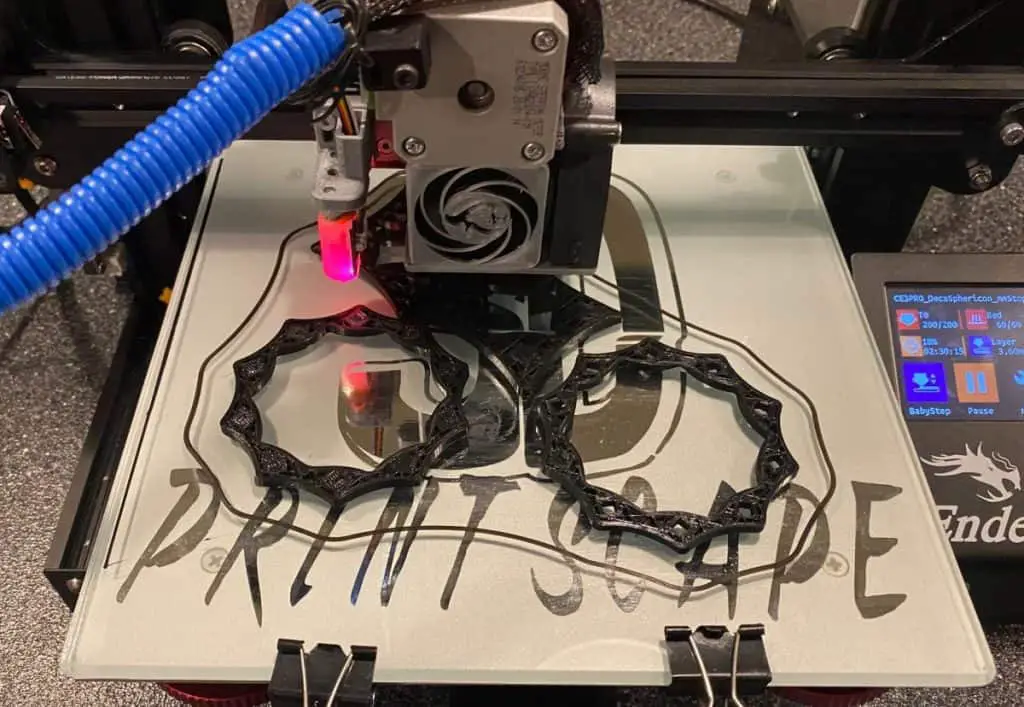
Do 3D Printer Enclosures Need Ventilation?
Printer enclosures need ventilation to avoid overheating. It’s best to have ventilation at the top of the enclosure where the hottest air is. If you’re printing PLA, you can extract the air into your room if it’s well ventilated. You can also attach a pipe to lead the air out the window.
If you’re printing ABS, extract the air through a filtration system and back into the enclosure to keep the heat well regulated.
If you extract the air from the enclosure too fast, cold air will be sucked in and render the enclosure futile. The idea of ventilation is to extract the hottest air from the enclosure for it to maintain a certain temperature range. Temperature fluctuations are terrible for 3D printing in any material.
How Warm Should A 3D Printer Enclosure Be?
The temperature inside a printer enclosure should be around 22°C for PLA and 65°C for ABS. Use an aquarium thermometer to monitor the temperatures.
ABS prints better with the help of an enclosure, especially when printing large parts. The heat bed struggles to keep the entire model warm, but with an enclosure, this isn’t a problem.
PLA prints very well at room temperature and enclosures aren’t used for increasing the heat but to keep dust off, reduce noise, and prevent interruptions by pets and children.
How To Make A 3D Printer Enclosure
You can make a printer enclosure by printing a few parts with your 3D printer. You’ll also need some screws and plexiglass. Here’s one of the most popular enclosures on thingiverse.com. They lay all the instructions out for how to print and construct the enclosure in the “Thing Details”
You can also make an enclosure with wood and plexiglass. Here’s a basic design on Pinterest.
As I mentioned earlier, you can make enclosures with many different plastics and even cardboard, but they don’t offer many benefits and can be a bit hazardous.
Is PLA Safe To Breathe?
PLA fumes are safe to breathe up to a certain point. Inhaling too much PLA fumes may have negative health effects later on. It’s for this reason that you should always have your printing room well ventilated with a powerful air conditioner or open window with a fan blowing out to circulate and replace the air in the room.
Related Articles
- Create a Temperature Tower Using Cura – The Easy Way
- Cura Profiles
- 3D Printer Filament Storage Options
- All About 3D Printer Plastic
- Can a 3D Printer Print Anything?
Conclusion
Printer enclosures have many benefits even if you’re not printing with ABS. High-quality enclosures reduce noise, dust, and increase the safety of your printer. They work well to regulate the temperature around the print, which leads to consistent results.
Enclosures are also useful for mounting cameras and storing filament on. I don’t print with ABS but I like the idea of an enclosure to keep my kid’s fingers well away from the printing area.
Make sure you check out our YouTube channel, and if you would like any additional details or have any questions, please leave a comment below or join us on Discord. If you liked this article and want to read others click here.