As an experienced 3D printer, I often wondered how long I could operate my 3D printer. I did some research and here’s what I found.
As a general rule, a 3D printer can run for as long as needed. There is no maximum time that a 3D printer can run for. There is no maximum time listed in the user manual of the most popular 3D printers. There are also many anecdotal cases where people have printed for 5 days or more in a row.
Below, I will explain some of the problems that will occur if you run your 3D printer for extended periods of time, as well as, explain the average time it takes for a 3D printer to print.
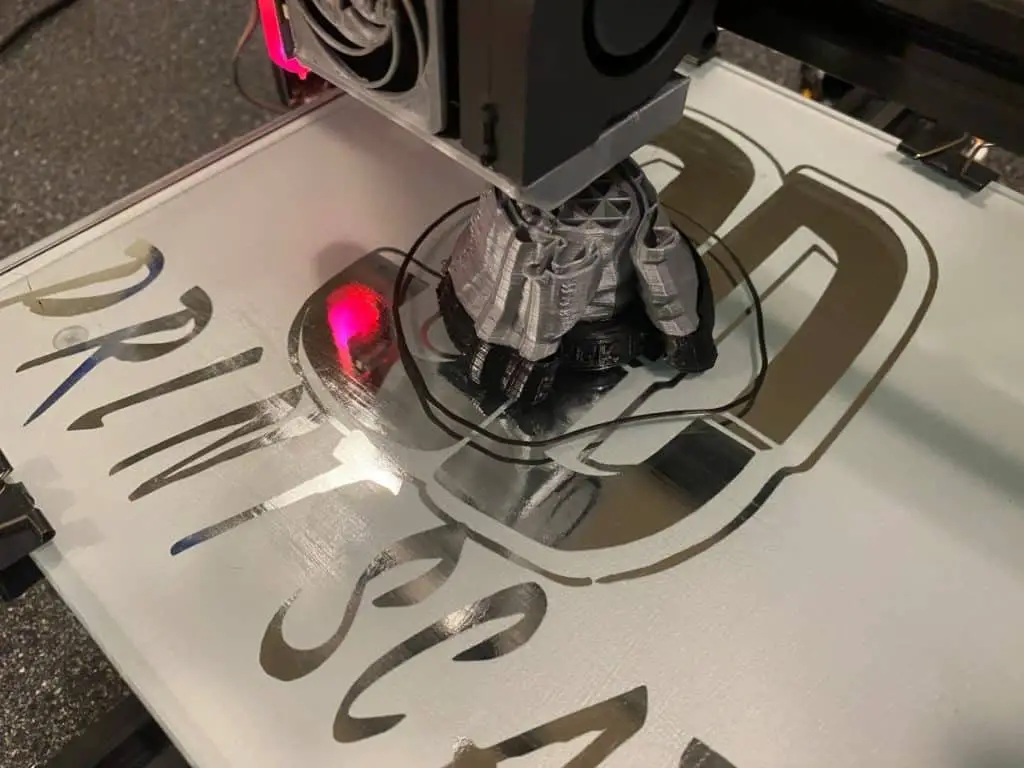
Operating your 3D printer for extended periods of time
The main issues with 3D printing something very intricate or large that requires a long time to print are that you:
- Can run out of filament
- Need to watch it the whole time
- The power may go out mid print
Can run out of filament
A print that requires a long print time, can require more filament. Therefore, you should allow for enough filament to last for the entire print uninterrupted. Some 3D printers have a pause feature, whereas others do not.
If your 3D printer has this option from the software on your computer, or from the control panel on your 3D printer, then running out of filament isn’t of any concern. Since you can simply pause the print and order some more.
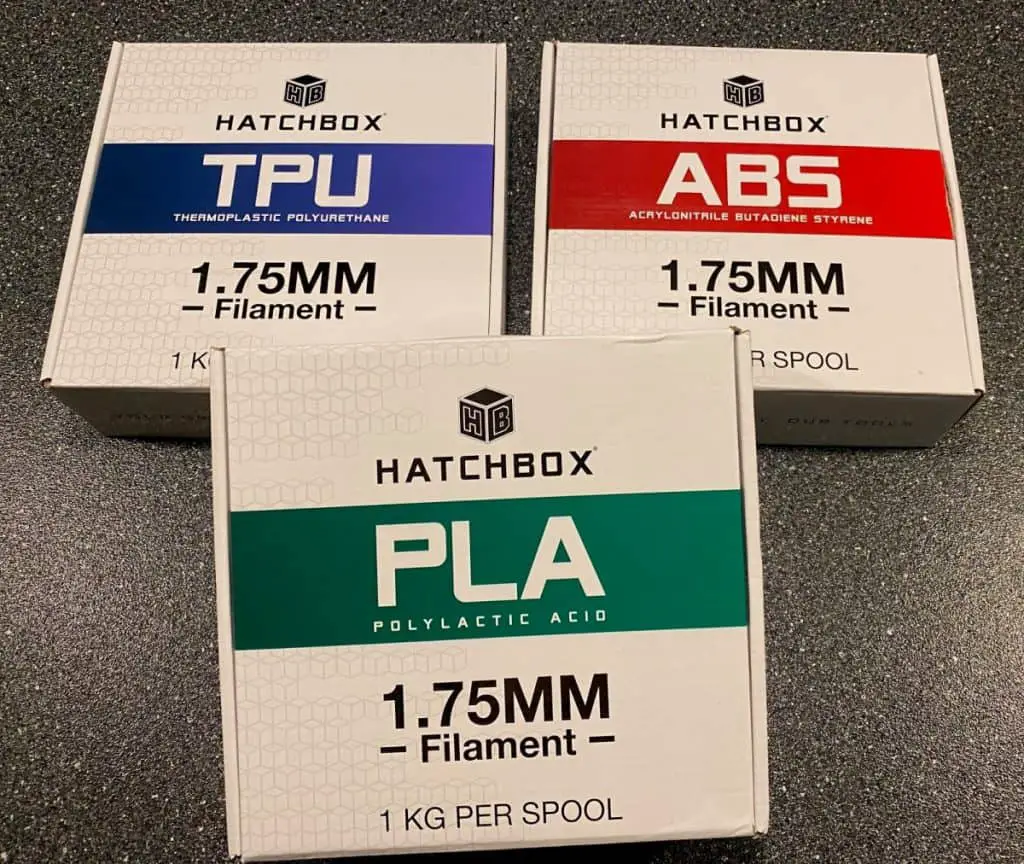
It needs to be attended
The operating manual of 3D printers, clearly states that a 3D printer should never be left operating unattended.
In my opinion, your best option is to play some computer games, watch a movie, or do some other activity in the room and keep an eye on your 3D printer out of the corner of your eye. That said, I know many people (including myself) leave the printer unattended for most of the print. If you go this route, just make sure you understand that it’s against what the manufacture recommends and that things can go wrong mid-print.
The power may go out
Although power outages are rare in many locations, sometimes you can get a temporary power outage that resets everything.
When that happens you may need to restart your 3D print from the beginning again. So, if you’re aware of any planned outages, or know where you live is susceptible to power outages at certain times of the year, it’s best to avoid doing a long 3D print during this time.

If you live in an area that has frequent power outages, I would recommend getting a small battery backup to keep the pritn going through small outages. Here is the battery backup I recommend. It provides plenty of coverage at a fair price. The only thing I don’t like about it is it doesn’t tell you the remaining run time.
CyberPower EC850LCD Ecologic Battery Backup
Is it bad to run a 3D printer for a long time?
It’s generally fine to run your 3D printer for a long time. A 3D printer will last for around 5 to 10 years. The average life of a 3D printer is based on average usage. So, the more you use it the more wear and tear a 3D printer will have. Similar to how a car with high miles is more likely to break down than a car with low miles.
3D printers are fairly inexpensive to buy brand new and cost around $250. Therefore, if it only lasts you 3 years instead of 5 years, the overall cost is still very low.
The official documentation from one of the most popular 3D printer manufacturers does not discuss the maximum time that you can operate a 3D printer. Therefore, it must not be a key consideration. And so you can print for virtually as long as you like.
What kind of 3D prints take the longest?
The 3D print designs that take the longest to print are those that are very large or have very intricate designs.
Larger prints need more filament which takes more time than a smaller print that uses less filament. But, if the design is intricate the printing arm needs to make more movements.
For example, it will print a very small amount of filament at one end of the design, then move a far distance and print a small amount of filament at the other end of the print. The multiple stops and starts add up over time and increase the total time it takes to print.
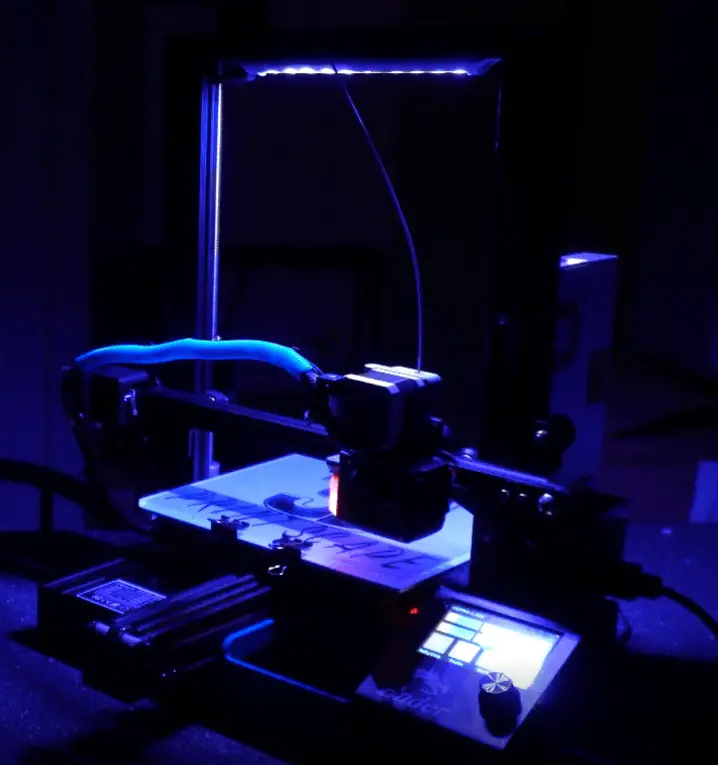
Can You 3D Print Overnight?
Leaving things running overnight is very convenient. But, is it possible to leave a 3D printer overnight, and can you leave it unattended?
Overall, a 3D printer should never be left unattended and can be operated at night. At night temperatures are lower than during the day. As a result, you may need to raise the temperature of the print bed surface. This is required if the temperature falls below 60 °F (15 °C).
Generally, most people will sleep at night. But, you need to watch your 3D printer while it’s operating. This is because you need to ensure the filament doesn’t run out. And you don’t need to pause the print to adjust the filament if it jams, or has trouble feeding through.
The best practice is to pause your 3D printer when you’re unable to observe it while it is printing.
How much electricity does a 3D printer use?
3D printers use electricity. And running a 3D printer for a long time will use more electricity than printing something simpler. How much electricity does a 3D printer use?
On average, running a 3D printer for an entire day will cost $0.50 or 50 cents. A 3D printer uses approximately 50 watts per hour. If the room temperature is low, and you need to increase the temperature of the flatbed, it can increase the cost by 30% or so.
Therefore, to print for an entire day even in the coldest room would cost 75 cents at the most.
Many people wonder how much the filament on a 3D printer and other supplies you need to 3D print is expensive. I did a cost breakdown that showed how much it costs to use a 3D printer for a year. Based on doing an average amount of prints for fun as a hobby. You can read it here.

Related Articles
- Create a Temperature Tower Using Cura – The Easy Way
- Cura Profiles
- Cura VS Simplify3D – Which is Right for You?
- How Hard Is It To Learn 3D Printing?
- What Shapes Cannot Be 3d Printed? – Details Inside!
Make sure you check out our YouTube channel, and if you would like any additional details or have any questions, please leave a comment below or join us on Discord. If you liked this article and want to read others click here.
