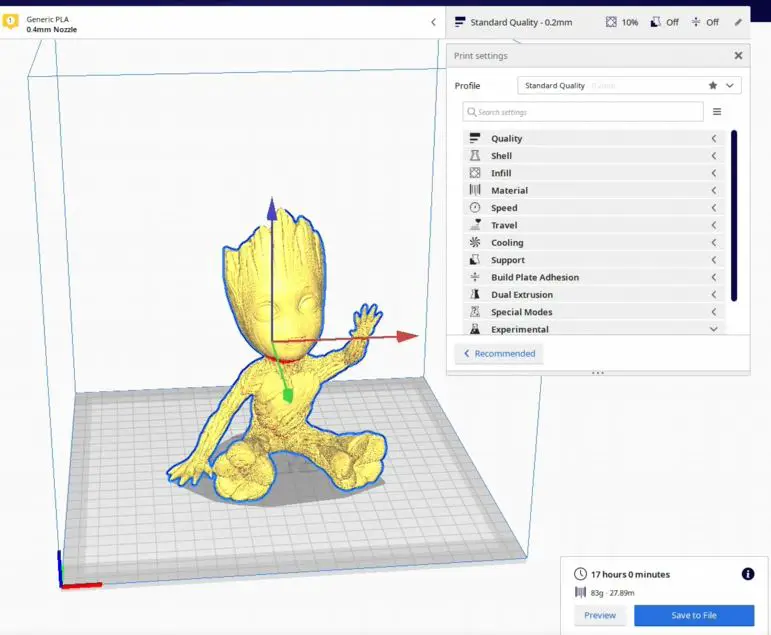
Here are the Cura profiles that I use with my printers. I plan on providing profiles for different purposes and will update them when I make changes.
If you guys have any questions or suggestions, you can leave a comment here or reach out to me on my YouTube channel https://www.youtube.com/c/3dprintscape .
Print Quality Ovierviw
I have three base profiles that I use and swap between them to meet my printing needs. Here is a quick overview of each.
Standard Quality
This is my go-to profile. Its geared towards larger prints with less detail or mockups. This profile has a layer height of .2mm.
High Quality
This is the profile I use if I am printing an object with more detail and can benefit from increasing the resolution. It has a layer height of .16mm, which will increase the print time. I only use this profile for about 10% of the prints I do.
Miniatures
This profile is geared towards Minifigures and has a resolution of .1mm. I made a lot of little tweaks to help make the Minifigures turn out better, but they do take a while to print. This profile will use more filament and print at a lower temperature, so I only use this if I am printing a Minifigure, which isn’t too often.
*Note: I have the temperatures set to work with the filament I use (typically HATCHBOX from Amazon). I would recommend printing a temperature tower and adjusting the profile based on the results.
Here is a video showing you how to print a temperature tower.
Profiles
Generic
| Print Quality | Cura 4.12 | Cura 4.13 | Cura 5.0 | Cura 5.1 | Cura 5.2 | Cura 5.3 | Cura 5.4 |
|---|---|---|---|---|---|---|---|
| Standard Quality | v1.0 | v1.0 | v1.0 | v1.0 | v1.0 | v1.0 | v1.0 |
| High Quality | v1.0 | v1.0 | v1.0 | v1.0 | v1.0 | v1.0 | v1.0 |
| Lithophane | v1.0 | v1.0 | v1.0 | v1.0 | v1.0 | v1.0 | v1.0 |
Ender 3/3 Pro / v2
| Print Quality | Cura 4.12 | Cura 4.13 | Cura 5.0 | Cura 5.1 | Cura 5.2 | Cura 5.3 | Cura 5.4 |
|---|---|---|---|---|---|---|---|
| Standard Quality | v1.0 | v1.0 | v1.0 | v1.0 | v1.0 | v1.0 | v1.0 |
| High Quality | v1.0 | v1.0 | v1.0 | v1.0 | v1.0 | v1.0 | v1.0 |
| Miniatures | v1.0 | v1.0 | v1.0 | v1.0 | v1.0 | v1.0 | v1.0 |
| Lithophane | v1.0 | v1.0 | v1.0 | v1.0 | v1.0 | v1.0 | v1.0 |
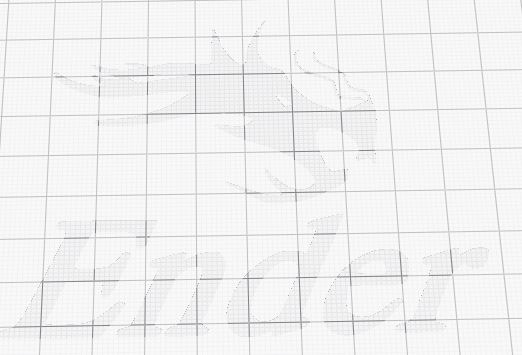
Related Articles
- Create a Temperature Tower Using Cura – The Easy Way
- Cura First Layer Settings
- Cura Jerk Settings: How to Set Them
- How to Remove the Disallowed Areas in Cura
Make sure you check out our YouTube channel, and if you would like any additional details or have any questions, please leave a comment below. If you liked this article and want to read, others click here.

Hi Rob, you have provided me valuable information for using our ender 3 pro. I just downloaded your cura 4.13 profiles. I have a question regarding print speed in the profiles vs what I”m seeing on the ender 3 pro.
Your standard profile has print speed of 50.
What I’m trying to understand is how this gets translated to the printer. After I start the print, I can go into “tune” and see that print speed is set to 100. Should see the 50 at any point in the print? I cannot tell if the printer is getting the print speed from cura. I’ve manually dialed down the print speed using the “tune” menu option.
Hi,
The print speeds would get saved in the g-code file as part of the slicing process and should be respected by the printer. The only thing I can think of is that you are checking it on the initial layer during a travel movement because the “Initial Layer Travel Movement” is set to 100mm/s.
Mr. Ybarra,
I just got my Ender 3 Pro recently and I played with this setting, it’s changing all movement speeds to a percent of what was set in the G Code you are printing. For example if your print speed is 50 and you change the tune number to 75 then your print speed changes to 37.5.
V/r
Draconius
Thank you both for this! Literally in the middle of a print and was wondering about this. Thought I was awesome for printing great at 100mm/s !
You’re Welcome
Hi Rob
I need some help.
I have a Wanhao Duplicator i3.
am look for a good profile for 1mm nozzle size
am using Cura 4.13.0
Thanks
Shadi
Hi. I haven’t used that printer before, but I can help by recommending a couple of changes to the cura profile. First, make sure your nozzle diameter is set to 1mm in the machine profile. Then copy one of the default profiles, I’m assuming that you want to print fast since you have a 1mm nozzle, so I would go with the Extra Course profile. From there, enable jerk and acceleration control and verify retraction settings based on if you have a direct drive or Bowden tube. If direct drive, start with 1mm @ 25mm/s, if Bowden go with start with 6mm @ 50mm/s. After that, you will want to kick off a couple of test prints and make adjustments if needed.
hey i wanted to use the generic cura profile for 4.13.1 your the first 1 to include other printers than ender and it just doesnt work it says profile does not match or works for my printer for some reason i have an balco 3d touch yes that aldi printer it works good so it has an dimension 200x200x180 but actualy only 190 x190 x160 is useble can i please get some help since cura updated to 4.13.1 is every print faling im using polyalghemy elixer at an 210 celcius
Hi,
Email me the printer info and I will try to make a profile for you. My email is admin@3dprintscape.com
Hello and thank you for your many explanations!
I’m not very comfortable with all the settings in Cura!
Would your “miniature” profile for Ender 3 be suitable for my Artillery X1 ?
I’m printing 1/32 car bodies (slot racing) and some miniatures and I’m looking for maximum finish (to avoid sanding) and details.
(I have a 0.2 nozzle)
Thanks for your help
Hi,
It may be a good starting point, but I think you will need to tweak a bit for that printer/nozzle combo.
Are these profiles using PLA or PETG? I am looking for PETG profiles for my Ender 3v2 and Ender 5Pro. Thank you
Hi,
These are for PLA. I dont have any for PETG at this point, sorry.
Hi Rob, many thanks for these profiles.
I have just bought a Ender 3 S1 Pro. Will you be updating these profiles for this machine? If not which profile would be best suited to use? The Ender 3 Pro or the generic.
Many Thanks!
I would use the ender 3 pro profiles for now, they should work fine.
Hi.
It is okej to use yours 4.13 profile in Cura 5.0? (Ender 3 v2)
I mean.. Can this be “okej” or will it be “wery wrong”..?
(can i use this to you realease for 5.0)
kent
They should work fine but I just released the ones for cura 5.
Hey Rob,
I downloaded all of the Ender 3 Pro Cura 5.0 profiles, but have a question on the material. Do you think using PLA+ will work with the profiles? Would I just have to raise the temps to the PLA+ recommended of 210 and bed temp to 70? What else should I change?
Thanks for any help you may provide! Appreciate everything you do!
They should work as a good starting point for pla+, assuming you adjust the temp as you mentioned.