Taking your filament out every time can be a massive hassle if you print a lot. However, many people wonder if leaving the material in the printer can damage it or the machine. You’ll want to know the answer before you try.
You don’t have to remove 3D printer filament between prints unless you plan on using a different type of printing material. Most filament types can stay in the printer without any adverse effects. However, some filaments, such as nylon, can absorb humidity, so you should remove them.
Overall, you won’t have to remove most filament types between 3D prints. Doing so can save you small amounts of time and effort. If you want to learn more, make sure to continue reading!
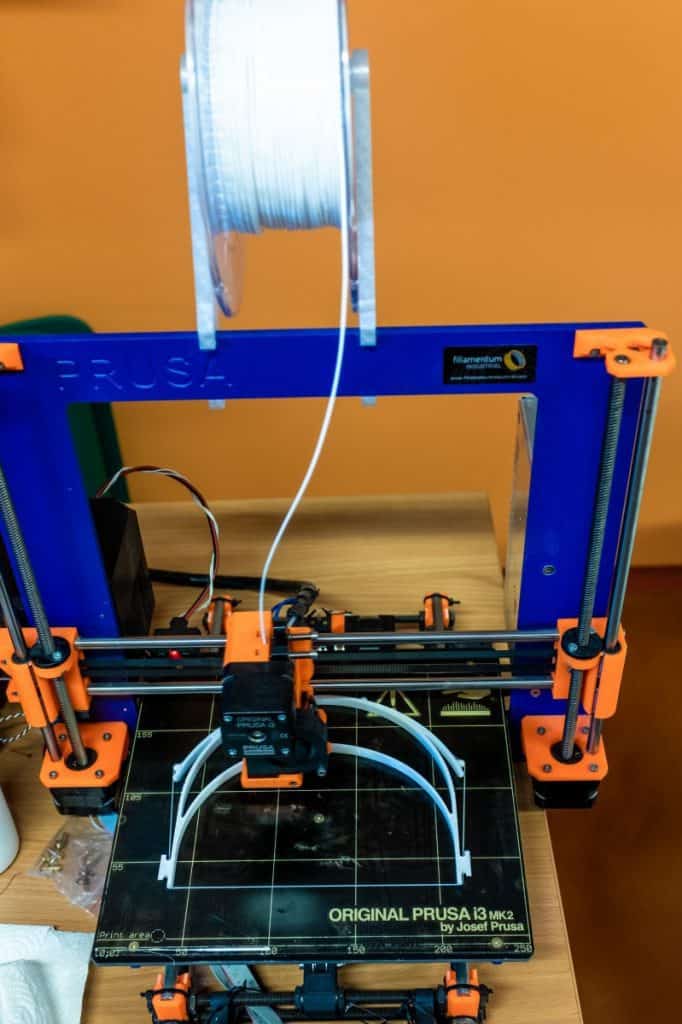
Why You Can Keep Filament Between 3D Prints
You won’t have to remove the filament unless it’s an absorbent material. For example, nylon can absorb moisture from the air, making it not work as well as it should during printing. However, other types of filament can safely stay in the 3D printer.
Not removing the filament won’t damage the printer, so you don’t have to store it every time you print. Plus, leaving the filament inside the printer makes it ready for the next print! Most of the time, you’ll print several instances of the same object using the same material. That means you won’t have to switch out the filament.
You may want to change the filament if you plan on using different colors. The printer could have some of the previous color left inside, mixing with your current print. You may notice spots and patches of the color you don’t want in your work.
Overall, leaving your filament in the printer between prints is fine. However, you’ll want to store it if you don’t plan on printing for several days, to prevent it from going brittle. You’ll also want to remove it to make room for new material or color.
Is Leaving 3D Filament in a 3D Printer Damaging?
Leaving your filament inside a 3D printer won’t cause harm to the printer. However, if you live in a hot and high-humidity area or you don’t plan to print in a long time, it’s better to remove the filaments between prints.
In short, leaving printing filament inside the machine won’t ruin it. Since 3D printers can be costly, it’s good to know, so you don’t worry! However, keeping nylon filaments in the printer can reduce the quality of print as moisture will form bubbles inside the filament.
How Long Can You Leave Filament in a Printer?
If you’re using something absorbent, such as nylon filament, you’ll want to remove it soon after printing. Although, you can get away with leaving other kinds of filament in the printer for longer.
ABS and PLA, two popular printing filaments, aren’t nearly as absorbent as nylon. You can leave them in your 3D printer overnight, without any harmful effects. However, you won’t want to leave them out longer than four or five days because they’ll start to get very brittle.
PLA takes longer to get brittle than other materials, so you can leave it in the machine for longer. However, you won’t want to forget about it! If you have a brittle filament, it’s best to dispose of it since it won’t print well.
Moisture is the most common cause of brittle filament. PLA, nylon, and TPU, are hygroscopic, meaning they absorb moisture and expand. If you live somewhere humid, it’s better to store your filament in air-tight packaging between prints.

How To Remove Filament From a 3D Printer
If you decide to remove the filament between printing, you’ll need to know how to do it without damaging the filament! The easiest method for removing material is to pull it out while opening the extruder. Most of the time, it works without hassle.
You should stop pulling if it doesn’t come out quickly! You wouldn’t want to damage the machine. Instead, follow these steps:
- Preheat the hot end.
- Manually extrude a small amount of the filament.
- Use the coupling to release the filament.
- Cut the piece sticking out with scissors.
- Unwind the filament and wrap it on the spool.
- Secure the spool by sticking the end of the filament down with tape.
- Remove the filament spool.
From there, you can safely store the filament in an air-tight container. If you’re printing again right away, you can load a different spool of filament into the machine. Keep in mind these removal steps might be different between models.
If you need more help, this quick YouTube video covers how to change 3D filament:
Best Way To Store Printing Filament
If you do take the filament out, make sure you place it in an air-tight container right away. Doing so ensures it doesn’t become brittle and unusable. You can find plenty of dry boxes online explicitly made for filament spools.
A more cost-efficient option would be to try a vacuum bag. I recommend the YOOPAI Filament Storage Bag Vacuum Kit (available on Amazon.com). It comes with 20 sealed bags and everything you need to keep moisture out.
This sealing option is suitable for those who have to store a lot of filament between printing. You can trust vacuum-sealed bags to keep your materials safe and ready for printing! They’re also easy to get into when you need the material again.
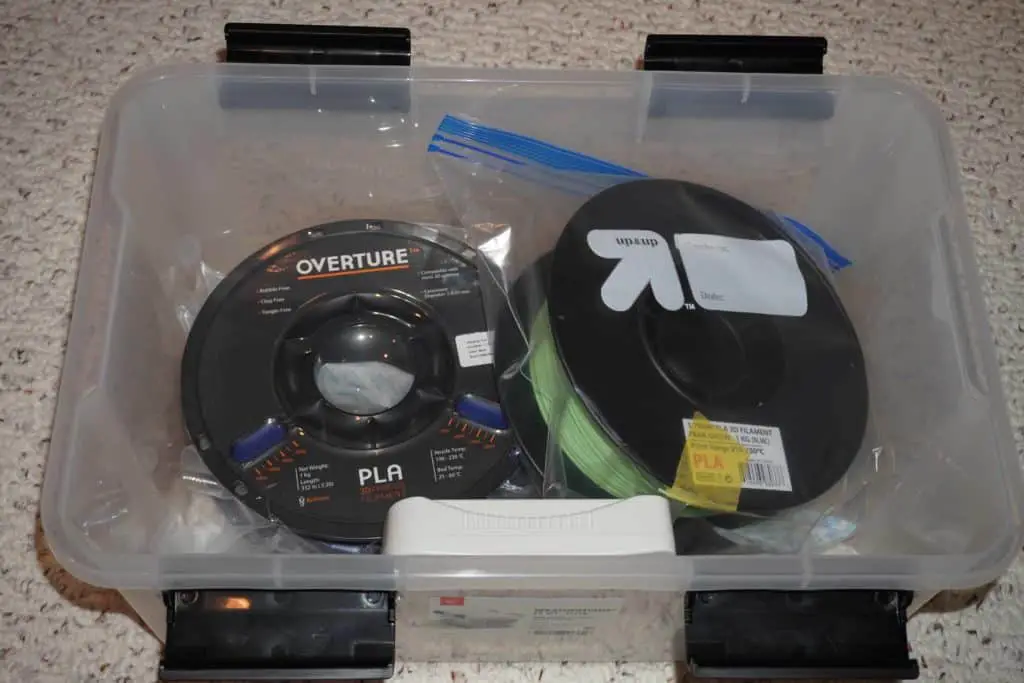
Related Articles
- Does PLA Filament Need To Be Dried Before Use?
- How To Tell if PLA Filament Has Gone Bad
- Can I Dry Filament in Microwave? (Details Inside)
- 3D Printer Filament Storage Options
Final Thoughts
You can usually leave 3D filament in the 3D printer between prints. Most materials won’t cause any harm to the printer. You should remove nylon filaments immediately after you’re done with printing because it absorbs moisture. However, other filament types might become brittle after being there for a few days. It’s not good to leave them there for long periods because of this.
Overall, you can safely leave filament in the printer for some time. You may want to change it out if you plan on using different printing materials or filaments in other colors for the best results!
Make sure you check out our YouTube channel, and if you would like any additional details or have any questions, please leave a comment below or join us on Discord. If you liked this article and want to read others click here.
